- Home
- Download & Install
- Discussions
- Re: Cannot install Creative Cloud nor Lr
- Re: Cannot install Creative Cloud nor Lr
Copy link to clipboard
Copied
I have tried everything to install creative cloud including trying on a second volume. I have noticed Adobe servers are down. Seems odd to have a such a large company have so many issues that a simple install cannot be done. Have done all the troubleshooting. Can't even install Lr or CC on Mojave or High Sierra. I am on a MBP (2015). Everything else works on my machine including installing updates and updating and installing Mojave.
 1 Correct answer
1 Correct answer
Thank you for your response.
Sorry, this issue is closed. And yes, had already tried a separate user. As stated earlier I am in Cambodia, although, I know the local people would have made an exception, I didn't feel the need to contact them.
Also, as stated above as well, I was able to download CC with personal hotspot. Personal hot spot was not working for me (I had to go to the phone store and have the settings put in my phone).
Its quite odd to me that only Adobe would not download with my cu
...Copy link to clipboard
Copied
are you in hong kong?
did you install the cc desktop app from here https://creative.adobe.com/products/creative-cloud and use it to install your adobe subscription and trial programs.
Copy link to clipboard
Copied
I am in Cambodia. I can't install anything from Adobe. Fortunately I have Lr already. I saw the updates in Creative Cloud and thats when I realized not happening. I have an A+ so am familiar with most troubleshooting steps. I don't need creative cloud so to speak since I use Lr most of the time. I wanted to ensure I received the year free since I uploaded the 300 images for the give away. Lr is still working. Any ideas?
Copy link to clipboard
Copied
And yes, thank you, tried the link for the install, get the same error. P201.
Copy link to clipboard
Copied
you may be using the same problematic servers.
if so you should be able to install the older versions. can you?
Copy link to clipboard
Copied
I had done a restore with time machine and the updates appear. However, still not able to do the updates. Lr works stand alone. 8.0 Adobe Classic CC. Would prefer to start fresh with the Creative Cloud Desktop App.
Copy link to clipboard
Copied
Also, just tried on a separate pc and get the same error.
Copy link to clipboard
Copied
if so you should be able to install the older versions. can you?
Copy link to clipboard
Copied
Try with direct download link. : Download Creative Cloud apps
Post a screen shot of the error you are getting. So that I can understand it in much better way.
Copy link to clipboard
Copied
Thank you for the response. I am able to download Lr 7.x from the link you sent to Mojave. I have Lr 8.x on High Sierra. I can not however, do an update of Lr 7.x. Can not as well install CC on Mojave.
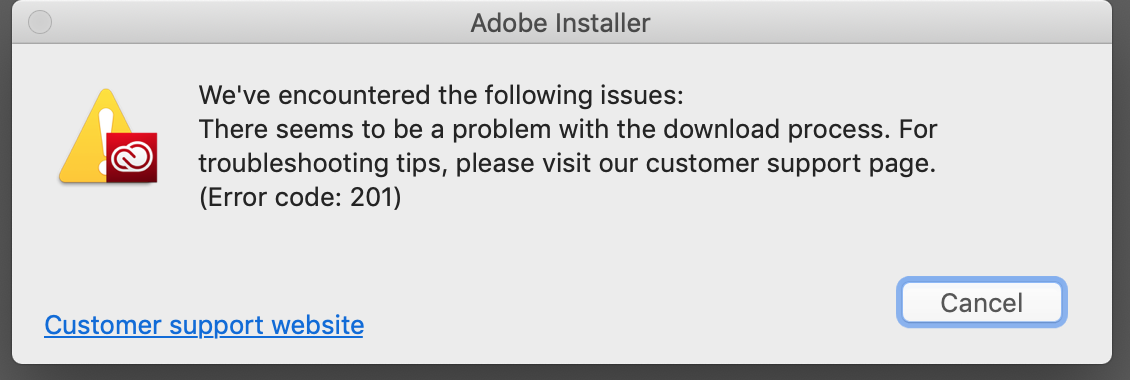
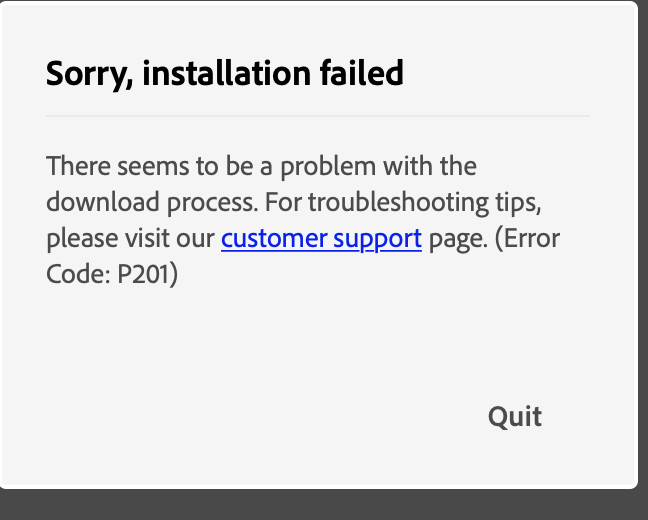
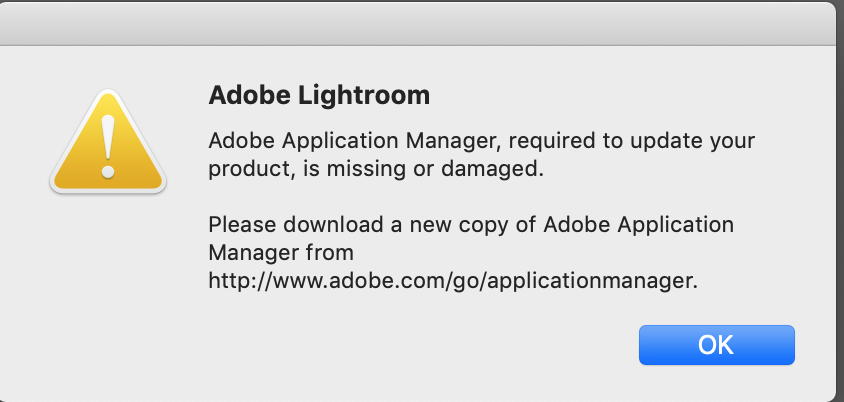
Copy link to clipboard
Copied
Would eventually like to go to Mojave on my main volume, but will wait until Adobe is stable. I only did an additional volume to test Mojave and Lr. I normally only use one volume on my machine.
Copy link to clipboard
Copied
Well, if your system configuration is good ( Like 16gb ddr3/ddr4 ram, a good GPU) then I suggest you to update to Mojave. Because now almost every application of Adobe is stable with Mojave.
Copy link to clipboard
Copied
Thank you for the response. I am able to download Lr 7.x from the link you sent to Mojave. I have Lr 8.x on High Sierra. I can not however, do an update of Lr 7.x. Can not as well install CC on Mojave.
Copy link to clipboard
Copied
May I know what kind of error you are getting when trying to update LR7 to LR8?
Try with below link :
Adobe creative desktop apps | Adobe Creative Cloud
Scroll it down and download the installer of LR. It will download the latest LR in your system.
Copy link to clipboard
Copied
Yes, it was telling me I needed the manager. I assume by manager that means CC desktop app. I was able to download CC with personal hotspot. Personal hot spot was not working for me (I had to go to the phone store and have the settings put in my phone). Its quite odd to me that only Adobe would not download with my current ISP. All other apps and services work (Microsoft, App store updates, Logos, Mojave updates). : )
Copy link to clipboard
Copied
By manager it means its asking you to download the Adobe application manager: Adobe software and other downloads
Do you use any antivirus for your system ?
Copy link to clipboard
Copied
I see. No anti-virus, i'm on a Mac.
Copy link to clipboard
Copied
Well, then if that's the issue. Then I suggest you to create a new user Admin account in your mac :
macOS Sierra: Set up users, guests, and groups on your Mac
Check in that user account .
Or
Try to go through this troubleshooting steps if possible for this you need to contact your ISP provider and share these articles to them for by pass the Adobe Server : Proxy support in Adobe Creative Cloud Products
Copy link to clipboard
Copied
Thank you for your response.
Sorry, this issue is closed. And yes, had already tried a separate user. As stated earlier I am in Cambodia, although, I know the local people would have made an exception, I didn't feel the need to contact them.
Also, as stated above as well, I was able to download CC with personal hotspot. Personal hot spot was not working for me (I had to go to the phone store and have the settings put in my phone).
Its quite odd to me that only Adobe would not download with my current ISP. All other apps and services work (Microsoft, App store updates, Mojave updates, other updates and installations).
It should be noted that during this time, many Adobe services servers showed maintenance issues.
Copy link to clipboard
Copied
The error code P201 happens because of network connectivity it indicates that the download of the installation files was unable to be resumed successfully. I would recommend utilizing a different Internet connection. Are you using any Antivirus? If yes then please disable it. disable firewall settings.
Go through the below article for this issue:
Troubleshoot Adobe Creative Cloud download and install issues
You can download the application manager from here : Adobe software and other downloads
Let me know about the results.
Find more inspiration, events, and resources on the new Adobe Community
Explore Now
