- Home
- Download & Install
- Discussions
- CC APP doesn't show 2018 updates
- CC APP doesn't show 2018 updates
Copy link to clipboard
Copied
Hi to everyone,
a tedious issue: on my home win pc I've open CC app, follow the update red dot link, update PS and LR to 2018/CC version in a few minutes.
My second win pc , at work, has the same software installed but when I open CC APP it doesn't show me any update available, so I've my PS 2017 and the LR CC 2015.
These are the steps I tried:
- logout / login from CC APP
- delete the odm.db or a similiar name from the user\locale directory
- contact Adobe support where a gentle supervisor remotely remove my CC APP , clean the temp dirs (like SL Cache and so on) and reinstall the CC APP....And after 30 minutes told me that "probably my pc doesn't fit with 2018 specs requirements" (obiouvsly nothing change in that way from 2017 to 2018, the machine is recent with Win10 and so on and old PS works at top speed)
Any ideas?
Thanks to everyone and have a creative day
BONUS: the only thing I change during last days was my graphic card, by add a pci-e Ati Radeon one to my system...Does Adobe do a sort of hw check like windows to understand if you are using another not licensed pc instead the 2 where you can install apps?I cannot imagine anything other at the moment. PS 2017 and other Adobe software work flawlessly.
 1 Correct answer
1 Correct answer
Hi steful,
Could you please check the version of windows on your second win PC. The October 2017 release of CC apps is not supported on windows 10 build 1507 (version 10.0.10240).
Thanks,
Vimal
Copy link to clipboard
Copied
I updated from YOSEMIT to High Sierra and it worked fine for me.
THANKS!
Copy link to clipboard
Copied
My build is Windows 10 1703 and Windows update keeps telling me everything is up to date. After a search, I did find that there is a build 1709 which appears to be the latest. I'm going to install that tonight and see what happens.
Copy link to clipboard
Copied
failure. "build 1709 is not applicable to your computer"
**sigh**
Copy link to clipboard
Copied
Okay, so I noticed that XD CC was saying that it was not compatible with my version of Windows (1703) which I found odd because it was asking for me to "upgrade" to Windows 10 anniversary edition which was from 07/16. So, I downloaded version 1607 and proceeded to install it. It finished and then promptly updated itself to 1709. Opening Creative Cloud, I was met with the SAME problem as before.... CC2017, not 2018 and XD CC still asking for an "updated" operating system. SMH
Adobe?! PLEASE....get your act together! This shouldn't be that hard, ESPECIALLY for Windows, the most used operating system in the world!
Copy link to clipboard
Copied
I suppose that we must wait Adobe to update its webpage with standalone direct download link:
today I'll try again to ask for remote Adobe assistance...
Copy link to clipboard
Copied
I suppose you're right, Steful
Copy link to clipboard
Copied
Moving to Creative Cloud Download & Install
Copy link to clipboard
Copied
The Adobe helpdesk didn't solve the problem unfortunately, I'm pretty sure we must wait for the direct download link. This morning I saw an update in CC APP but it was the LR 6.13 instead the 7.01 like my other pc 😄
Copy link to clipboard
Copied
Seems the problem I'm seeing is that the 2018 versions aren't labeled as 2018, just CC. I was seeing what I thought were updates to old CC versions on the cloud app, and that was bugging me, so I tried running cleaner to delete what I thought were ancient CC versions. Turnes out I was deleting the current 2017 versions. Had to download all my apps again, and only then realized those that were labeled CC were actually the 2018 version. I'm not at all ready to upgrade to 2018 cause I have some computers and clients that aren't ready to convert all their systems. So now I have to download all the 2017 versions again. What a mess.
Copy link to clipboard
Copied
I contacted Adobe chat and they were able to help, at least for Windows 10 build 1709. Here is what they had me do.
1. Navigate to “C:\Program Files (x86)\Adobe\Adobe Creative Cloud\ACC\”
2. Right-click “Creative Cloud.exe” and choose Properties.
3. On the Compatibility tab, deselect the Run this program in compatibility mode for option.
4. Follow the same steps for “Setup.exe” present at “C:\Program Files (x86)\Adobe\Adobe Creative Cloud\HDCore\”
5. Restart computer and launch the Creative Cloud desktop app
Give this a try if you're on Windows.
Copy link to clipboard
Copied
Thank you so much this helped!!!
Copy link to clipboard
Copied
The two files has never been in "compatibility mode" on my computer.... so it is of no use trying it out... ![]()
Fra: jackiem10682538 <forums_noreply@adobe.com>
Til: Casper Andersen <cas_2000@yahoo.com>
Sendt: 22:32 mandag den 6. november 2017
Emne: Reply marked as helpful on CC APP doesn't show 2018 updates
|
CC APP doesn't show 2018 updates
jackiem10682538 marked dclevela3130w7's reply on CC APP doesn't show 2018 updates as helpful. View the full replyMarked as helpful:I contacted Adobe chat and they were able to help, at least for Windows 10 build 1709. Here is what they had me do.1. Navigate to “C:\Program Files (x86)\Adobe\Adobe Creative Cloud\ACC\”2. Right-click “Creative Cloud.exe” and choose Properties.3. On the Compatibility tab, deselect the Run this program in compatibility mode for option.4. Follow the same steps for “Setup.exe” present at “C:\Program Files (x86)\Adobe\Adobe Creative Cloud\HDCore\”5. Restart computer and launch the Creative Cloud desktop app Give this a try if you're on Windows.
Following CC APP doesn't show 2018 updates in these streams: Inbox |
This email was sent by Adobe Community because you are a registered user.
You may unsubscribe instantly from Adobe Community, or adjust email frequency in your email preferences |
Copy link to clipboard
Copied
I have Windows 10 Home build 10.0.10240 and for some reason the photoshop update (v19.0) is not supported on that build, eventhough Windows 7 is OK with the update.... how come Windows 10 build 10.0.10240 cannot support photoshop 2018 (v19.0)... can someone come up with an explaination?
Fra: jackiem10682538 <forums_noreply@adobe.com>
Til: Casper Andersen <cas_2000@yahoo.com>
Sendt: 22:32 mandag den 6. november 2017
Emne: Reply marked as helpful on CC APP doesn't show 2018 updates
|
CC APP doesn't show 2018 updates
jackiem10682538 marked dclevela3130w7's reply on CC APP doesn't show 2018 updates as helpful. View the full replyMarked as helpful:I contacted Adobe chat and they were able to help, at least for Windows 10 build 1709. Here is what they had me do.1. Navigate to “C:\Program Files (x86)\Adobe\Adobe Creative Cloud\ACC\”2. Right-click “Creative Cloud.exe” and choose Properties.3. On the Compatibility tab, deselect the Run this program in compatibility mode for option.4. Follow the same steps for “Setup.exe” present at “C:\Program Files (x86)\Adobe\Adobe Creative Cloud\HDCore\”5. Restart computer and launch the Creative Cloud desktop app Give this a try if you're on Windows.
Following CC APP doesn't show 2018 updates in these streams: Inbox |
This email was sent by Adobe Community because you are a registered user.
You may unsubscribe instantly from Adobe Community, or adjust email frequency in your email preferences |
Copy link to clipboard
Copied
Thanks a lot @dcvela3130w7 : it's the same hint Adobe gave me some days ago....I tried with it but nothing change, sob:-(
Copy link to clipboard
Copied
What Windows 10 do you have installed (Home, Enterprise, etc.)
Copy link to clipboard
Copied
Mine is Home.
Copy link to clipboard
Copied
My Windows 10 is of type "Home" too, and on that I see the same experiences as describe in this thread of discussion...
On My Windows 10 Enterprise Machine, I see no problems...
and on my Windows 7 professional machine everything is also fine
Copy link to clipboard
Copied
I'm just wondering if there is a tendency about the "Windows Home"-thing...
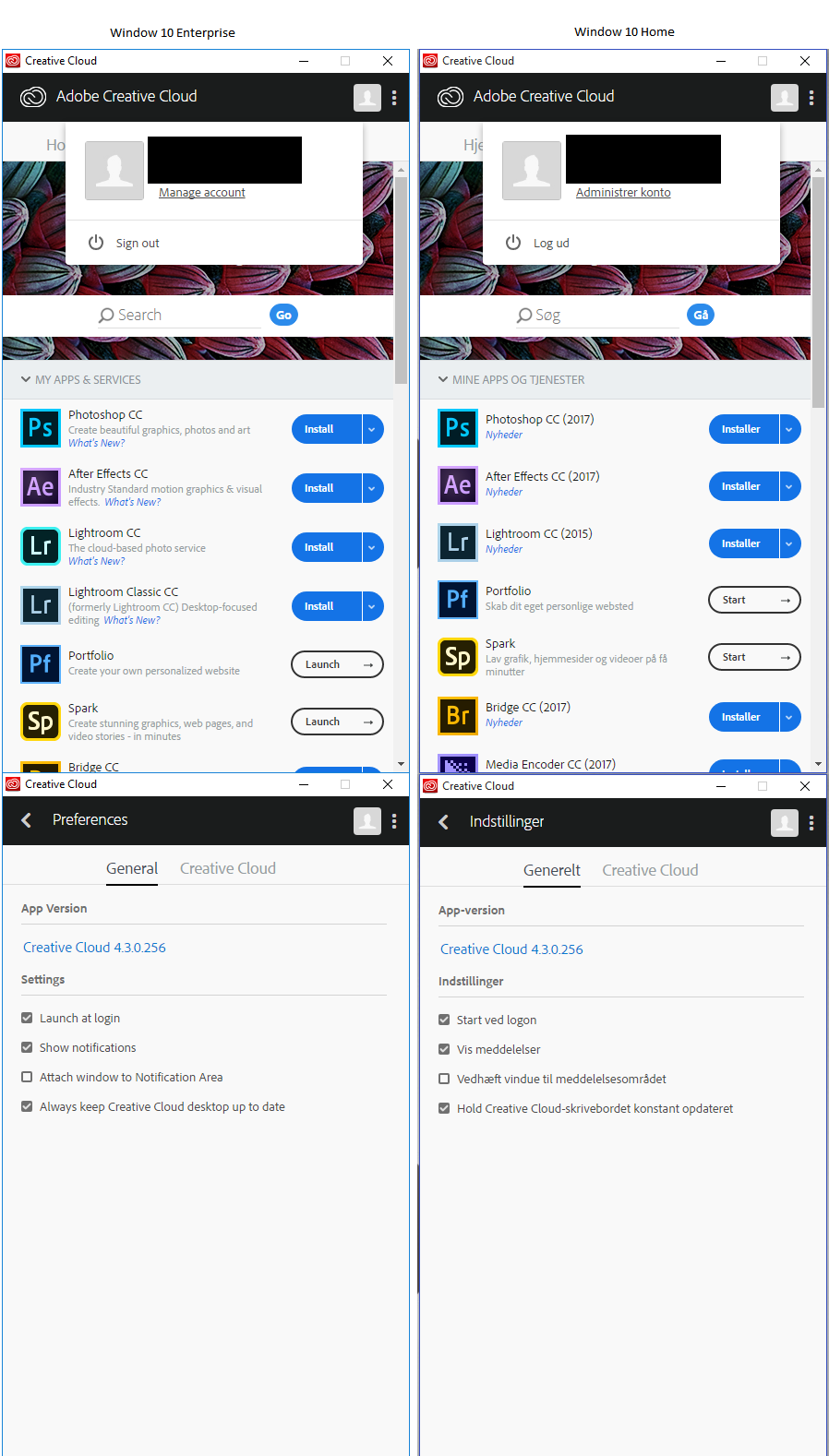
Copy link to clipboard
Copied
My are: the first Win10 Pro , all patches on (the good one with CC 2018 updates) and the other Win 10 LTSB (the first Win10 edition, code 10240, unpatchable) . I cannot believe that it could be something related to OS version (Win7 works well with 2018!) but it could be...The only way to discover it is to wait for direct link download on Adobe site...
Copy link to clipboard
Copied
It would be nice with at direct download link.... because i believe it has nothing to do with the installation (system requirements) of photoshop - how much can they have change in the software so it wont be able to run on a "common" computer of a modern time.
The question is more about the Creative Cloud Client and what triggers that piece of software to present updates.... I have seen posts where people believe that Adobe has limited roll out to certain places around the world - but that is not what is happening in my case, because I dont believe they manage such a fine detailed roll out of an update, such that my Adobe Cloud membership will present the latest and greates photoshop CC 2018 in Adobe Creative Cloud and 30km down the road i CANNOT see the same on another computer with the same Client-version and same membership...
So what it is that limits The Adobe Creative Cloud client in presenting updates...
Any Adobe Creative Cloud software developers out there, who would like to run som debug sessions on my computer, debugging the ACC-client...
Even better.... Give me the software and I will do it for you... 🙂
Copy link to clipboard
Copied
Yeah, I get the whole Creative Cloud keeping things updated thing, but really, I think when they roll out any new major release to any of their products they should already have direct downloads prepared. It would save a lot of head scratching trying to figure out why CC updates some places but not others. We just need the tools, not the drama. ![]()
Copy link to clipboard
Copied
I guess it is a matter of control - with Adobe Creative Cloud they dont have to supply an installation for download. Instead it is wrapped inside ACC... Kind of OK, when it works - but this doesn't make sense now.... and when letting the Adobe Support take over your computer for at couple of hours, they try every online trick already out there for the common man to try out when in trouble...
We still need to get a hold of that software developer, who wrote the lines of code that dial up Adobe HQ, asking for possible updates for Adobe Apps... He must know about the constraints in the system...
Because if the membership is the same, the ACC client is the same (Or at least we have to assume that it is installed in the "same" way on every computer, though it is probably not for certain), what is it then that the ACC client brings into the mix to determine when to update or not...
Copy link to clipboard
Copied
Just tried out a Virtual machine (Windows 10 Enterprise) on my computer, it also have all the new updates available (e.g. Photoshop CC 2018)
.

Copy link to clipboard
Copied
The direct link are online now, let's try them !
Copy link to clipboard
Copied
And voilà the error (related to my win10 version) that follows the begin of the direct link installation:
Exit Code: 190
-------------------------------------- Summary --------------------------------------
- 2 fatal error(s), 0 error(s), 0 warnings(s)
FATAL: Sanity check for installation failed. Current OS version 10.0.10240 doesn't satisfy OS requirements.
FATAL: Error occured in install product workflow with error code 190 error message
-------------------------------------------------------------------------------------
Get ready! An upgraded Adobe Community experience is coming in January.
Learn more