 Adobe Community
Adobe Community
Copy link to clipboard
Copied
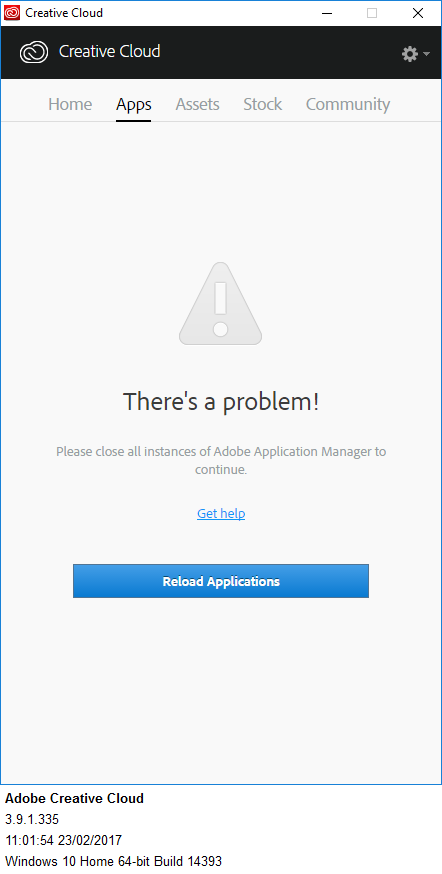 How do I cure this issue? I click the blue button to RELOAD. Nothing happens. I sign out, reboot and try again. Same problem.
How do I cure this issue? I click the blue button to RELOAD. Nothing happens. I sign out, reboot and try again. Same problem.
 1 Correct answer
1 Correct answer
Missteach you may want to temporarily disable Malwarebytes to see if you continue to receive a download error in the Apps tab. If you continue to face difficulties then I would recommend contacting our support team directly at Contact Customer Care .
Copy link to clipboard
Copied
By the way, all the other tabs open ok.
Copy link to clipboard
Copied
Hi Missteach,
Please open your Task manager and close all the Adobe and Creative Cloud related process and please restart your machine once and then check, it should work fine.
Please let me know if it still doesn't work. Thanks!
Regards
Himanshu Gupta
Copy link to clipboard
Copied
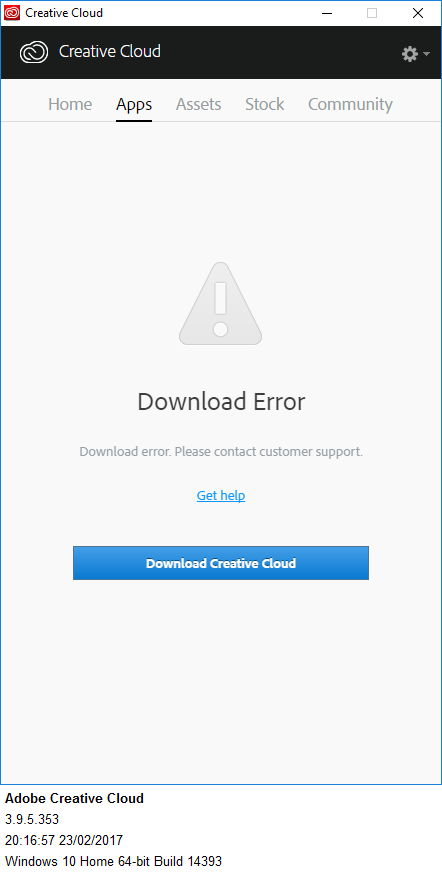 No it didn't work.
No it didn't work.
I stopped all Adobe related progs in Task Manager and rebooted.
I then got the message I had to install the CC App. So, I reinstalled it.
Now it goes around in a loop saying I have to reinstall the App over and over again.
Copy link to clipboard
Copied
Hi Missteach,
Apologies for the inconvenience caused.
Please follow the below links for Download error.
Download error in Apps tab of Adobe Creative Cloud desktop application
Creative Cloud "Download Error" message
Please let me know if this helps or if any further assistance is required. Thanks!
Regards
Himanshu Gupta
Copy link to clipboard
Copied
Hello - No this hasn't worked.
I've repeatedly deleted those two folders. Each time I do, I reboot and then I get asked to DOWNLOAD the app again.
After downloading and reinstalling, I then see the exact same message as I originally got about there being a problem and I must RELOAD.
At present, the Adobe programs run ok. But, obviously, this means I can never update to latest versions from this point onwards.
Copy link to clipboard
Copied
Missteach please remove and reinstall the Adobe Creative Cloud desktop application utilizing the steps listed in "Failed to install" error received when installing Adobe Creative Cloud desktop app . If you have any questions regarding the listed steps then please update this discussion.
Missteach was there any recent changes made to your Windows 10 Home operating system prior to receiving the Download Error in the Apps tab? Did you install any system updates? Run a system restore? Apply an update to your Internet security software?
Copy link to clipboard
Copied
I removed the CC App using the tool suggested and then installed it again.
It didn't work. I see the exact same screens seen since the start where it asks me to RELOAD etc.
Copy link to clipboard
Copied
I can't remember if Microssoft updated my windows 10 system or not. Or if Malwarebytes updated. They are both set to auto update.
Copy link to clipboard
Copied
Missteach you may want to temporarily disable Malwarebytes to see if you continue to receive a download error in the Apps tab. If you continue to face difficulties then I would recommend contacting our support team directly at Contact Customer Care .
Copy link to clipboard
Copied
Moving to Creative Cloud Download & Install