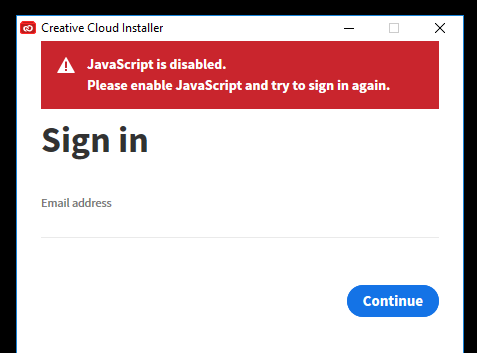- Home
- Download & Install
- Discussions
- Betreff: CC Installer: JavaScript is disabled. Ple...
- Betreff: CC Installer: JavaScript is disabled. Ple...
Copy link to clipboard
Copied
I'm currently unable to get Creative Cloud Installer to get past logging in with this error:
JavaScript is disabled. Please enable JavaScript and try to sign in again.
I believe I have the latest Java installed and running well on my fully updated Windows 10 on all my browsers. So I'm a bit stuck.
This is possibly connected to my original problem whereby Premiere, After Effects and Lightroom were unable to connect to Adobe for verifiying my account, so basically locking me out. Photoshop and other apps still worked fine. So I'm attempting to do a fresh install of everything, but am now stuck at the very first step!
 3 Correct answers
3 Correct answers
I think we fixed this by turning off all the ad blockers I had on my browser.
Internet Options > Security > Custom Level > Scripting > Active Scripting > Enable
After doing that I stopped getting the error, and the tech who helped me via chat told me I could disable it once again, after the install finishes.
https://helpx.adobe.com/x-productkb/multi/enable-javascript.html
Someone below found this and I had checked this link earlier but I was checking Chrome and Firefox, since those are the ones I use. However, even if you don't use IE, follow those instructions and I bet that will work for you - it did for me.
Copy link to clipboard
Copied
JAVA is not JavaScript. 2 entirely different things. JavaScript must be enabled in your browser -- Chrome, Firefox, MS Edge, Safari, etc... See link below.
https://helpx.adobe.com/x-productkb/multi/enable-javascript.html
Copy link to clipboard
Copied
This doesnt work. Im having the same issue and adjusting all the broswer settings didnt do anything.
Plus this is a seperate wndow completely unrelated to any interenet browser so Im not sure how this solution would ever work.
Does anyone else have any other ideas?
Copy link to clipboard
Copied
Same problem here. Spent an hour on the phone with Adobe support today. Clearly explained the problem at the start; they insisted on taking over my computer and painfully slowly going through all the steps I had done earlier in the day, only to get to this spot. They tried updating Windows at that point, which took quite a while and they finally said "Call us back when it's updated."
Of course it finished updating as soon as they hung up, but it's an hour+ wait for a call back. And, when I tried installing CC, I once again ended up at this "Javascript is disabled" prompt.
Adobe, when will you quit messing around with your own special installer and just go with the standards??? 😞
Copy link to clipboard
Copied
Hi,
Did anybody find a solution for this? I have had the same thing happen today and I cannot find a solution. All of my browsers are enabled. I cannot even uninstall the programs due to the same error appearing over and over again.
Copy link to clipboard
Copied
I think we fixed this by turning off all the ad blockers I had on my browser.
Copy link to clipboard
Copied
I don't have any ad blockers on my browser. This answer does not suffice. You corrected your own error with a pretty bad solution in my opinion.
Copy link to clipboard
Copied
Ad blockers are one type of script blocker. There are many others. When scripts are blocked, things don't work as expected.
Copy link to clipboard
Copied
Internet Options > Security > Custom Level > Scripting > Active Scripting > Enable
After doing that I stopped getting the error, and the tech who helped me via chat told me I could disable it once again, after the install finishes.
Copy link to clipboard
Copied
This worked for me!
Copy link to clipboard
Copied
|| Internet Options > Security > Custom Level > Scripting > Active Scripting > Enable
This worked. Thanks much for the suggestion!
Copy link to clipboard
Copied
This also worked for me. Thank You!
Copy link to clipboard
Copied
thank you i truely tip my hat to you. ive been trying to download adobe animate and i got the error but this worked thank you i cant thank you eanugh
(btw sorry for bad grammer i havent got too much time to animate so it was rushed)
Copy link to clipboard
Copied
WTF!
I just waisted three hours of my life.
(oh well, three hours of my boss...)
Having tried all fancy Adobe Creative Cloud uninstaller-tools and sh** to finally get to the javascript-screen.
I do have Brave, Firefox, Chrome, Edge and Explorer on my computer. And there is 1 that i don't use. That one is also the one that has the most strict safety rules applied. For some reason M$ wants us to use Edge (you know, with the gossip homepage) instead of Internet Explorer. IMHO that one is the most vulnerable browser of all modern browser *which is a joke in itself*
But, the Adobe Cloud uses that MSIE for registering. (though it tries to use Chrome (which is *not* my default browser) for the normal installation). And it uses MSIE for verification at startin up any adobe-app.
Now i've set my MSIE to security level "I'm bending over, please use the vaseline i've supplied and come over" and Adobe finally lets me install their software.
I'm an Adobe fanboy, but this is ridiculous!
Thanks to this thread i've found out what the problem was as other errors where without defining Javascript as the problem.
Thanks adobe....
.. back to the drawingboard perhaps??
Copy link to clipboard
Copied
LOL Well done! Thank you.
In MS Windows OS 10, in the search bar, search and open Internet Options -> Select the Security Tab -> Drop the level to "Medium High".
Note the attached image of the Internet Options is call Internet Properties, search for Internet Options in the task bar.
Worked after that.

Copy link to clipboard
Copied
Oh, my goodness! Thank you so much aaronlg1!!! That worked for me. I've been trying to figure this out all day.
Copy link to clipboard
Copied
This reply is quite a few months removed from the initial problem, but I had the same Javascript Disabled message when trying to run Premiere Pro. After a few attempts to correct the issue from what was suggested in the other Replies, I thought about other programs I had recently downloaded (on a Windows 10). I had installed Rush a few days ago. I uninstall Rush, restarted computer. I ran Adobe CC and had to sign in with my credentials for the first time since installing Adobe CC a number of months ago. Once that was done, Premiere Pro started without the Javascript Disabled message. Is there a correlation? Don't know, but the problem was resolved.
Copy link to clipboard
Copied
Found a solution.
Just had this problem and thought I post my solution in case anyone finds this thread and needs help. I had to enable JavaScript in the Internet Explorer browser settings. I have no idea why Adobe goes through Explorer. I have Edge, Chrome and Firefox installed, but it didnt work until I enabled it in Explorer.
The instructions of how to enalbe it is here: https://support.microsoft.com/en-us/help/3135465/how-to-enable-javascript-in-windows
Copy link to clipboard
Copied
Thank you SO MUCH! I've just spent and hour trying to find this answer and your link fixed it! I can't believe that it looks for IE to have javascript enabled. It's ridiculous but thank you for finding the answer!!
Copy link to clipboard
Copied
Hi, I followed your instructions and it worked...for Acrobat. My two other Adobe programs still won't work, even though this particular error message has disappeared and I actually managed to log in. A textless window is now blocking the windows for either Photoshop or Premiere Pro. I have no idea what it means but if I try to exit it by pushing the X button, even the window for the program disappears.
Copy link to clipboard
Copied
https://helpx.adobe.com/x-productkb/multi/enable-javascript.html
Someone below found this and I had checked this link earlier but I was checking Chrome and Firefox, since those are the ones I use. However, even if you don't use IE, follow those instructions and I bet that will work for you - it did for me.
Copy link to clipboard
Copied
So I launched IE, went through the sequence above to enable scripting, then set IE as my default browser. Bingo!
Copy link to clipboard
Copied
Me too. Shame that you have to turn off all your security for this simple install. Seems like I've enter the MS Windows Hell....again.
Copy link to clipboard
Copied
Thank you so much, worked perfectly, gret advice and knowledge.
Get ready! An upgraded Adobe Community experience is coming in January.
Learn more