command line option syntax error.type command/?for help
everytime i started to download some APPs ,it shows like that!!!what should i do. and then the APP download stopped!
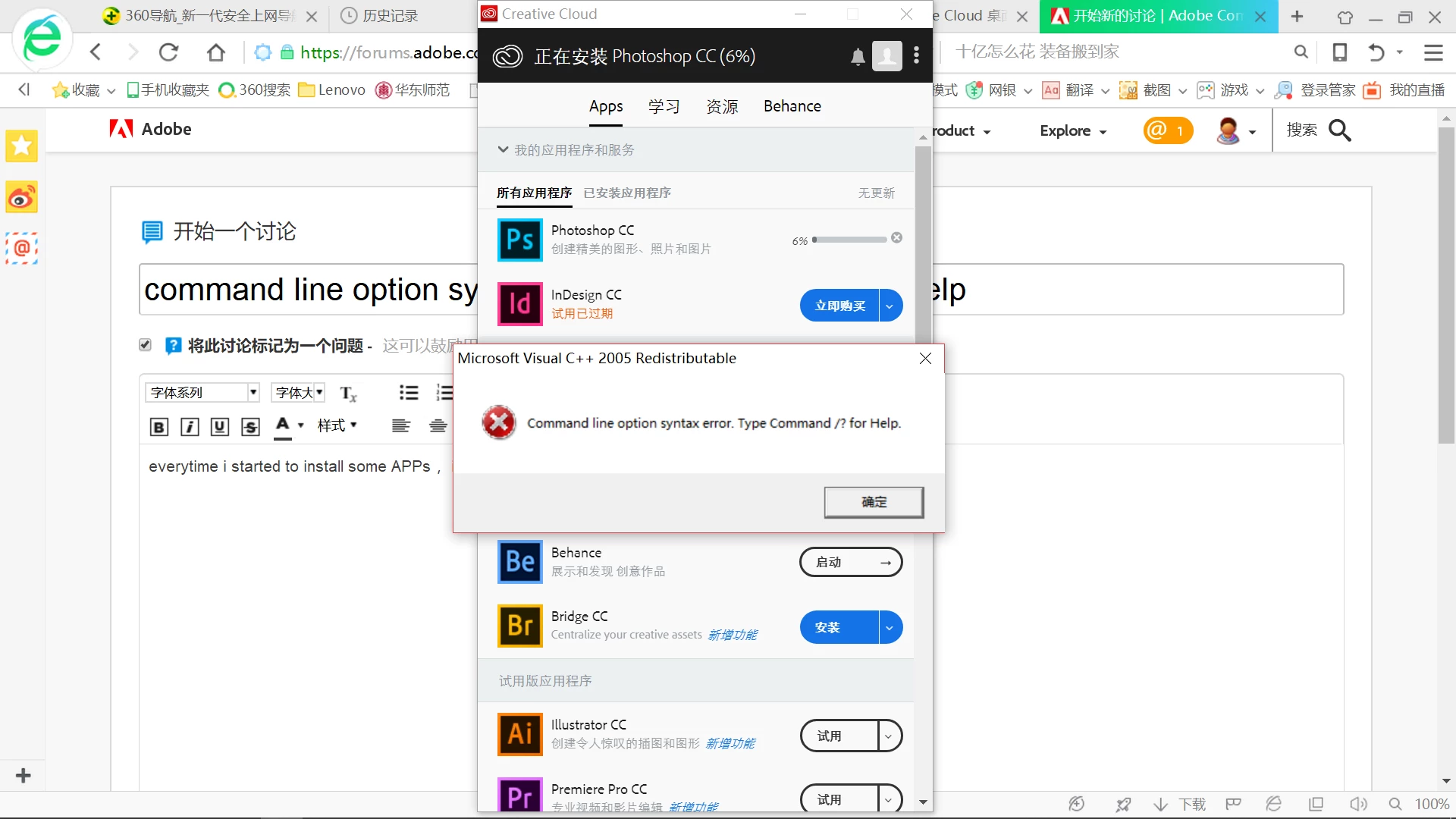
everytime i started to download some APPs ,it shows like that!!!what should i do. and then the APP download stopped!
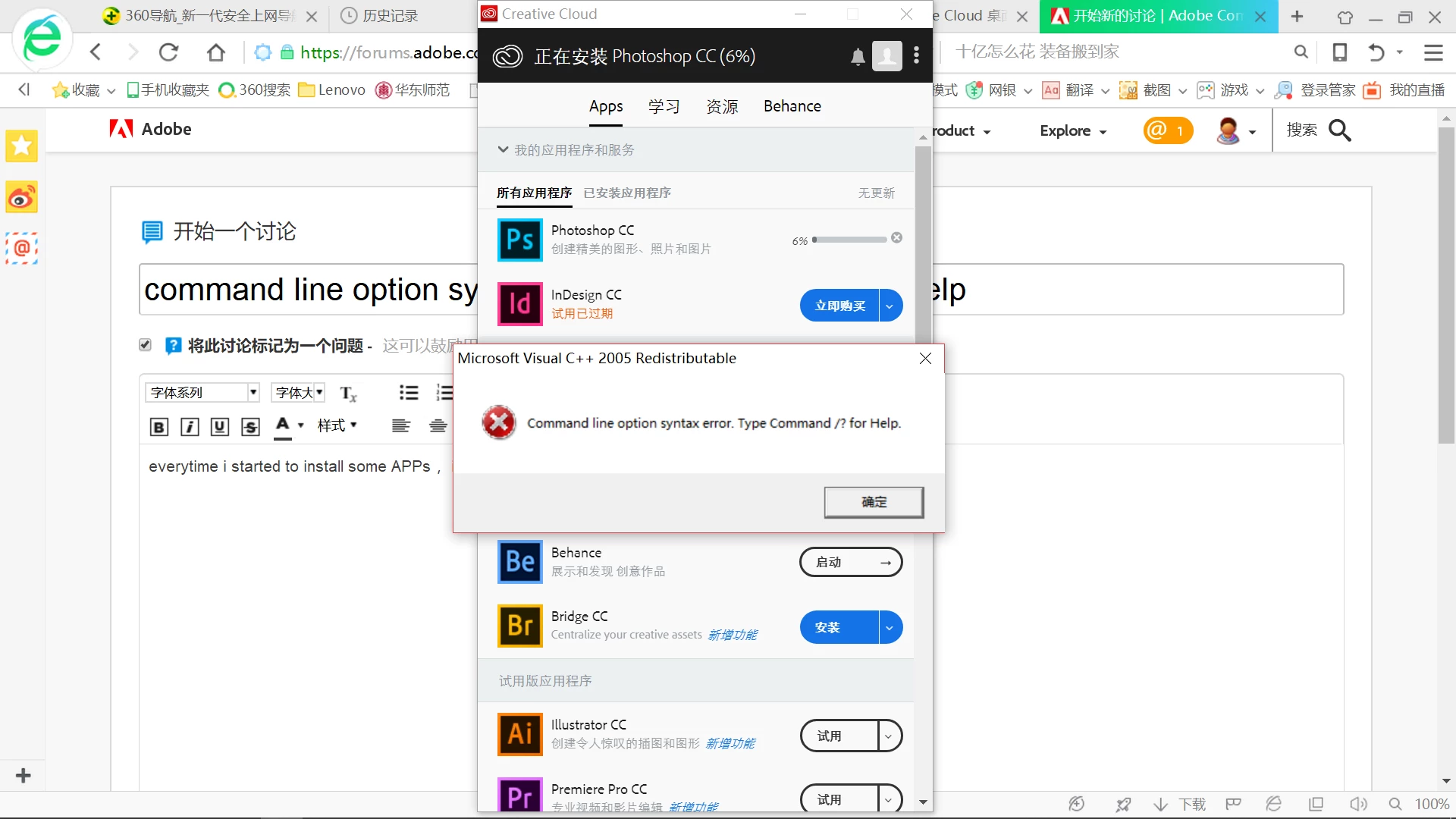
Hi,
Microsoft explanation :
Consider the following scenario.
- You are running a Windows XP Service Pack 3 (SP3), Windows Vista Service Pack 1 (SP1) or a Windows 7 based computer
- You use a user name that includes a double-byte character set (DBCS) character.
Solution :
- Click StartStart button , right-click Computer, and then click Properties.
- In the Computer name, domain, and workgroup settings area, click Change settings.
User Account Control permission If you are prompted for an administrator password or for confirmation, type your password, or click Continue.
- Click Change Settings and then selct the Advanced tab. Click on the Environment variables button
- In the User variables area, click TEMP, and then click Edit.
- In the Variable value box, type C:\Temp, and then click OK two times.
- Click Apply, and then click OK.
- Follow steps 4 through 6 for the TMP environment variable as well.
- Confirm that C:\Temp folder exists, if not create one.
- Restart the computer.
- Attempt to install the application again.
More info :
Already have an account? Login
Enter your E-mail address. We'll send you an e-mail with instructions to reset your password.