- Home
- Download & Install
- Discussions
- Re: Completely uninstall Adobe Application Manager
- Re: Completely uninstall Adobe Application Manager
Copy link to clipboard
Copied
I mistakenly installed Adobe Application Manager last night because I thought it was needed to make it easier to update my existing Adobe Reader v10 and my other Adobe products (AIR, Flash, Photoshop Elements, and Premier Elements). How stupid of me to not do my research FIRST!!! Now I can not get rid of the damned thing. It will not show up in the Windows Programs and Features program listing in the Control Panel so I can remove it that way and the instructions to completely remove AAM that are given on the web site simply do not work as I have NONE of the applications listed in AAM that purportedly will remove AAM if they are uninstalled.
 1 Correct answer
1 Correct answer
First let me say that my earlier instructions for removing AAM were only partially correct. Those instructions remove just the Creative Cloud part of AAM and should really only be used if you are having trouble running AAM with your Creative Cloud subscription.
If you are using most Adobe products then AAM is installed and is required for the product to run correctly. AAM is used for Creative Cloud, and is also used for perpetual licensing (when you enter a serial number). AAM also handles updati
...Copy link to clipboard
Copied
Yes, I got the screen with the list and yes, I checked each item. But the original come-on was that Adobe had some upgrades for me, not that it had a deal fo me. Nothing in all of this said anything was a TRIAL. I have poor eyes and can’t tell the difference between Acrobat X and Acrobat XI. I own everything on the list, some 16 different programs, and just assumed it was a bigger than average upgrade. That is not advertising. It is overt deception.
It was only after it began busily doing all this stuff that I went to the Adobe website and learned that I was downloading TRIAL software.
Then when I tried to uninstall the app, I found that I couldn’t do that even. I have do download yet something else from adobe to get rid of something I never asked for from adobe. That is not advertising, it is invasion.
Plus, now that I’ve taken all of this off, I can’t use my original version of Acrobat because it apparently was uninstalled for the new one and now it won’t re-install because Adobe thinks it is already installed on two other machines. This is not advertising, it is time-wasting disruption. If adobe wants to sell their products they should do it the old-fashioned way, by actual advertising, not by shoving stuff onto my computer under the guise of helping me.
Copy link to clipboard
Copied
So I made the mistake of installing Adobe Application Manager as well. I have CS 5.5 Production Premium and on this last update I picked up AAM. On it's first launch I noticed I had ALL these updates to CS6 which was strange. I never purchased CS6 but obviously this program needs my Adobe ID and password so it must be checking to see what I am licensed for, right? I mean, what kind of a software company would install an "Update Manager" and disguise trial software as application updates? A company like Adobe? No way. I mean, they are big and they wouldn't do something like this and risk infuriating their customer base? Nah, they aren't that dumb.
Oh wait. Ooops. Big mistake installing this piece of unnecessary bloatware. And now it just so happens to be a necessary piece of software that can't be uninstalled or it will disable Creative Suite? When just an hour ago it was not even necessary? Hmmm... right...
I can't imagine the type of backlash Microsoft would receive if Windows updates happened to list updates for software (of course, not even listed as trial) for tons of wondeful software only to end up downloading and installing trial software. To think that Adobe is getting away with this is amazing. It's been over a month and no uninstaller yet for this horrendous mistake of a product.
Oh well, maybe their programmers are just slow in releasing the uninstall tool. I think it's coming though, how could it not.
Copy link to clipboard
Copied
Can someone please explain to me how on earth this product is supposed to manage my adobe applications when it can't even see that they are all installed?
This is ridiculous! I have adobe production installed, licensed, registered etc but when I launch application manager it tells me I don't have any of the programs! I can click install photoshop and it starts downloading/installing photoshop, but this is already installed on my machine.
Not only that, but after deleting the applications manager short cut from my desktop it reappeared when I launched it again.
This is a total shambles and needs to get fixed quickly, if I had not paid a ludicrous amount of money for this software I would uninstall it and never come back. Fix this.
edit: OK so let's see what happens and how long it takes... I have told applications manager to install photoshop. 5 minutes later it has downloaded 10% of photoshop. But I already have photoshop! I can launch it and load the program in a couple of seconds, and use it, yet applications manager is still downloading it and can't see that I already have it!
You say thing program is required to manage my adobe programs, HOW can it do that if it is going to download and install a program that is ALREADY INSTALLED, and even running? What a joke!
Copy link to clipboard
Copied
Little_henners are you a Creative Cloud subscriber? If not then the Adobe Application Manager is simply giving you the option to download and install the Creative Cloud versions of the software. If you are trying to check for updates then please go to the specific Adobe application you wish to check for updates and choose Help>Updates.
Copy link to clipboard
Copied
Nothing in the AAM suggests that its purpose is to introduce you to the cloud. EVERYTHING in that app conveys the message that it is merely a way to manage occasional updates. This app is a giant step toward misleading customers into buying things they don't want or need.
Copy link to clipboard
Copied
No I'm not a creative cloud member
after re-reading the thread I have uninstalled AAM (relatively painless, but should be done in the windows control panel) and I will follow your advice and update my progs that way.
However! This AAM is epic fail and you really need to consider what you are doing.
I'm not in creative cloud - if this is for creative cloud then it should not have installed on my pc. It should also be able to see what adobe applications I already have. I have a licence which the app should be able to see has nothing to do with creative cloud.
edit: OH there it is again, so the uninstall tool doesn't work, I just got AAM prompting me to update some adobe software...
Copy link to clipboard
Copied
little_henners wrote:
edit: OH there it is again, so the uninstall tool doesn't work, I just got AAM prompting me to update some adobe software...
Sadly, Henners, you're going to have to grin and bear the AAM - it's needed, apparently, to sync with Adobe and ensure the products are still registered:
Ken G. Rice wrote:
AAM is required for updating the installed Adobe applications and for the licensing check every 30 days. If you remove AAM then this would not be possible, thus it is not shown in the Window's Control panel. If you uninstall all Adobe software then AAM will uninstall.
Sorry to be the bearer of grim tidings!

Copy link to clipboard
Copied
Mid October 2013; it has now been 3 yrs since the problems with this software were first discussed here and today I ran into the same problem. Adobe Application Manager was installed without my prompting, with no way to remove it within Add/Remove Programs.
Just came to repost the link to instructions on how to disable auto-updates for people who like me prefer to manually check the download site: http://helpx.adobe.com/creative-suite/kb/disable-auto-updates-application-manager.html.
Credit goes to Mike_tn in post #42
You can also just prevent the AAM from running by editing the security permissions of its executable file (PDapp.exe). On my system it is in 'C:\Program Files (x86)\Common Files\Adobe\OOBE\PDApp\core', but you can find it on yours by right-clicking the Adobe Application Manager shortcut on your desktop, going to the 'Shortcut' tab and looking at the 'Target' field.
To prevent PDapp.exe from running (on Windows Vista or 7), right-click -> Properties -> security tab. In the "Group or user names" box, select SYSTEM; you will see in the "Permissions" box that "Full Control" is checked. Deny SYSTEM all permissions by clicking "Edit" button between the boxes, and check "Deny" on the Full Control line.
Try using your software after that. You can always come back and uncheck the "Deny" boxes if you run into trouble. From the comments above by Adobe staff, you will probably run into trouble if you are a Creative Cloud customer. Remember that you can manually check for updates and patches at http://www.adobe.com/downloads/updates.html.
Good luck.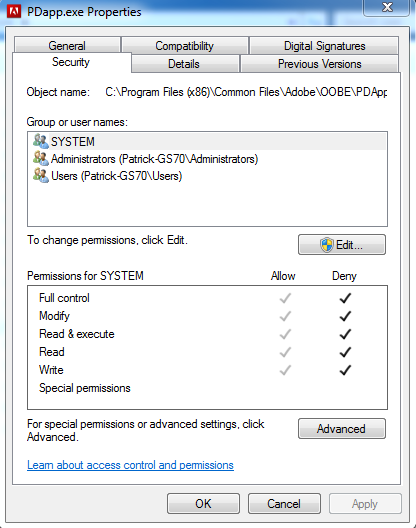
Copy link to clipboard
Copied
So after reading all this, two questions please ... as I've just bought photoshop elements 11 and have NOT installed it as yet.
1. Can I proceed with the installation and avoid loading AAM?
2. If I can't, what was the last elements release that did NOT include AAM?
P.S I only use an old version of acrobat insofar as adobe products are concerned.
Thanks

Copy link to clipboard
Copied
When I first installed Elements 11 (about a year ago), AAM was installed as a separate program. I had several problems with it. After installing the most recent update, an update function is now built into Elements 11, no problems now. I just select "Updates ....." from within Elements 11, a window opens titled "Adobe Application Manager". This window has a preferences tab that shows any Adobe programs you have installed (check "Elements 11"). There are also a couple of other options on the preferences tab.
Copy link to clipboard
Copied
So I take it you CANNOT avoid AAM?
If that's the case, I won't use it under any circumstances. So what was the last PE release that didn't include AAM?
Thanks

Copy link to clipboard
Copied
No expierence with previous versions of Elements, Version 11 was my first. I wouldn't be concerned with AAM now that it's been changed. The only other Adobe product I have installed is "Reader XI". It also checks for updates from within its program.
My problem with the origional AAM was frequent crashes and the fact that every time I would check for updates on Elements or Reader, I would have to sign in to AAM and it would "pimp" me to try "trial versions" of all of the other Adobe products.
Go ahead and try Elements 11, but make sure you get the latest update. Also, you may also want to get a copy of Adobe Photoshop Elements 11 Classroom In A Book. It's a very good tutorial - comes with a CD and walks you through different functions of editing.
Copy link to clipboard
Copied
Thanks Jim
Reckon I'll go buy PE 5. That'll suffice for my needs and I'll resell 11. I really have an issue with the tactics employed and find it incredibly intrusive.

Copy link to clipboard
Copied
This is a follow up to my previous post (#116) on this thread.
Creating the "AdobeUpdaterAdminPrefs.dat" file that prevents Adobe Application Manager from automatically updating software (http://helpx.adobe.com/creative-suite/kb/disable-auto-updates-application-manager.html) can interfere with the manual update process.
Today I tried to run an update that I manually downloaded but received the error message that updates were suppressed.
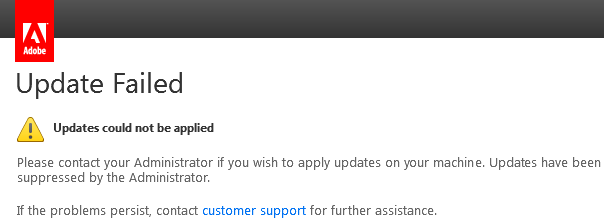
To allow updates, I simply renamed the .dat file I had created and ran the updater again. Once the update was successful, I returned the file its original name, "AdobeUpdaterAdminPrefs.dat".
PS. Installing (or updating, not sure which) Adobe Software can override the Security settings of PDapp.exe. If you had edited these settings (see post #116 on this thread), you may need to re-edit them after the installer is done.
Copy link to clipboard
Copied
Jeff A Wright wrote:
Little_henners are you a Creative Cloud subscriber? If not then the Adobe Application Manager is simply giving you the option to download and install the Creative Cloud versions of the software. If you are trying to check for updates then please go to the specific Adobe application you wish to check for updates and choose Help>Updates.
Please! If an application displays a list of software that the user might like 'to download and install', this is advertising. Once again you are trying to side step the real issue on behalf of your corporation; please treat us with a little more respect.
Oh! And what have we here in dictionary.com?...
http://dictionary.reference.com/browse/advertising
I think that about covers it.
Copy link to clipboard
Copied
Thank you Mandelbrot the feedback regarding increased messaging or possibly changing the workflow has already been passed on to our Engineering team. We certainly appreciate the feedback which has been given and we are evaluating our future strategy for the Adobe Application Manager.
Copy link to clipboard
Copied
I agree with others in that this forced, intentionally hidden installation is outrageous.
1. It suddenly began being included in installations of Adobe products
2. There is no explanation for it
3. There is NO way to remove it through ordinary means
4. It is not required for updates . . . we've always been able to update just fine without it
5. It's primary purpose is to present advertising to us
I've been a loyal user for many years of Adobe Premiere Elements and Photoshop Elements. Never again. We have no clue if this is only advertising malware thrust onto our computers in an underhanded way or if there is something more intrusive going on. With the sneaky way in which this has been forced on us, why would we just assume everything is roses???
Copy link to clipboard
Copied
Thank you for taking the feedback. I'm going to reiterate what others are saying.
We use Adobe products because they provide value. But let's be honest here. These are applications, not operating systems. When I want to update them, I'll update them. What I don't need is:
- an updater process taking up resources on my system, always watching. The app can check for updates when I launch it. It doesn't need to be always watched by another process.
- a "download manager" that helps me download and install the software. Just about every other piece of software I own, ships in the form of a MacOS X installer package that works fine. Why reinvent the wheel, especially in a more complicated manner?
Keep it simple, Adobe. Resources that Adobe spends on these update and download managers are wasted, driving the price up.
Copy link to clipboard
Copied
I'd like to echo what SKTGH87 and 82.kevbh have said, as well as the many other contributors above. I too installed this program believing it to be useful. Now I know better. Will it make me buy Adobe products in the future? No, of course not, and there are alternatives, many of them free. With all respect to the Adobe responses above, this is not an engineering issue but a marketing one. Did someone in Adobe seriously think they could increase sales by forcing this software onto users and preventing them from uninstalling it? Is there anyone from the marketing team who would like to explain themselves here? This is a major own goal by Adobe.
Copy link to clipboard
Copied
How much longer is it going to take for the ADOBE APPLICATIONS MANAGER to see what ADOBE APPLICATIONS are installed on my computer?
I have Production Premium, why do you want me to "try" Photoshop? I HAVE photoshop... Some manager! Pull your head in guys, what a joke
all else - dodgy advertising etc aside - it doesn't work if it can't see what adobe products I already have. This is what's annoying me more than anything
Copy link to clipboard
Copied
I was a bit behind on reading recent posts. After looking at the entire thread again, I am truly offended by the recurring assertions that the Adobe Application Manager is not a mechanism to push trial software on unsuspecting patrons. Please just call it what it is (e.g., a poor marketing decision, a mistake, and lack of respect for your customers), and please stop insulting our intelligence with illogical, incomplete and/or dismissive explanations for this covert and misleading marketing debacle. Adobe needs to realize that user patronage should not be taken for granted, and consumer trust is easily lost and difficult to regain.
Copy link to clipboard
Copied
@OldRhind- There are still a few programs that do not use AAM for updating such as Lightroom and Muse which update from within the program. I believe the DNGConverter utility is like this too but will confirm. This is a seperate utility from Photoshop which does use AAM for updates.
AAM does not monitor your use of Photoshop. It will let you know of updates to Photoshop, and if you subscribe to the Creative Cloud (or have a stand-alone PS subscription) then you will need to do a licensing check once every 30 days.
From the Help menu there is an option for the Adobe Product Improvement Program. This program does collect data that is used to improve Photoshop and other programs.
Copy link to clipboard
Copied
Do you have screenshots for the Windows version? I think some of us may have problems with it.
When I see the command prompt, I type "e" for English version, then "y" for the agreement, then "3" for Creative Cloud, but after that I see only two options:
1. Adobe Photoshop CS6 Driver
2. Clean All.
Please enter the option number of the product you wish to remove; enter <q> to quit...
I don't want to remove Photoshop or anything else, I want to remove Adobe Application Manager, but there is no such entry in the list. Am I doing anything wrong?
Thank you
Copy link to clipboard
Copied
@ira kez - I go through the steps with screen shots in this post http://forums.adobe.com/message/4726414#4726414.
Copy link to clipboard
Copied
so i need an application to remove an application (that I was FORCED to install). FANTASTIC.
Crazy times we're living in, the stuff you need to do to get to the actual work....
Find more inspiration, events, and resources on the new Adobe Community
Explore Now