- Home
- Download & Install
- Discussions
- Re: Completely uninstall Adobe Application Manager
- Re: Completely uninstall Adobe Application Manager
Copy link to clipboard
Copied
I mistakenly installed Adobe Application Manager last night because I thought it was needed to make it easier to update my existing Adobe Reader v10 and my other Adobe products (AIR, Flash, Photoshop Elements, and Premier Elements). How stupid of me to not do my research FIRST!!! Now I can not get rid of the damned thing. It will not show up in the Windows Programs and Features program listing in the Control Panel so I can remove it that way and the instructions to completely remove AAM that are given on the web site simply do not work as I have NONE of the applications listed in AAM that purportedly will remove AAM if they are uninstalled.
 1 Correct answer
1 Correct answer
First let me say that my earlier instructions for removing AAM were only partially correct. Those instructions remove just the Creative Cloud part of AAM and should really only be used if you are having trouble running AAM with your Creative Cloud subscription.
If you are using most Adobe products then AAM is installed and is required for the product to run correctly. AAM is used for Creative Cloud, and is also used for perpetual licensing (when you enter a serial number). AAM also handles updati
...Copy link to clipboard
Copied
Here is why you wrote is stupid. This adobe garbage we all want to remove causes our whole computer systems to not work correctly. So when you say this sucky software is needed to make adobe software function correctly, it makes no sense. So what if adobe function when our whole system stops working?
Get it? lol ha ha facebook me on twitter!
Copy link to clipboard
Copied
He didn't ask for opinions did he? did you see any part of his text where he asked for opinions??
"Adobe, really?? read your own forums and wake the f up".
Copy link to clipboard
Copied
I know how it can be quickly Disabled in Windows 7. Maybe if you have any other version of Windows you can work from this.
Click on, Control Panel > Administrative Tools > Task Scheduler > ...... then when you open that look in the top left hand area and click on Task Scheduler Library.
Just to the right of that should appear the list of Scheduled tasks. Find and Right Click the mouse on : AdobeAAM Updater.
Then Disable it.
I found this solution on a YouTube video and it has worked for me.
Copy link to clipboard
Copied
I know how you feel! Mine randomly went over to trial, and kept popping up saying I have seven days left. So I pissed the Adobe Application Manager off. All I did was this:
Navigate to: C:\Program Files (x86)\Common Files\Adobe\OOBE\PDApp\core
And then delete these files:
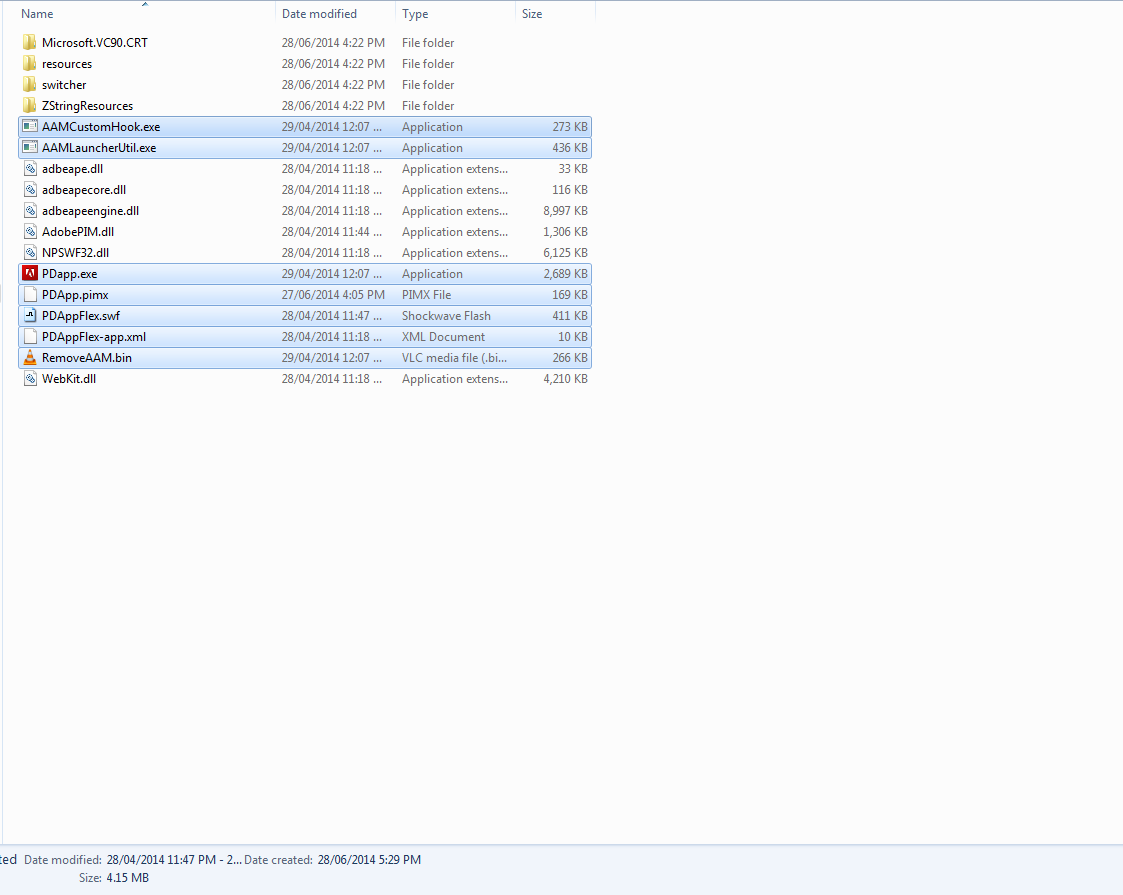
Now when that shitty Adobe App Manager tries to run, it just pops up an error that it's corrupted! Hoor-ah! Now you don't have to deal with any trial messages or shit like that.

Copy link to clipboard
Copied
Another extremely entertaining Adobe "Support" (not) thread. This is malware. It matches all the criteria:
* tricks people to spend more money by having them make wrong assumptions (trails should never have an "install" button whithout a warning that it is acutally only a trail, especially in a software listing installed components)
* installs itself without the user acknowleding the installation
* cannot be removed
and not listing this under a bullet point, because I do not have prove, might serve as backdoor to whatever.
As a security researcher put it: if Adobe didn't exist, NSA would have to invent it.
I can't believe people are paying money for this.
Copy link to clipboard
Copied
I simply took ownership of AAM Updates Notifier.exe in (C:\Program Files (x86)\Common Files\Adobe\OOBE\PDApp\UWA) and deleted it, lets see what happens...
Copy link to clipboard
Copied
I thought this was one of those annoying update notifications for Flash Player, and now I have this big ugly red icon on my desktop that does nothing.
So the question remains... How do I iuninstall Adobe Application Manager from my computer?
Copy link to clipboard
Copied
@abedefghijklm - You can delete the Adobe Application Manager shortcut from your Desktop. The Adobe Application Manager is required if you are using Adobe products. If you uninstall all Adobe products then the Adobe Application Manager will be uninstalled.
Copy link to clipboard
Copied
It was not "required" before 22 September 2012.
I am uninstalling Adobe programs one at a time to see if it goes away.
So far, Adobe Photoshop Elements 10 failed to uninstall with error message 1316 because it could not find C:\Windows\Installer\Adobe Photshop Elements 10.msi
Adobe Premier Elements 10 uninstalled properly.
Adobe Reader (10.1.4) uninstalled properly.
Adobe AIR uninstalled properly.
Adobe Shockwave Player uninstalled properly.
Adobe Flash Player would not uninstall since I had Internet Explorer open.
Adobe Acrobat X Pro (10.1.4) would not uninstall unitl I shutdown Microsoft Outlook. Uninstalled properly.
Adobe Application Manager still sitting there next to the Adobe Photoshop Elements icon that still won't uninstall.
I will post this, then close Internet Explorer to allow uninstalling Adobe Flash Player.
Later----
Okay Adobe Flash Player uninstalled properly.
I still cannot uninstall Adobe Photoshop Elements 10 and "I guess" that is keeping Adobe Application Manager (AAM).
So my question remains... How do I completely uninstall Adobe Application Manager?
(Window 7 Ultimate (64-bit), 8GB, 750GB hard drive)
Copy link to clipboard
Copied
Ken,
I was able to uninstall everything Adobe except PhotoShop Elements 10 that failed with Error 1316 each time. I even tried running the original PSE 10 disks, but this only tried to uninstall instead of a reinstall/repair. Each time it failed, the message also said that nothing was done to the system, and the program was still installed and still ran.
Finally, I tried the AdobeCreativeSuiteCleanerTool (win). There were 3 options: ALL, PSE10, & something else. I used the ALL option (1) since I was trying to get rid of PSE 10 as well. It ran, and sure enough, the AAM icon was gone from the desktop. But the PhotoShop Elements 10 icon was still there there and the program still ran normally. (oops!)
I tried running the original PSE 10 disks but this only tried to uninstall instead of reinstall/repair.
Finally I tried Microsoft FixIt (old Window Installer Cleaner) and specifically told it to uninstall PSE10. This resulted in a grayed icon in the Control Panel : Programs list, and the PSE10 icon was still on the desktop and program still ran.
I then tried running the original PSE 10 disks again, and this time, it performed the install successfully.
I still need to uninstall PSE 10 to verify that it can be uninstalled, and then reinstall everything back.
This was a lot of grief for a silly (& broken) marketing widget that nobody wants or needs (okay ... maybe 1 or 2%).
So, the AdobeCreativeSuiteCleanerTool (Win) did finally remove the Adobe Application Manager (AAM), (or did it just delete the shortcut?).
Copy link to clipboard
Copied
I have avery strong suspicion that this AAM is a kind of Computer Virus .... Maybe a RootKit Malware masquerading as a 'useful' tool ....
Copy link to clipboard
Copied
I need help. My device license was working fine for some time. All of the sudden , it went back to trial mode. Can anyone help me fix this? any suggestions?
Copy link to clipboard
Copied
! please Help my adobe application manager don't installing

Copy link to clipboard
Copied
Easy Ways To Uninstall Adobe Creative Cloud
step 1: From the settings option in the start bar, go to settings by clicking on it.
In the settings menu, select “Apps”
step 2:In the “Apps” menu, you will see the list of applications installed in your computer. Leave all the applications and look out for Adobe Creative Cloud. Here you have to select “Adobe Creative Cloud” and click on “UNINSTALL”
For More : How do I uninstall Creative Cloud on Windows 10?
Copy link to clipboard
Copied
I have spent hours trying to remove Adobe Application manager ( an error message indicting I did not have privileges for the down load of AAM ) That was after the download was complete not nice . I am running Windows 7 home premium. I have Photoshop Elements 12 installed ,Unfortunately I accepted a trial version of Photoshop Premium That is when my frustrations started with AAM. I removed Photoshop premium but still AAM was there so BINGO I removed Photoshop Elements 12 and YES AAM has gone for good
Take care Al.
Copy link to clipboard
Copied
This from recent chat with Adobe Tech Support:
info: Hi, we are currently helping other customers in line ahead of you. We'll be with you as soon as possible.
While you wait, you can try our community forums where experts are online 24/7.
info: You are now chatting with 'Manjula P'
Manjula P: Hello. Welcome to Adobe Technical Support.
Manjula P: Hi Richard!
Manjula P: I see that you would like to uninstall Adobe Application Manager on your system, is that right?
Richard Pinney: Hello
Richard Pinney: yes
Manjula P: May I know the version of system and its OS you are using?
Richard Pinney: Windows 7
Manjula P: Thank you for the information.
info: Your chat transcript will be sent to turtle002@att.net at the end of your chat.
Manjula P: There is no uninstaller as such, you can go ahead and delete that folder.
Richard Pinney: which folder. And why is there no uninstall feature?
Richard Pinney: Which Folder?
Manjula P: It is just the application Manager, does not have the uninstaller file.
Richard Pinney: Which folder do I delete?
Manjula P: You can locate the Adobe Application Manager under C:\Program Files (x86)\Common Files\Adobe
Richard Pinney: looking...
Manjula P: Okay
Richard Pinney: Found it and deleted it. Thanks. Why does Adobe install this kind of unwanted ad-ware? I expect better from Adobe.
Manjula P: Richard, Adobe Application Manager does the same thing as Creative Cloud
Richard Pinney: This makes me not want to use any Adobe products. Particularly Creative Cloud. I do not need or want any of thiss.
Manjula P: If the Creative Cloud Desktop app is unable to install, then we make use of this application ,manager
Richard Pinney: I was able to uninstall the Creative Cloud adware from Control Panel. Adobe should not surrepitisiously instal this kind of ad0ware.
Richard Pinney: It is unethical.
Manjula P: I understand your concern.
Manjula P: We will take your feedback and forward to our next level.
Manjula P: Is there anything else I can help you with?
Richard Pinney: And how can I prevent this ad-ware from being installed in the future? Or must I quit using Adobe products?
Manjula P: Let me check on it.
Richard Pinney: Thanks.
Manjula P: I am sorry to inform you that Adobe Application Manager gets installed by itself if you install Creative Cloud Desktop application on your system.
Manjula P: Since Adobe Application Manager is used to load all the Adobe applications, Adobe by default installs AAM on your system.
Richard Pinney: I hope you forward this problem to the proper people at Adobe. I saw in the Forums many people are upset about this type of unwanted ad ware.
Manjula P: I certainly understand your disappointment with this kind of issue.
Manjula P: Surely, I will forward this feedback to my next level team.
Manjula P: Do you have any more questions for me today?
Richard Pinney: No more questions. Thanks. Bye.
Manjula P: You are welcome.
Manjula P: Have a nice day ahead!
Manjula P: Take care
Manjula P: Thank you for contacting Adobe. Good Bye.
Copy link to clipboard
Copied
The same thing happened to me and I just lost more than ONE HOUR of productive time. The installation stalled out my whole system, I lost valuable work, and I could not stop the installation., I finally shut down my system twice. I have a very bad perception of Adobe right now. I feel like my work day was completely invaded. I believe that I aborted the installation, at least I hope so. Adobe, your back end systems people need to go back to the drawing board and find a way to vastly improve the customer experience.
Copy link to clipboard
Copied
All you lost is an hour? You are way ahead of the game. I had to restore my whole system from a backup that was month old, that was made before putting this junk on my system. That is how i got rid of creative cloud. I still have this dumbass application updater to deal with now.
Copy link to clipboard
Copied
This asshole software always on my desktop. If I delete it, after several days it still on my desktop. I could not uninstall this crappy software from my computer control panel.
Copy link to clipboard
Copied
Do not install the application manager. I did so and now I am not able to install any new programs. I have tried to uninstall and have not had look. Adobe Support has not been of any help. All they recommend is to visit a forum. Poor customer service.
Copy link to clipboard
Copied
I'd just like to thank the chap who started this thread as it's given me the information I needed to remove AMM (for now .. we'll see if it stays gone).
I have Lightroom 5, PSE 12 and Premier Elements 12; all purchased on CD with serials. I recently had to run a full re-install of Windows and on installing these programs, AMM and CC installed themselves with no notification or option for me to prevent it.
I do not want Creative Cloud services. I do not need any more functionality than I've got with the products listed above. They used to work quite happily without an application manager overseeing them and it's incredibly annoying that Adobe think it's ok to install programs I have zero interest in and then have to spend time finding out how to remove. I run my programs from an SSD for speed and I don't want to fill it up with useless cruft like this.
Also, please remove Organizer from the Elements packages. I have Lightroom and Windows Explorer - I do not need another useless space-filler program.
Copy link to clipboard
Copied
Guys, it is so simple, just use the removal tool from the adobe website, and when you start the tool choose language first, then type "Y" as yes on the next screen, after that choose option 3 - CC apps, Creative Cloud & products, then you'll see Application manager on one of those positions (if you have it installed of course), delete it. That worked for me.
Copy link to clipboard
Copied
Adobe needs to stop these aggressive marketing strategies. I was forced to install Flash so my wife could do schoolwork and my kids could play certain games on multiplication.com. Now the only product I have on my PC is Adobe Photoshop Elements 10 (PSE10) which comes with a perpetual license. For unknown reasons, Adobe got a hold of my credit card number (maybe one of my kids did it) and started charging me for no reason for cloud services. I have never used any Adobe cloud services and my family members don't remember signing up for such. I'm in the middle of a dispute with my credit card company about how in the world this happened.
Now, I'm trying to remove all Adobe software except for Photoshop Elements 10 (permeant perpetual license - with *no* subscription required). Guess what? I can't find a way to get rid of that ridiculous Adobe Updater. I guess I'm going to have to block it with Windows User Access Control (UAC) of the firewall. I don't have time to reformat my Hard Drive again. I have *tons* of software that isn't related to Adobe that I use that takes a very long time to reinstall. This is ridiculous. PSE10 is "very old" so there is no need for me to check for updates on it.
Please stop these aggressive marketing strategies and stop forcing my PC to use "junkware". Adobe was *once* a great company. I'm not so sure anymore...
Copy link to clipboard
Copied
I tried everything in this post as far as I can tell.
1. Adobe Uninstall Tool
2. Uninstalled everything Adobe from my computer, and reinstalled Creative Suite.
The ONLY thing that worked that I have not seen any mention of here, was DELETING THE CASHE AND PCD DATABASE files found here:
C:\Program Files (x86)\Common Files\Adobe\Adobe PCD
Sincerely,
Chris
Copy link to clipboard
Copied
I am not using CC suite any longer. My company has thousands of licenses and this is my home machine. I've tried to remove all Adobe programs and the CC uninstaller insists that I need it because I still have CC applications installed. The idea that I need to hunt down these applications, which I've tried to do, is absurd. This post is filled with people who want this software off their machines.
Get ready! An upgraded Adobe Community experience is coming in January.
Learn more