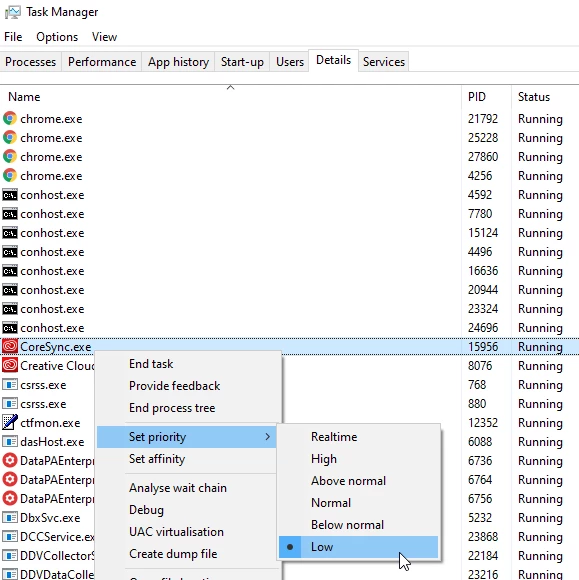Coresync causes high Explorer.exe CPU usage
I have two machines running Windows 1809 and the latest versions of Adobe CC.
Whether file sync is running or paused, Core Sync causes the Windows Explorer process to use a minimum of 42% CPU.
I'm writing this on a machine with no files left to sync. No files are being synced at this time. Core Sync is running, and Windows Explorer is hitting 43.8% CPU usage.
Killing Core Sync returns usage to normal.
This is not a machine specific issue but occurs on multiple Win 10 1809 devices.
It appears Adobe has a bug to squish.
For reference, this user is having the same trouble: https://www.reddit.com/r/Adobe/comments/9o7a4c/core_sync_causes_windows_10_explorer_more_to_have/
Any thoughts, Adobe?