- Home
- Download & Install
- Discussions
- Re: Creative Cloud and Acrobat Pro XI
- Re: Creative Cloud and Acrobat Pro XI
Copy link to clipboard
Copied
I just purchased Creative Cloud. How do I download Acrobat Pro since it is not listed on my Adobe Application Manager?
 1 Correct answer
1 Correct answer
What do you see when you scroll down that list?
i.e. what is listed in the AAM window after Prelude CS6?
Copy link to clipboard
Copied
It seems you donot have the updated version of Adobe Application Manager(AAM).
Download and Install the latest version of Adobe Application Manager from the below link :
Windows: http://www.adobe.com/support/downloads/detail.jsp?ftpID=4773
Mac: http://www.adobe.com/support/downloads/detail.jsp?ftpID=4774
Copy link to clipboard
Copied
I had downloaded and updated AAM just this morning, but I followed the link above and ran the setup but Acrobat Pro still is not on my list.
Copy link to clipboard
Copied
It occurred to me to uninstall AAM and start over but it is not listed in Control Panel Programs and Features so I can't uninstall it.
Copy link to clipboard
Copied
I rebooted my computer - still no Acrobat Pro in AAM. I ran AAM 7.0 setup again and still no Acrobat Pro. I still need help. Thanks.
Copy link to clipboard
Copied
This question is my first post so perhaps I did not click the correct link to Reply so I'm trying again. I still do not have access to install Acrobat Pro even with AAM 7.0. Thanks.
Copy link to clipboard
Copied
Ok. That's strange. We might need to uninstall AAM from the machine and then re-download it.
> Download and install the Adobe Creative Suite Cleaner Tool: http://www.adobe.com/support/contact/cscleanertool.html
> Extract and run it.
> Select "e" for English.
> Hit "Y" for Yes if asked.
> Select Option 3 for Creative Cloud.
> Then select Option 1 for Creative Cloud Installer.
> Rename the OOBE folder to OOBE OLD from
Mac: MAC HD/Library/Application Support/Adobe
Win: C:\Program Files (x86)\Common Files\Adobe\
> Download and Install the latest version of Adobe Application Manager from the below link :
Windows: http://www.adobe.com/support/downloads/detail.jsp?ftpID=4773
Mac: http://www.adobe.com/support/downloads/detail.jsp?ftpID=4774
> Try to install the update now and check.
Copy link to clipboard
Copied
I followed the directions above and still do not have Acrobat Pro:
Copy link to clipboard
Copied
I included a screen shot in the Post just before this one, but I guess that doesn't work.
Copy link to clipboard
Copied
I included a screen shot in the Post just before this one, but I guess that doesn't work.
It does if you use the camera icon in the toolbar when you submit a post in this forum
![]()
Copy link to clipboard
Copied
Thanks, but there is no camera icon in the AAM window.
Copy link to clipboard
Copied
I am not referring to the AAM window.
I thought you were asking about posting screenshots in the forum. Sorry if I misunderstood.
Copy link to clipboard
Copied
I was trying to post a screen shot of the AAM window to show that Acrobat Pro is not available to install, but it really isn't necessary. I just want to be able to upgrade Acrobat Pro with my new Creative Cloud. I have already installed Fireworks CS6 and am happy with it but am reluctant to install Dreamweaver and others until Acrobat Pro is resolved. Thanks,
Copy link to clipboard
Copied
What can we do next for me to be able to install Acrobat Pro with my new Creative Cloud? It does not appear in my AAM. Below is a screen shot converted to a jpg. Thanks,
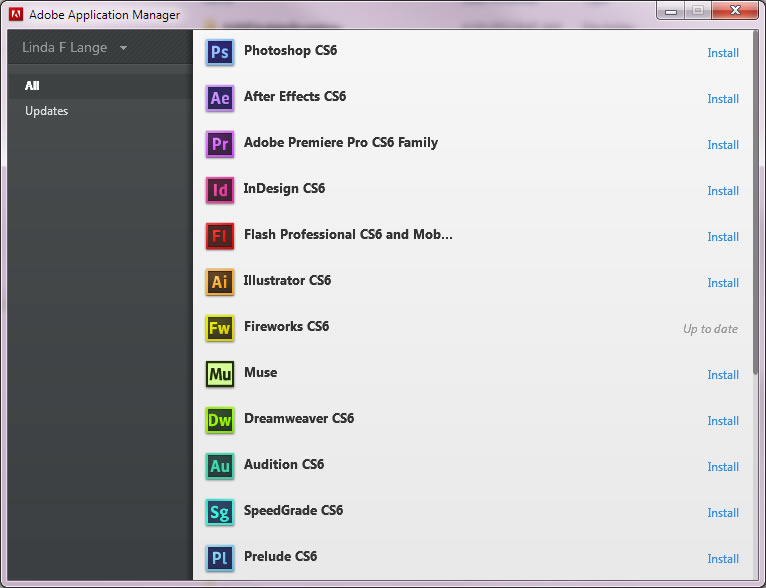
Copy link to clipboard
Copied
What do you see when you scroll down that list?
i.e. what is listed in the AAM window after Prelude CS6?
Copy link to clipboard
Copied
How embarrassing! I discovered the tiny scroll bar in the AAM window and Acrobat Pro is available when I scroll. USER ERROR and my sincere apologies. Earlier I had tried to expand the window, but the size is fixed.
Copy link to clipboard
Copied
Thanks also for your pointing out the scroll bar. I received your message after I had found it myself. It is so-o-o tiny, but I am still embarrassed.
Copy link to clipboard
Copied
Glad you got it sorted. Happens to everyone.![]()