- Home
- Download & Install
- Discussions
- Re: Adobe keeps asking me to Sign In
- Re: Adobe keeps asking me to Sign In
Copy link to clipboard
Copied
Dear users,
Seldom Creative Cloud signs you out or asks you to sign in repeatedly.
Here's how you can resolve this by following simple steps - https://helpx.adobe.com/in/manage-account/kb/troubleshoot-creative-cloud-sign-out-sign-in.html
Hope this helps!
Thanks
Kanika Sehgal
 1 Correct answer
1 Correct answer
Thank you SADMAN for your clear and comprehensive instructions. I will work through these and report back in due course.
Erich
Sent from my iPhone
Copy link to clipboard
Copied
When I try and open any CC apps, I'm asked to sign in. When I do it then says 'click continue to enjoy your apps' but when I do click continue, it takes me right back to the sign in page again and won't open any apps. Ive just updated all my apps.
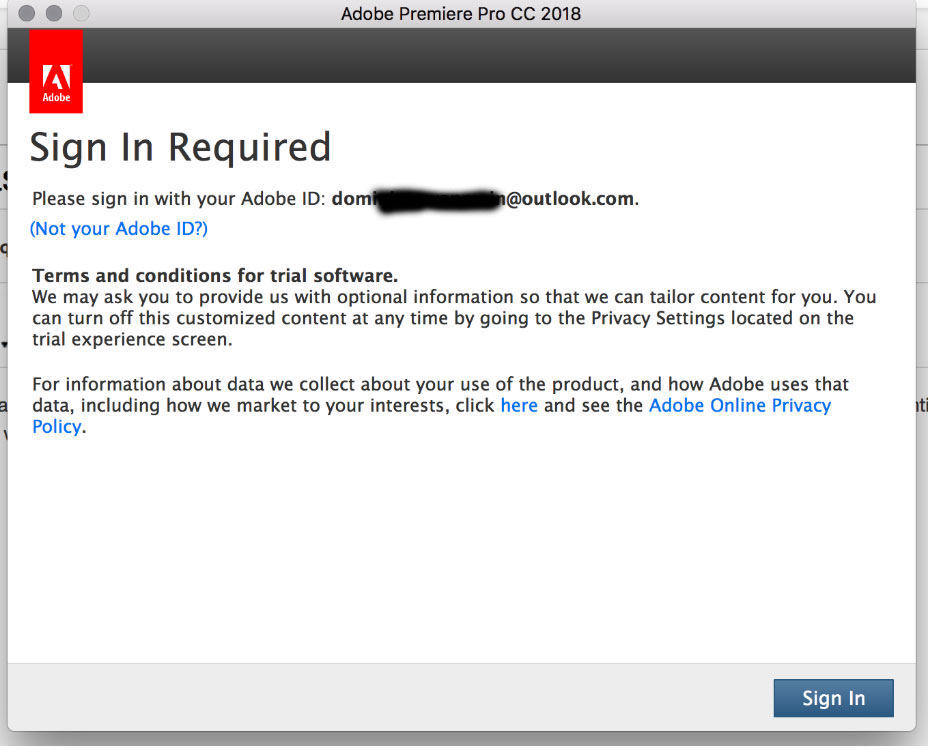
Copy link to clipboard
Copied
Same problem. I tried updating photoshop, nothing changed, i tried reinstalling photoshop, nothing changed. Please someone from Adobe solve this problem because we can't work.
Copy link to clipboard
Copied
same problem here, cannot work!!!><
Copy link to clipboard
Copied
Same Problem. Im so frustrated. I don't know what to do.
Copy link to clipboard
Copied
Did the 'correct answer' which was posted help you resolve your problem joshua69248385? (I'm still in the same boat)
Copy link to clipboard
Copied
Has this cleared up. I notice on the admin portal that they were doing "maintenance" and has been occurring for days. I got a pop up that said it had just finished and that was at 12:00pm EST. Just curious as this has affected some but not all users here.
Copy link to clipboard
Copied
The problem should be solved by now.
Copy link to clipboard
Copied
It has not.
Copy link to clipboard
Copied
Abambo, is this a "wish it would be solved" statement or do you have some inside knowledge that "the problem should be solved now"???
In my case it has certainly not been solved. In the last hour, I have had to sign in three times!
Copy link to clipboard
Copied
Adobe STAFF posted somewhere in the fora that the problem should be solved by now ... and for me this is true.
But if not and as you state it isn’t: Adobe Creative Cloud signs you out or asks you to sign in repeatedly
Copy link to clipboard
Copied
I still have the issue
Copy link to clipboard
Copied
Try reinstalling the CC Desktop App:
Copy link to clipboard
Copied
Same problem, I've uninstalled and reinstalled everything including Cloud Manager. Not sure what to do here. Account is up to date, it works on my laptop but not my PC desktop. This just started with Acrobat, Photoshop, Illustrator.... Help!!!
Copy link to clipboard
Copied
Did the 'correct answer' which was posted help you resolve your problem AmberSnider.com? (I'm still flummoxed)
Copy link to clipboard
Copied
Hi,
Try this :
1 -
Windows 8 and 10 : "Windows+X" to Access the Power User Menu
Run the Task Manager to quit these processes .
Adobe CEF Helper
Adobe Creative Cloud
Adobe IPC Broker
Adobe Genuine Software Integrity Service
CCLibraries
CCXProcess
Creative Cloud
CoreSync
2 - Rename The folders "SlStore" , "SlCache" and "OOBE" to "SlStore.old" , "SlCache.old" and "OOBE.old" in this location :
C:\Users\<user folder>\AppData\Local\Adobe\OOBE
C:\ProgramData\Adobe\SLStore.
C:\Program Files (x86)\Common Files\Adobe\ SlCache
3-
-> Run any application as admin and sign in .
Copy link to clipboard
Copied
To my fellow frustrated sisters and brethren - arij2010's response above - ACTUALLY WORKS!
(Also it is marked as the "Correct Answer")
Copy link to clipboard
Copied
That's probably the reason why it is marked "correct". ![]()
You can link the correct entry by dragging the "time link" into your answer field.
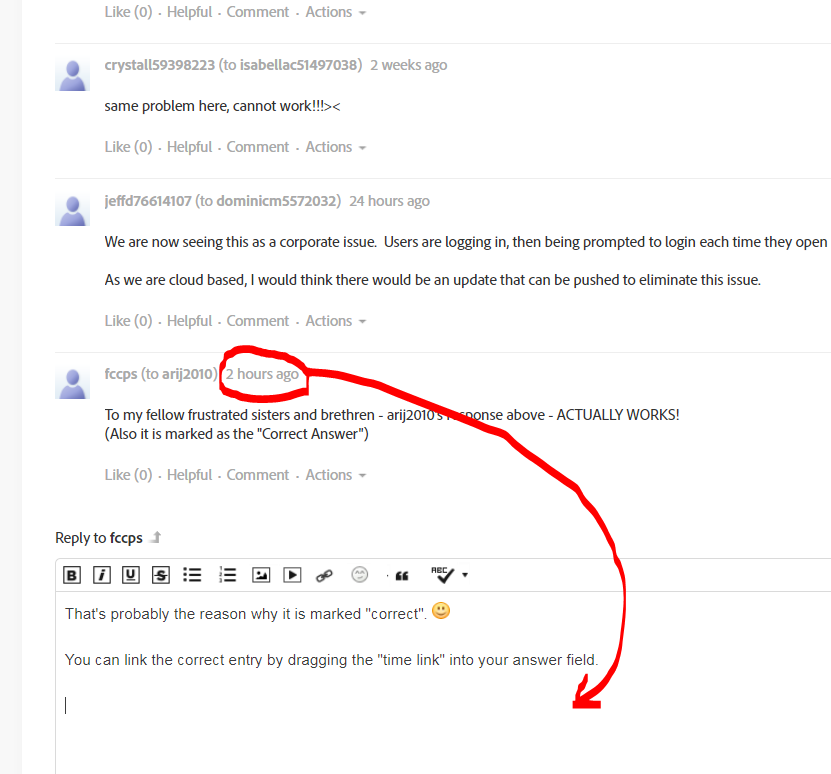
Copy link to clipboard
Copied
I'm having the same problem. Good thing the globes is coming up and ADOBE doesn't work. I need to start looking for a better editing software.
Copy link to clipboard
Copied
I'm in the same boat. On my Mac I can't open any PDF with Adobe Acrobat because a sign-in window pops up requesting my password, this is then acknowledged with a 'continue' button to click on, which when clicked just brings up another sign-in window and so I'm back to square one. I also have Photoshop but have no problem with that programme, just Acrobat.
I feel frustrated because Adobe doesn't seem to want to know or help directly in any way. All the help solutions on offer just involve forums like this, a search facility which brings up a huge quantity of search results which are usually irrelevant or various FAQs.
I'm paying for a service that I done't have - the ability to generate, edit, and open PDFs.
Help.....
Copy link to clipboard
Copied
Same for MAC :
1 - Quits All Adobe background processes :
Go to Application > Utilities > Activity monitor .
Select the process and force quit
Adobe CEF Helper
Adobe Creative Cloud
Adobe IPC Broker
Adobe Genuine Software Integrity Service
CCLibraries
CCXProcess
Creative Cloud
CoreSync
2 - Rename The folders "SlStore" , "SlCache" and "OOBE" to "SlStore.old" , "SlCache.old" and "OOBE.old" in this location :
MAC HD/Users/<user folder>/Library/Application Support/Adobe/OOBE
MAC HD/Library/Application Support/Adobe/SlStore
MAC HD/Library/Application Support/Adobe/SlCache
3-
-> Give write and read permissions to Adobe these 2 Adobe folders :
MAC HD/Users/<user folder>/Library/Application Support
MAC HD/Library/Application Support/
Copy link to clipboard
Copied
Dear arij2010, thank you for your response.
It is clear from the instructions you sent that you are proficient in IT matters - but not necessarily proficient in communicating them to a non-IT specialist. On my MacBook Pro I do not know how to achieve even the first item on your list. I tried to find the activity monitor via the Finder without luck and explored the various Adobe folders in the Applications folder on my hard disk and not found 'utilities' or the 'activity monitor'.
I’m not sure why I should be having to do this. Is it a fault with the way the programme has downloaded onto my laptop or part of some wider Adobe issue? This sort of tinkering with my computer when I'm not proficient in IT matters makes me nervous and I fear I’m just going to make matters worse.
I shall probably close my Adobe account if this continues.
Thank you anyway.
Erich Kadow
Copy link to clipboard
Copied
Hi, Erich Kadow
I understand your frustration regarding this sign in loop error. As it kills time and energy too and as a user of Adobe products myself, I can tell how frustrating it feels when you aren't able to use the software which you are paying monthly/yearly for this.
The sign in loop error happen when it get permission failure to Adobe folders in your system. In order to resolve this.
You need to set permission to Adobe and Adobe PCD folder in your system library.
The troubleshooting steps are in MAC:
1.) Open your activity monitor in your system. You can use spotlight search(Press Command+Spacebar to get the Spotlight search field). However, if Spotlight doesn’t work or you just want to try another way then: Click on the Finder icon in the Dock > Choose Applications from the side menu of the window that appears > In the Applications folder, select the Utilities folder and open it > Double-click on the Activity Monitor icon to launch it.
2.) Force quit all the Adobe related process/app from like Coresync, Adobe Creative Cloud,Adobe Desktop common , AAMupdater services, Acrotray, CCLibraries if running and then end IPC Broker and Adobe CEF helper.
3.) Now, use Go to folder option to navigate: /library/ application support/
You can find the go to folder option by using shortcut key " cmd+shift+g" or you can find this option in Go option of menu bar ( align in Right top corner)
4.) In application support folder look for folder name Adobe. Right click on the folder > Select Get Info option> Sharing and permission> A property window will open. Then click on lock symbol to enable editing. Then click + sign to add your username. Then change read only to read and write. Then click gear symbol at the bottom and click apply to enclosed items and click ok.
5.) Do same process with Adobe PCD folder (another folder with same name)
6.) When you finish with this. Please go inside the Adobe folder and look for folder name: Sl store and Sl cache. Once you find it then rename those folder
7.) Once done with 6th Step then close it. Now move back to option name "Go to folder". This time type: ~//Library/Application Support/
8.) Look for folder name Adobe. Go inside the Adobe folder and look for the folder name: "OOBE" . Rename that folder as OOBEOLD and save it
9.) Relaunch the Creative cloud desktop app
I hope it will resolve the error
Copy link to clipboard
Copied
Thank you SADMAN for your clear and comprehensive instructions. I will work through these and report back in due course.
Erich
Sent from my iPhone
Copy link to clipboard
Copied
IT WORKED BEAUTIFULLY!! MILLIONS THANKS !!


