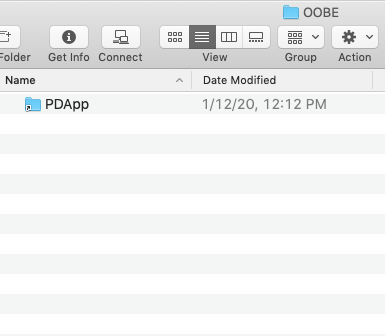- Home
- Download & Install
- Discussions
- Re: Creative cloud blank screen on Mac
- Re: Creative cloud blank screen on Mac
Copy link to clipboard
Copied
Hi guys, I have been having this issue for the last two weeks at least and as a i need to update adobe xd and photoshop is getting quite annoying this problem.
 1 Correct answer
1 Correct answer
Sambocks, thanks for the clarification. What version of macOS are you attempting to uses a Creative Cloud membership with?
For your next steps, please implement the three solutions listed in http://helpx.adobe.com/creative-cloud/kb/failed-install-creative-cloud-desktop.html. If you do have to implement solution two, then make sure to locate and rename the correct OOBE folder. This step is often skipped, which then leads to failure.
Copy link to clipboard
Copied
Manuntvg1994, sorry you are encountering a blank screen within the Creative Cloud desktop app. Please see https://helpx.adobe.com/creative-cloud/kb/black-screen-sign-in-creative-cloud.html for information on how to resolve this error.
Please update this public forum discussion, if you have any questions.
Copy link to clipboard
Copied
Sorry Jeff, I dont know wif you were paying attention there mate, but the title and the screenshot both refer to mac, your link is for Windows. Can you help out Mac users here please.
Copy link to clipboard
Copied
Sambocks, thanks for the clarification. What version of macOS are you attempting to uses a Creative Cloud membership with?
For your next steps, please implement the three solutions listed in http://helpx.adobe.com/creative-cloud/kb/failed-install-creative-cloud-desktop.html. If you do have to implement solution two, then make sure to locate and rename the correct OOBE folder. This step is often skipped, which then leads to failure.
Copy link to clipboard
Copied
Hi Jeff,
What happened when you have followed these instructions and then nothing changes?
I am on Mac Catalina 10.15.7 and I am still not able to get past the blank screen. Even after uninstalling and reinstalling.
Thank you!
Copy link to clipboard
Copied
Sami, this public forum discussion is over a year old. Please either start a new discussion with the errors you are encountering or begin a secure chat session at https://helpx.adobe.com/contact.html so that direct assistance can be provided to resolve the error.
Copy link to clipboard
Copied
I've been having the same issues. I'm on Mac OSX 10.14.6 and get a blank screen when trying anything that has to do with Document Cloud. I've reinstalled Creative Cloud and Acrobat and still no resolve.
Copy link to clipboard
Copied
I have this problem too on my mac. Another example of poor coding on Adobe's part, and poor support: still it isn't resolved.
Copy link to clipboard
Copied
Elco85, sorry you are encountering problems. What type of Creative Cloud membership are you using? Do you own and manage the computer and network that you are installing the software on, or is it owned by the organization you work for?
Copy link to clipboard
Copied
Elco86 & ScoHutchinsion, I had same problems (and Adobe suggestion to remove the opm.db file on OOBE folder was moot because that file doesn't exist on my Mac). What I did do that worked, was Force Quit the Adobe CC app and then I went into Applications/Creative Cloud and launched the Uninstall Adobe Creative Cloud. Instead of directly uninstalling, it gives you the option to Repair. I chose to Repair and then it worked. I haven't rebooted yet to see if it holds, but it fixed it in the meantime. Hope that helps people out there because nothing else seemed to work!
Copy link to clipboard
Copied
PS Jeff_A_Wright: I still don't have an opm.db file in the OOBE folder, in case that's still a problem?
Copy link to clipboard
Copied
Jenc4d, if the Creative Cloud desktop app is installed and functioning then the OPM.db file will exist. Please make sure you go to the correct OOBE folder as discussed in solution three of https://helpx.adobe.com/creative-cloud/kb/creative-cloud-missing-damaged.html. Mac users in particular seem to gravitate to the hidden User Library and not the Root Library. The OPM.db is only stored at /Library/Application Support/Adobe/OOBE as opposed to the User Library located at Users/<UserName>/Library/Application Support/Adobe.
Failure to locate and rename the OPM.db file can lead to solutions three and 4 being completed unsuccessfully. For direct assistance please begin a chat session at https://helpx.adobe.com/contact.html so that you can be guided through the process.
Copy link to clipboard
Copied
Thank you, Jeff. I can try the chat session, but in case this clarifies for you, this is what I see when I go into the folder you're referring to (this is a pic of the folder and the subfolder, if I open the alias). Are you able to please comment, or should I go directly to chat session? Thanks again!
Copy link to clipboard
Copied
J'ai aussi ce problème.
Copy link to clipboard
Copied
I was facing the same problem till yesterday, adobe support does not know what to do, the best way to get rid of the white screen is to install "adobe creative cloud uninstaller" and when it installed, there will two options pop up 1. Repair, 2. Uninstall, Click on Repair. And you are done.
Copy link to clipboard
Copied
Worked for me, too, AryanSED3! Thanks.
Copy link to clipboard
Copied
Hey all,
I had this problem on my Mac and the way I fixed it was to completely remove everything I could find that had to do with Adobe Creative Cloud... after you have thrown it all away empty your trash to be sure nothing can come back to haunt you. Then go to the adobe site and download creative suite desktop manager and re-install.
Seems to have done the trick for me.
Find more inspiration, events, and resources on the new Adobe Community
Explore Now