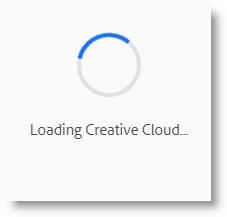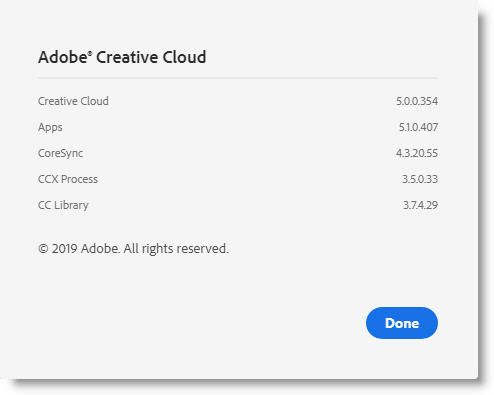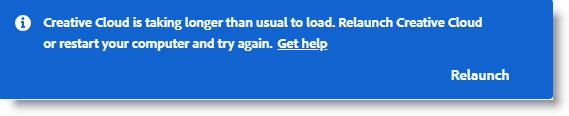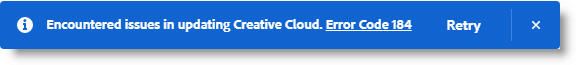- Home
- Download & Install
- Discussions
- Creative Cloud Desktop app won't load
- Creative Cloud Desktop app won't load
Copy link to clipboard
Copied
Today I launched the Creative Cloud desktop app (on Windows 10) for the first time in several months. The window came up quickly, but it was empty except for a spinning wheel at the center of the window
The Help menu was active, and I was able to get the "About Creative Cloud" info
After 3 minutes of spinning, a blue notice appeared at the bottom of the window
but the wheel continued to spin. After waiting a whle longer, I relaunched. The entire scenario above repeated.
I have not restarted my PC. I'll wait to see if anyone has a fix, and if not, I'll try doing that.
 1 Correct answer
1 Correct answer
Copy link to clipboard
Copied
Copy link to clipboard
Copied
Thank you for the link. I needed to reinstall it. But after it launched, I got Error Code 184.
Almost exactly one year ago I began getting this error every time the desktop app tried to update itself. Originally, the 184 error had a nasty side effect: it killed Windows Explorer and caused all sorts of havoc on my computer. Adobe engineers seem to have fixed that problem, but not the 184 error itself. The fix I was given was to delete or rename one or two dll's in
C:\Program Files (x86)\Common Files\Adobe\CoreSyncExtension
but I don't remember the filenames. I also had to kill a running process, possibly CoreSync.exe. Is this the current state of the art? Or is there a simpler, more elegant workaround for Error 184?
Copy link to clipboard
Copied
I'm having a spinning issue and can't Download anything. Tried all the forum solutions and recommendations, clean up tool, uninstall tool, log tool, restarts, re-installs... nothing working. I may end up looking for another software.
Copy link to clipboard
Copied
Did you get a fix for this? Its driving me mad - npo amount of repair / reinstall attempts fix the problem. I can no longer sync any fonts to the creative suite apps.
Copy link to clipboard
Copied
I have try everything suggested to this link am having the same problem it doesn't lunch even after the re-install
what can I do ? It's been to days now I still can't fix it
Copy link to clipboard
Copied
I HAVE THE SAME ISSUE NOW. DID YOU EVER GET AN ANSWER?
Copy link to clipboard
Copied
I am also having the same issue, I have tried all the items in the 'https://helpx.adobe.com/au/creative-cloud/kb/creative-cloud-app-doesnt-open.html' multiple times.
This started last week(25/9/2020), I did get in once yesturday(28/9/2020) but only lasted for about an hour. My back to not working.
Copy link to clipboard
Copied
Same problem. Any updates?
Copy link to clipboard
Copied
Same here. spinning red wheel on mac when trying to log in to cc to find out if apps need updating.
why isn't there a list maintained online to show what current / most recent versions of each app, release dates/notes, etc?
if there is, where is it?
Copy link to clipboard
Copied
I'm having the spinning issue and can't download anything. Tried all the forum solutions and recommendations, clean up tool, uninstall tool, log tool, restarts, re-imstalls... nothing working. I may end up looking for another software. Bummer...
Copy link to clipboard
Copied
There seem to be too many people on the forum complaining about Adobe creative cloud not opening up properly, and these problems starting around a week or so ago. I managed to solve my problem after a week of investigation by Adobe and my ISP provider which relates to DNS settings. Maybe it's not a problem specific to my ISP provider (Plusnet/BT). Anyway, for what it's worth my solution is here:
Get ready! An upgraded Adobe Community experience is coming in January.
Learn more