 Adobe Community
Adobe Community
- Home
- Download & Install
- Discussions
- Re: Creative Cloud desktop failed to update.(Error...
- Re: Creative Cloud desktop failed to update.(Error...
Copy link to clipboard
Copied
Hi,
I'm working on an iMac at work and a macbook at home. I've come into work and Illustrator can't sync with my fonts and when I go to the cloud I am getting Creative Cloud Desktop failed to update. (Error code: 2).
I have no idea what this means and am frustrated that although I'm logged in to Illustrator and if I use Safari and go to Typekit I'm logged on in Typekit but when I try to sync fonts I get a message in Illustrator telling me it's unable to update and to go to the cloud where I get the error message.
Tried to update the cloud app and it fails.
Has anyone had the same problem?
Am going to have to go home to work on a small screen until the issue is resolved – not pleased ![]() @
@
 1 Correct answer
1 Correct answer
Thank you Drawingbuddy. I would also recommend reviewing Error Code 2 failed updating Creative Cloud Desktop app which provides updated information on how to resolve this error.
Copy link to clipboard
Copied
JayneHolman I am sorry but it is not completely clear from your description. Do you receive Error Code: 2 as soon as you open the Creative Cloud Desktop application? Also which version of Mac OS are you using exactly?
Copy link to clipboard
Copied
I'm getting the same error. I've tried the normal update route and a clean uninstall/reinstall. Same problem. Error appears as shown below.
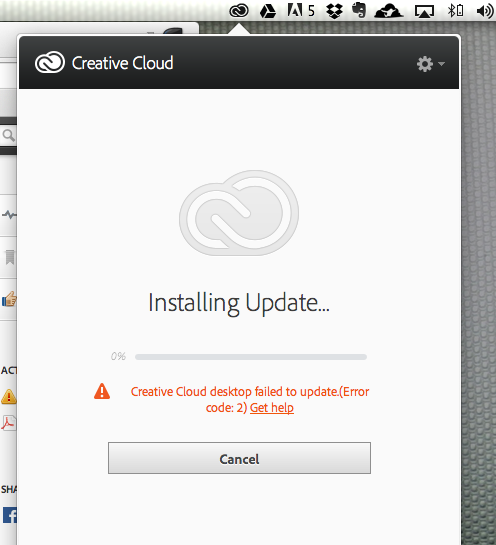
Any ideas?
Copy link to clipboard
Copied
Thank you Ryanmcfitz please see Error "Failed to Install" Creative Cloud Desktop application - http://helpx.adobe.com/creative-cloud/kb/failed-install-creative-cloud-desktop.html to resolve the current error.
Copy link to clipboard
Copied
Thanks Jeff.
The linked article appears to have solved my problem for now. One caveat -- the "cleaner" tool didn't list the CC launcher among the available options, so I selected "clean all," which, I didn't realize at the time basically meant "uninstall everything with the word Adobe in its title."
So while I've got the CC launcher back up and running, I can now look forward to a day of re-downloading and re-installing several dozen Gb worth of CC applications.
Copy link to clipboard
Copied
Thank you for the update Ryanmcfitz!
Copy link to clipboard
Copied
If I were to do the same thing as Jeff, would I have to backup my documents before I clean everything out?
Copy link to clipboard
Copied
Allisonl1944734 removing and reinstalling the Creative Cloud Desktop application will not affect your saved documents.
Copy link to clipboard
Copied
Sorry i'm new to Creative Cloud and I had the same problem when I try to update my Creative Cloud (Wndows 8.1). This may seem like a daft question but I just wanted to make sure that when I use this cleaner tool and it uninstalls everything, how do I re-install it and will I have to pay for it again? (yearly subscription isn't up for a while yet). I know it's probably a stupid question but I wanted to be safe than sorry.
Copy link to clipboard
Copied
Don't worry Claudia. You're safe. ![]()
You can install fresh again easily. (I've done it on my PC also). The only drawback may be reinstalling any third party plugins you may have (if you wipe your drive).
Otherwise, you can install it on your laptop, desktop, wherever.
I frequently install applications to see what they do, but uninstall them if I don't use them.
Copy link to clipboard
Copied
Thank you! Hopefully this solves the problem!
Copy link to clipboard
Copied
Tried the uninstall, then this happened.
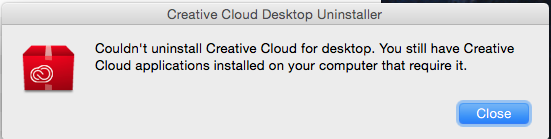
Copy link to clipboard
Copied
This is not a reasonable solution. "Delete everything and reinstall".
Some of us work on metered data connections, and that is simply not an option!
When the update fails, I can't do anything. It simply puts me in an endless "Needs an update" "Update Failed" loop, and I can't use any of the applications until I go somewhere and remove them all, clean the installs, and then re-install.
I have done this 3 times now, and this process is very broken!
-Michele
Copy link to clipboard
Copied
Michele I am sorry that you continue to face Error Code 2 when installing the Adobe Creative Cloud desktop application. The referenced documennt in message #3 discusses the use of the Creative Cloud uninstaller utilitiy to only remove the Creative Cloud Desktop application.
If you are finding you need to remove all Adobe Creative applications then please start a new discussion with the specific errors you are receiving.
Copy link to clipboard
Copied
The first time this happened, when I tried to uninstall the Desktop app it told me there were other applications (illustrator, acrobat, etc.) that depended on Creative Cloud and to uninstall them first. It made me uninstall everything before I could uninstall the CC Desktop app.
I have unchecked "Always keep Creative Cloud up to date" in the preferences, I'm hoping this stops the cycle...

Copy link to clipboard
Copied
I am running Adobe CC under Windows 7 64 and had the same problem.
My fix was to boot under save mode with networking and log in with an administrator account.
After starting Adobe CC the update worked without problems.
Normal App updates work now in normal mode.
Hope this will help you too.
Regards Christian
Copy link to clipboard
Copied
Hey All . . .
I tried mine again today, and all of a sudden it works! Not sure what it was, unless it was an Adobe problem that has been solved? My suggestion is to go back in and try one more time. . .
Copy link to clipboard
Copied
I rebooted my computer and tried again and the error was resolved. Just thought I'd mention this in case it saves anyone else the trouble of uninstalling/reinstalling unnecessarily.
Copy link to clipboard
Copied
For anyone else encountering this problem, before you take official advice and start uninstalling/reinstalling or cleaning you may be able to solve the problem this way.
Visit: Download Adobe Creative Cloud apps | Free Adobe CC trial
Download the current installer.
Run the installer.
Creative Cloud successfully updates itself and automatically launches.
This was my experience. Your mileage may vary.
No need to uninstall, clean or restart anything. This was caused by updating the Creative Cloud app when it requested and the fault lies squarely with it.
Copy link to clipboard
Copied
Thank you Drawingbuddy. I would also recommend reviewing Error Code 2 failed updating Creative Cloud Desktop app which provides updated information on how to resolve this error.
Copy link to clipboard
Copied
Hi,
For those who don't want to re-install everything, here is the method I'm using each time there's a new update for Adobe CC Desktop. Yes, each time, this is not a new problem. Since I have installed Adobe CC Desktop, each new update fails the very same way: the update is downloaded and when the progress indicator reaches 100%, the window closes without any error message. When re-launching the app, it invites you again to update, same failure again, endless loop. This has been reported again and again but nobody cares. Very frankly, the people at Adobe who are in charge of the development of these installation programs should consider switching to another job.
My workaround:
- Make sure you close the CC Desktop app (Right-click its icon in the system tray and Quit).
- Kill (terminate) the Coresync.exe process by using the Task Manager (Ctrl+Shift+Esc).
- Completely delete the C:\Program Files (x86)\Adobe\Adobe Creative Cloud folder. Other similar folders may also exist, suffixed with a different version number (especially when a previous update attempt failed). Delete them too.
- Navigate to https://creative.adobe.com/products/creative-cloud , download and re-install Adobe CC Desktop.
This is what I'm doing for each update and it always worked.
Good luck.
Copy link to clipboard
Copied
Restarting my computer resolved this problem for me on a MacBook
Copy link to clipboard
Copied
I updated computers, both my macbook pro and my mac mini at work. Our production manager updated the PC also. Everything is fine except for a couple of glitches. . . You have to replace the inits for the new version by hand. It is not automatic. The other thing is that I just made several patterns in photoshop, and I don't know how to bring them over, or, for that matter, how to share them with other computers. . .Ideas?
Copy link to clipboard
Copied
I had the same issue and was unable to uninstall CC Desktop...so I just installed right over old install and this fixed the issue - navigate here and click download: Download Adobe Creative Cloud apps | Free Adobe Creative Cloud trial
