- Home
- Download & Install
- Discussions
- Re: Creative cloud doesn't install
- Re: Creative cloud doesn't install
Copy link to clipboard
Copied
Hi everyone,
I installed creative cloud on my pc two days ago, I also installed from creative cloud Illustrator and InDesign and used them without problem. Today morning I used them and no problem. This afternoon, when I tried to open Illustrator I got an error message saying that CC was not installed, I tried to click on the CC app and got another errore (perhaps something like error 6 but I dont't remeber). So I decided to reinstall everything. I uninstalled CC using the Adobe Creative Cloud Cleaner Tool, now I am trying to reinstall it but the installation doesn't even start! What it's really strange is that now the applications are working without problems, I just don't have the CC app installed! So I also lost the fonts I downloaded...
I have Windows 8 and an annual all-app plan...
 1 Correct answer
1 Correct answer
uninstall everything cc including the cc desktop app.
clean your computer of cc files per http://www.adobe.com/support/contact/cscleanertool.html
restart your computer (don't skip this)
reinstall the cc desktop app, https://creative.adobe.com/products/creative-cloud
use the desktop app to install your cc programs/trials
Copy link to clipboard
Copied
uninstall everything cc including the cc desktop app.
clean your computer of cc files per http://www.adobe.com/support/contact/cscleanertool.html
restart your computer (don't skip this)
reinstall the cc desktop app, https://creative.adobe.com/products/creative-cloud
use the desktop app to install your cc programs/trials
Copy link to clipboard
Copied
kglad wrote:
uninstall everything cc including the cc desktop app.
Hi,
On Windows, when you try to uninstall Adobe CC Desktop, the uninstaller tells you that you cannot do that because you still have Adobe CC apps installed on your computer that need Adobe CC Desktop.
So I'm wondering if in order to fix that never ending installation bug of Adobe CC Desktop that is lasting since years, we also have to first uninstall all installed CC apps ? Kind of a chicken/egg problem.
Copy link to clipboard
Copied
correct, uninstall everything cc including the cc desktop app, Uninstall the Adobe Creative Cloud desktop application
Copy link to clipboard
Copied
Hello,
I am having a similar issue where I try to install CC but get a error message to download and install Creative Cloud to fix an install error with Creative Cloud.
I've tried completly uninstalling CC and using the cleaner and restarting my pc.
Disabling security programs.
Running a clean startup.
System restore to before CC was first installed.
But I am still getting the same error message.
Thank you in advance for your support.
Copy link to clipboard
Copied
what error message?
Copy link to clipboard
Copied
"Creative Cloud is needed to resolve this issue the program file is either corrupted or damaged. Please download the latest version of Creative Cloud here."
Then it provides a link to adobe creative cloud site to download the creative cloud program.
Copy link to clipboard
Copied
try downloading the cc file with a different browser, https://creative.adobe.com/products/creative-cloud
Copy link to clipboard
Copied
I have tried chrome and firefox. Still get the same message. 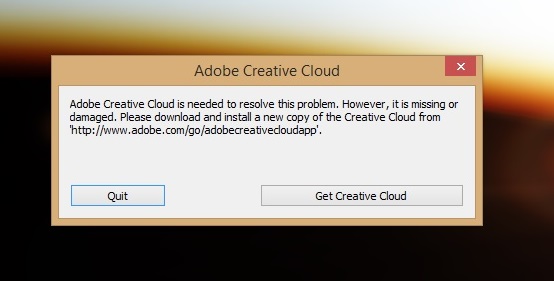
Thanks.
Copy link to clipboard
Copied
Rename the Adobe Desktop Common folder in the following location:
- Windows: \Program files(x86)\Common Files\Adobe
Copy link to clipboard
Copied
Awesome that worked sorta. It got me passed that weird error prompt but then it told me there was an issue with a visual c++ so I unistalled that and reinstalled and now everything works.
Thanks for all your help
Copy link to clipboard
Copied
you're welcome.
Find more inspiration, events, and resources on the new Adobe Community
Explore Now