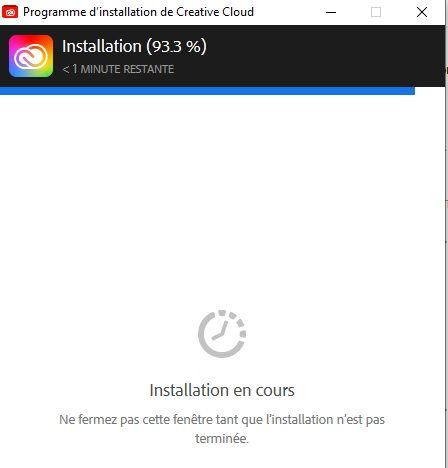Adobe Community
Adobe Community
- Home
- Download & Install
- Discussions
- Re: Creative cloud installation issues,
- Re: Creative cloud installation issues,
Copy link to clipboard
Copied
creative cloud installation issues,
it has been several hours since the intalation is blocked at 98.5% without error message, what to do, I have Windows 10 2004 May 2020 Update, 32 GB of memory, a Nitro + Radeon RX580 8GB gddr 5 graphics card Special Edition
 1 Correct answer
1 Correct answer
I solved my problem, by formatting my pc and reinstall windows 10 and install Creative Cloud first and its working
thank you Axel Matt for helping me
Copy link to clipboard
Copied
Please take a look here:
There you'll find an alternate download link. Please check if it's worked.
Copy link to clipboard
Copied
it doesn't work, now blocked 93.3%
after rebooting, I even did before AdobeCreativeCloudCleanerTool (all) and reboot and reinstall Creative cloud, what more
Copy link to clipboard
Copied
I put in copy of the screenshots of the jpg of my screen and configuration of my pc
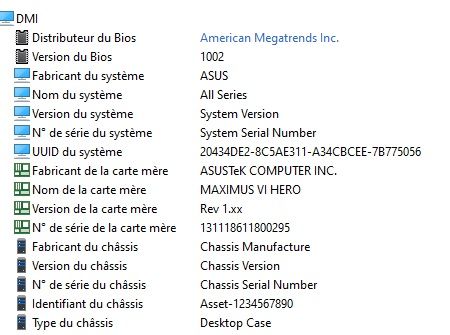
Copy link to clipboard
Copied
Now it is difficult to say anything from a distance.
Do you are logged is as an Administrator or an user with Admin rights when you try to install?
If no, please logged in as an Administrator or an appropriate user.
Do you have run any protection programs like virus scanner, internet security adaware protection or so?
If yes, please stop these programs and try again.
Please check the Windows Application and System log if there are any entries that can indicates the problem.
Copy link to clipboard
Copied
I solved my problem, by formatting my pc and reinstall windows 10 and install Creative Cloud first and its working
thank you Axel Matt for helping me
Copy link to clipboard
Copied
Reformating a PC plus Windows reinstall just to get a product we pay for each month to work? Sorry, just to get a product that controls the other products we pay for monthly just to work? This is insane.
I love watching Creative Cloud hang at 98.5% for over a week after trying all the "normal" steps should a program not install on its own properly.
Copy link to clipboard
Copied
I think a reformating the PC and a reinstallation of Windows is rarely necessary.
But sometimes is a reinstallation of the appropriate software is the best and the fasted method to get a software work again. And this does not only apply to Adobe's software.
That shouldn't happen but software is a very complex theme and a wrong configuration or an faulty driver or patch or so can make the whole system unstable.