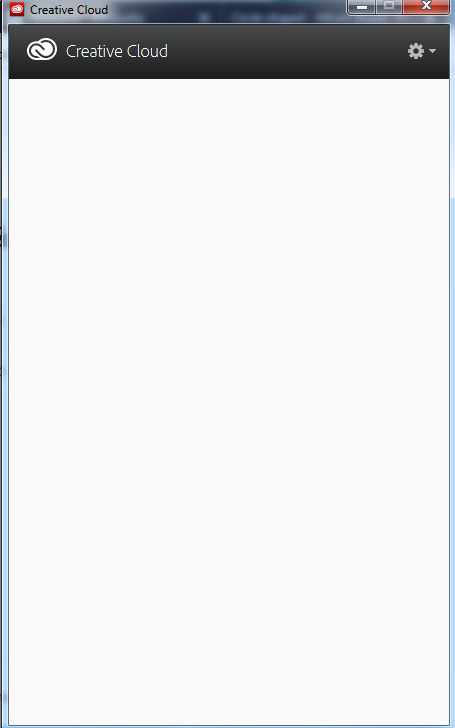Adobe Community
Adobe Community
- Home
- Download & Install
- Discussions
- Creative Cloud is blank after new download? (Windo...
- Creative Cloud is blank after new download? (Windo...
Copy link to clipboard
Copied
I fugued that there would be a way to download the apps from the adobe suite through this portal but that was not the case, there is not actionable buttons except the settings options button in the top right crner with 3 options: Help, Pin to notification area, and quit.
 1 Correct answer
1 Correct answer
Windows 7 is no longer supported - https://helpx.adobe.com/creative-cloud/system-requirements.html
Win7 is dead https://www.microsoft.com/en-us/windows/windows-7-end-of-life-support-information
Copy link to clipboard
Copied
first, close your cc desktop app. then, rename the opm.db file by: navigate to the OOBE folder.
Windows:
[System drive]:\Users\[username]\AppData\Local\Adobe\OOBE
Mac OS:
/User/<username>/Library/Application Support/Adobe/OOBE
and rename the opm.db file to opm_old.db, eg
finally, launch your cc desktop app.
if that fails: https://helpx.adobe.com/creative-cloud/kb/blank-white-screen-ccp.html
Copy link to clipboard
Copied
Windows 7 is no longer supported - https://helpx.adobe.com/creative-cloud/system-requirements.html
Win7 is dead https://www.microsoft.com/en-us/windows/windows-7-end-of-life-support-information