Copy link to clipboard
Copied
Windows 7 64 bit computer. Creative cloud informs me of updates, but on launch nothing appears but a blank window. Header creative cloud and the gear appear. The only options listed with the gear are; help, pin to window area, and quit creative cloud. Removing creative cloud and re-installing fails to fix the problem of a blank window. Cannot update any product using creative cloud, cannot see any thing in cloud window. No way to sign in or out, just quit. Problem for three days now and no support available to fix problem. This means paying for subscription, but not getting access or updates at this point. I feel a bit cheated paying for something, I am not getting!
 1 Correct answer
1 Correct answer
Hi jfalsken,
Please follow the steps mentioned below
WIN 7 and 8 (64 bit):
- Rename OOBE to OOBE_old located at C:\Program Files (x86)\Common Files\Adobe
- Relaunch the Browser
- Go to https://creative.adobe.com/products/creative-cloud
- Sign in with Adobe ID and password and download CC desktop app.
WIN 7 and 8 (32 bit):
- Rename OOBE to OOBE_old located at C:\Program Files\Common Files\Adobe
- Relaunch the Browser
- Go to https://creative.adobe.com/products/creative-cloud
- Sign in with Adobe ID and password and downlo
Copy link to clipboard
Copied
hi have just tried the but still not working for me screen still in black any idears?
Cheers Colin
Copy link to clipboard
Copied
Did you see any results when switching to 256? (i.e. when you ran creative cloud, did it reduce the number of colors on your display and/or was the black out gone in 256 mode?)
Copy link to clipboard
Copied
hi no it was still the same but have fixed it now it was the graphics card have two in laptop so disabled one and it was ok could see the downloads so done the updates restarted logged out of CC logged back in enable the graphics card and all ok now .
Copy link to clipboard
Copied
Mines a white screen on the tab and im on a MacBook Pro OSX yosemite no ones here has one for mac

Copy link to clipboard
Copied
Actually the compatibility mode was key. I had to change the high DPI settings:
1. Stop Creative Cloud from running by right-clicking on the Notification (old System Tray) and selecting Quit.
2. Navigate to: "C:\Program Files (x86)\Adobe\Adobe Creative Cloud\ACC\Creative Cloud.exe," right-click on it, go to Compatibility, and select "Disable display scaling on high DPI settings."
3. Click OK and then run it. Should work just fine now.
Copy link to clipboard
Copied
uh, there is no common files for mine!!! there is only: C:\Program Files (x86)\Adobe\Adobe Creative Cloud
Copy link to clipboard
Copied
hI! I have mac, this happened so i uninstall and reinstall the appa, when the CC installer is in progress suddenly disappear son the process never end, now i can`t install the CC app again on my mac, need help pls!! i can´t get any app to work ![]() thnx!!
thnx!!
Copy link to clipboard
Copied
Another Mac Victim Here!
This happens to my Mac frequently, my solution so far has been to ignore it and hope it works another day, but its getting very annoying.
Apparently there is an update today, but i can't download as i can't see anything in my window
![]()
Copy link to clipboard
Copied
Here we go again. My CC went blank as well this morning.... Why should it be necessary to do all that editing, deleting and re-installing to use our paid for software?? It happens over and again!!
When will Adobe acknowledge, that this is unacceptable??
Copy link to clipboard
Copied
I know it is very frustrating at times, you may go through :
New Creative Cloud App unusable: it's blank!
Might be some useful information is there.
Regards
Rajashree
Copy link to clipboard
Copied
The same thing happens at each update of any program of the Suite. I'm tired of having to renamee/remove the file opm.db and always re-install always CC.
Copy link to clipboard
Copied
But why do we have to do this? Why doesn't it just work?
Copy link to clipboard
Copied
Mac OS X 10.9.5
Happens way too often.
Copy link to clipboard
Copied
It's a total piece of crap on Windows 7 64-bit platform... It works once then, you have to Rename the OOBE, re-boot and/or reinstall every time...
No Bueno!!!
Copy link to clipboard
Copied
We are having this same problem with a 2015 MacBook Pro running Yosemite OS X 10.10.4. Can anyone help?
Copy link to clipboard
Copied
What's crazy is that this 'beta-ware' is really the only interface with Adobe corporate that I see on a daily basis... And EVERYTIME I see it, it's a constant reminder that there's probably a problem with the quality with their products...
Copy link to clipboard
Copied
Problems for me here. Mac current operating system. Just purchased the Photography CC yesterday and trying to download, I click the CC icon up top but the screen is just blank.
Copy link to clipboard
Copied
Tried all of the above (remove/re-install, delete the opm file) still blank white screen.![]()
Copy link to clipboard
Copied
Hi jfalsken
I have tried all the above methods and nothing seemed to work. I was also unable to uninstall creative cloud from windows.
This is what worked for me, download the uninstall creative cloud app from Adobe website, uninstall Creative Cloud and reinstall it again and this has fixed my problem. Hope it works for you. Good Luck.
Copy link to clipboard
Copied
The steps worked for me, but this is at least the third CC update that has required this particular fix (and while it worked on my Mac, it does not work on my Windows unit at my office; I'm running outdated apps). The question is, why does this keep happening to a number of people every time Adobe updates Adobe Creative Cloud? We're paying a relatively steep monthly fee for the service while losing hours dealing with a fix. And it's always the same (whether it works or not): rename the old OOBE directory(yes) and reinstall. Can't the installer itself accomplish this when it is updated? I cringe anymore when I see a notice that Adobe CC has been updated. Because I know it will mean some downtime.
daniellei4510 | Community Forum Volunteer
---------------------------------------------------------
I am my cat's emotional support animal.
Copy link to clipboard
Copied
Yes, I understand the woes, the upgrade has been fixed now, the conflict is that the updates are though tested on various environment but still some OS configuration, security settings somewhere play a havoc, so until released those glitches can not be corrected
Regards
Rajshree
Copy link to clipboard
Copied
Mac the problem is not yet solved. I repeat that I have made ALL the advice offered.
The problem persists. And I'm very, very tired ... and very very angry!
Copy link to clipboard
Copied
Hi,
Recently I upgraded my OS to OS X 10.11 El Capitan. I did not notice any misbehaviour with any of Adobe applications until yesterday when I was working with Adobe Illustrator CC2015 and I tried to install Adobe Tamil font from Typekit. Only then I noticed that Adobe CC Desktop application is showing me a blank screen when I try to access Files or Fonts. Otherwise it works fine. Today I even updated InDesign CCC2015, PS CC2015, IND CS6.
After several hours the applications is still showing a blank screen when try to see the files or the fonts. Not to mention that I still do not have Adobe Tamil installed on my MAC.
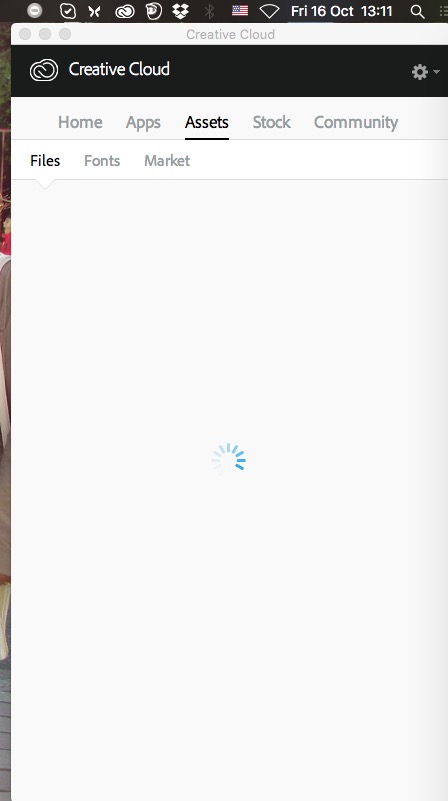

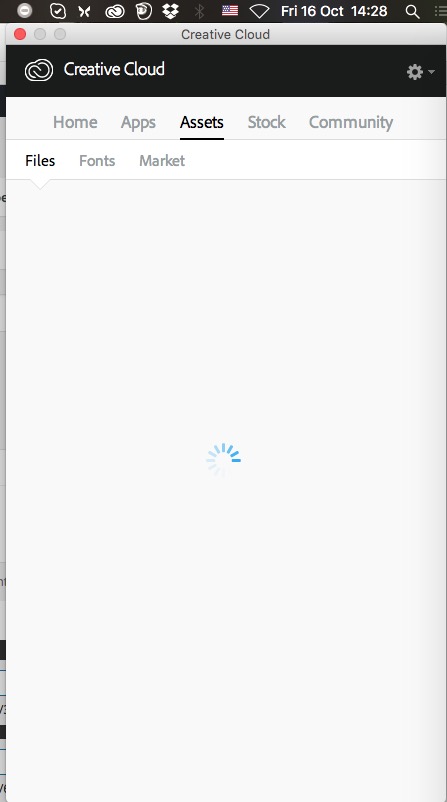
Adobe CC desktop works fine on my Windows 7 partition.
Please advise.
Kind regards,
Sebastian
Copy link to clipboard
Copied
I am not sure but have you tried: App doesn't open | Progress wheel spins continually
Regards
Rajashree
Copy link to clipboard
Copied
Hi there,
Thank you for your support. Unfortunately it didn't worked at all. I even deleted the folder and restart MAC in safe mode.
Still cannot acces the Fonts or Files through desktop application. However, if I enter on Typekit website it shows that I have Adobe Tamil installed. Perhaps it is installed on my WIN7 partition but certainly it is not on my OS X partition.
Please advise.
Sebastian
