 Adobe Community
Adobe Community
- Home
- Download & Install
- Discussions
- Re: Creative Cloud "Download Error" message
- Re: Creative Cloud "Download Error" message
Copy link to clipboard
Copied
When I go to the App section on the creative cloud manager I get the message "Download Error. Please Contact Customer Support."
Could somebody please help me fix this?
I have tried restarting my computer, signing in and out of creative cloud, and clearing the cache.
Thanks
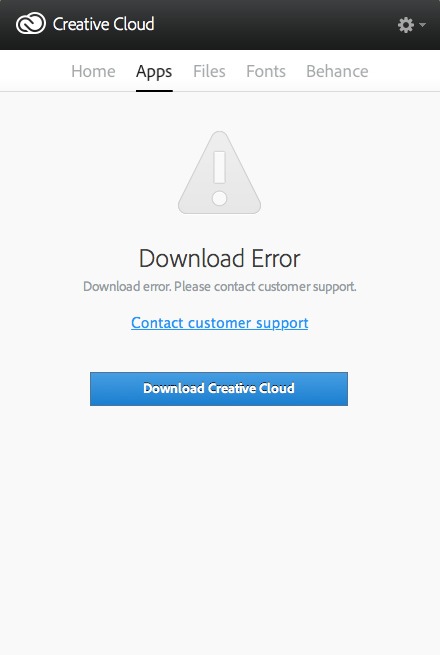
 1 Correct answer
1 Correct answer
- Try to delete AAMupdater folder from
~/Library/Application Support/Adobe/
If above doesn't worked then perform below steps
- Rename the opm.db file under
~/Library/Application Support/Adobe/OOBE
Copy link to clipboard
Copied
Thanks The Information was correct the fix worked I had installed a new SSD which ment my home folder was on a different disc to my system folder Getting the the Correct Location is problematic as The traditional roots to expose the Home library folder will often suggest the file is not found. In my hase to find the location manually i had been going to my old root library folder folder on the disc which hosts my home folder
Silly mistake to make It is an intermim set up trialing how to use the new mac pro with the smaller SSD and external storage
Have found it would make sence to keep the structure of the home folder intact on the boot disc and use simlinks to position the heftier elements of my home folder externally and not to relocate the whole home folder
This way my sytem and i will not get confused.
Thanks Again
Graeme
Copy link to clipboard
Copied
Thank you for posting this. I finally have my creative cloud back!
Copy link to clipboard
Copied
Sandybos, glad it worked for you. I appreciate feedback and if you are able to give me a good rating, that helps too ![]()
Copy link to clipboard
Copied
Yes! I have been trying to solve this problem for months!!! I had all but given up. Thanks so much. You have really resolved a major headache for me. It's totally working for me now.
Copy link to clipboard
Copied
Thanks so much for posting this fix. It worked for me!
Copy link to clipboard
Copied
Had the same problem on Retina Mac Book OS X Mavericks - deleting the folder then closing CC and restarting worked. Then the update of cc started and the Apps folder worked again.
- Try to delete AAMupdater folder from
~/Library/Application Support/Adobe/
Copy link to clipboard
Copied
I still have a problem. Cant fix the issue. I won't be allowed to delete it, cause the "am.log" is in use. Then I close the CC desktop, and then im allowed to delete it. But...problem is, when I relaunch CC desktop, it creates a new AAMupdater ?
anyone have the same problem? Hope somebody can help
Copy link to clipboard
Copied
Hey there,
I deleted the AAMupdater folder, that didnt work.
Do I delete the AAMUpdater Inventory folder as well? It has a lot of things inside it:
OR, how do I rename the opm.db file under
Library/Application Support/Adboe/OOBE?
I dont see a file inside there by that name?
Do I just rename the OOBE folder?
I dont completely understand what this is asking me to do.
Thanks!
Copy link to clipboard
Copied
rd,
not sure if you saw this earlier on, but may help you, as it's helped several people:
Most are going to the visible directory and not the hidden. The ~ indicates Hidden directory. To get to this, go to Finder, while holding down option key select Go menu at top and you should see Library as an option on pull down menu (you won't see this if you don't hold down option key). This gets you to the hidden Library directory and you can try one or both of the things below:
Quit Creative Cloud ( on PCs, launch the Task Manager and STOP Creative Cloud.exe ), then:
- Try to delete AAMupdater folder from
~/Library/Application Support/Adobe/
If above doesn't work, then perform below step:
- DELETE the opm.db file from (again this is in HIDDEN directory, same steps as above to navigate):
~/Library/Application Support/Adobe/OOBE
Relaunch Creative Cloud.
thanks,
schonk72
Copy link to clipboard
Copied
Finally found this solution - worked great! Thanks for the help!
Copy link to clipboard
Copied
Something is seriously wrong, neither of these worked for my Windows 8 laptop. I have uninstalled and reinstalled the creative cloud app so many times and I can't express how frustrating it is not to have access to Lightroom or Photoshop when I desperately need to use both.
The AAM folder does not exist, and three times I have renamed the opm three times, and each time I relaunch Creative cloud the program just creates another opm file.
Please fix this. I'm paying for apps that I can't use
Copy link to clipboard
Copied
This issue has been fixed in Creative Cloud version 1.0.0.183.
However, if you don't have updated then please quit creative cloud and relaunch it.
it will prompt an update for Cretaive Cloud.
Or you can follow the steps given in the following article.
http://helpx.adobe.com/creative-cloud/kb/unknown-server-error-launching-cc.html
Copy link to clipboard
Copied
Thanks for the reply. Unfortuently none of these fixed it.
Copy link to clipboard
Copied
You are a lifesaver! Thank you! I've been so stressed about this!
Copy link to clipboard
Copied
Hi,
I had this problem in ACC version 1.8.1.451 too. Your solution worked very well. Thank you!
Copy link to clipboard
Copied
Just FYI...for Windows users...just launch the Task Manager and STOP Creative Cloud.exe then relaunch Creative Cloud...you should be good to go...

Copy link to clipboard
Copied
Hi, folks. None of these solutions work for me. I just downloaded Creative Cloud v 1.2.1.260 today in order to test Photoshop. As soon as I click on "apps", I get the screen from the original post. I've tried all of the fixes in this tread to-date...no dice. The AAMupdate and OOBE folders are properly created when the program relaunches, but I still get the "Download Error" (even though I'm not trying to download anything).
Any other thoughts???
Copy link to clipboard
Copied
Are you using a trial version or full version of Creative Cloud? You mentioned folders being restored, but in the 2 things to delete, first is folder, second is a file only, not folder. Can you list exact steps you took, so we can get a better idea of where the issue might be. Also, you said you're on version 1.2.1.260 (currently I'm on v 1.3.0.322, so updating CC may help as well, considering they are making fixes to known issues).
Copy link to clipboard
Copied
Getting same error for past few days now, any solution?
Copy link to clipboard
Copied
Still no solution that has worked for me other than downloading applications on another login. It's a pain but they still work on my login.
Copy link to clipboard
Copied
We had the Download Error issue quite persistently at our office. Deleting the OOBE directory did not work nor did re-installing the CC Desktop. However, having done those, it was booting the Mac that finally cleared the connection problem.

Copy link to clipboard
Copied
Mikael... Thanks for the update. I'm not sure that I follow the details, though. Was rebooting alone enough? Did you have to delete the directories AND reboot? (Or reboot and reinstall?) If so, what was the ordering?
Copy link to clipboard
Copied
ofer4,
see my response to Graemezee1 and it may help.
schonk72 wrote:
Graemezee1,
not sure if you saw the earlier comments in this thread, but several people seem to be confused by the path to take care of this. Most are going to the visible directory and not the hidden. The ~ indicates Hidden directory. To get to this, go to Finder, while holding down option key select Go menu at top and you should seee Library as an option on pull down menu (you won't see this if you don't hold down option key). This gets you to the hidden Library directory and you can try one or both of the things below:
Quit Creative Cloud ( on PCs, launch the Task Manager and STOP Creative Cloud.exe ), then:
- Try to delete AAMupdater folder from
~/Library/Application Support/Adobe/ If above doesn't worked then perform below step:
- Delete the opm.db file under
~/Library/Application Support/Adobe/OOBE
Relaunch Creative Cloud.
Hope this helps.
Copy link to clipboard
Copied
Additional information for Windows users. The following worked for me. If you are from Adobe reading this, I'll also offer a pointer to what the cause might be.
Solution: Run task manager. There was a suggestion in this thread to stop the creative cloud.exe App from running. I had to go one step deeper after closing the program (and not finding the .exe in the app list): Click on processes, and find the process named Adobe CreativeCloud, and forcibly ended that process.
Upon re-launching CC, everything was fine.
For Adobe devs: When I re-launched and started a download, Windows asked me to authorized the installation. Since my CC installer failed after the computer was on for quite a while (with CC running), I would suggest that the issue has to do with the storage of the Windows authentication credentials (or loss thereof) that initially were granted for installing apps.
Copy link to clipboard
Copied
this error is so annyoing... Nothing of all the solutions worked for me (I'm using the latest Cloud app version on Mavericks). It is really an pain, because i cant install any more apps.
- Try to delete AAMupdater folder from
~/Library/Application Support/Adobe/
- didnt work
- Delete the opm.db file under
~/Library/Application Support/Adobe/OOBE
this file doesnt exist and yes, hidden files are shown.
please fix it adobe! ![]() i wasted more than enough time trying to find a workaround already.
i wasted more than enough time trying to find a workaround already.