- Home
- Download & Install
- Discussions
- Creative Cloud "Download Error" message
- Creative Cloud "Download Error" message
Copy link to clipboard
Copied
When I go to the App section on the creative cloud manager I get the message "Download Error. Please Contact Customer Support."
Could somebody please help me fix this?
I have tried restarting my computer, signing in and out of creative cloud, and clearing the cache.
Thanks
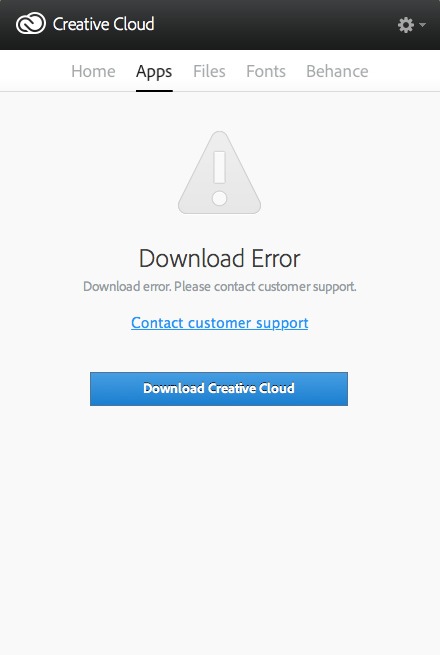
 1 Correct answer
1 Correct answer
- Try to delete AAMupdater folder from
~/Library/Application Support/Adobe/
If above doesn't worked then perform below steps
- Rename the opm.db file under
~/Library/Application Support/Adobe/OOBE
Copy link to clipboard
Copied
Hi Meghann,
Please check out and see if it helps http://forums.adobe.com/message/5109299#5109299#5109299
Ankit
Copy link to clipboard
Copied
Thanks for the reply. Unfortuently none it still isn't fixed.
Copy link to clipboard
Copied
- Try to delete AAMupdater folder from
~/Library/Application Support/Adobe/
If above doesn't worked then perform below steps
- Rename the opm.db file under
~/Library/Application Support/Adobe/OOBE
Copy link to clipboard
Copied
Sumit Singh, thanks for helpful solution. I deleted AAMupdater folder and restarted Creative Cloud. That fixed the issue.
Copy link to clipboard
Copied
Sumit Singh, I tried your first suggestion and it didn't make a difference. I then looked for the opm.db file but there isn't one in the folder you referred to, or on the computer at all (I searched for it in spotlight). What should I do? I'm still receiving the same "download error" message.
Copy link to clipboard
Copied
Please make you are looking the specific folder in current user library.
/Users/<username>/Library/Application Support/Adobe/OOBE/
Hope this helps.
Please let me know if you still have any problem.
Regards,
Sumit Singh
Copy link to clipboard
Copied
I read what you all were saying but I don't understand:
- Try to delete AAMupdater folder from
~/Library/Application Support/Adobe/
In my Library I don't have an Application Support folder.
Copy link to clipboard
Copied
Margotldn you can find details on how to archive the 1.0 folder within the AAMUpdater folder in the Mac OS section Updates repeatedly applied | CC.
In addition if you are facing download errors then please see Error downloading Creative Cloud applications - http://helpx.adobe.com/creative-cloud/kb/error-downloading-cc-apps.html which discusses how to resolve download errors.
Copy link to clipboard
Copied
I have checked the support page and the error code I receive isn't listed there.
From the DLM.log logfile:
04/24/15 10:21:36:822 | [INFO] | | | | | | | 9384945 | thread count is 0 and active thread count is 1
04/24/15 10:21:37:398 | [ERROR] | | | | | | | 9384944 | Http error has occured - -1
04/24/15 10:21:37:398 | [WARN] | | | | | | | 9384944 | parseHeadersAndSaveCookies : no valid stream available
04/24/15 10:21:37:398 | [ERROR] | | | | | | | 9384944 | the download job (0) failed to execute. The job state is STOPPED_STATE
04/24/15 10:21:37:943 | [INFO] | | | | | | | 9384945 | some intermittent error. Retrying now. Error code is -1 and error type is -40
I renamed the relevant folder in both the user and system library as suggested above, but the apps menu in the Creative Cloud app is still just showing the spinning wheel.
Copy link to clipboard
Copied
margot, if you take a peek at my response to regulardesign (#50) right before your response, it may be helpful in solving your problem.
thanks, schonk72
Copy link to clipboard
Copied
Legendary! Sumit Singh, thank you for your direction with this - problem solved thanks to you and schonk72
Thanks!
Megan
Copy link to clipboard
Copied
Easy way to get where Sumit is discussing: From the Finder, hold down OPTION key and click Go at top of screen, you will see Library (only if holding down OPTION key). Then you can go to Application Support/Adobe/OOBE/. I found the opm.db file there. Although, fortunately for me, the first fix worked. Hope you get this solved ![]()
Copy link to clipboard
Copied
Thanks Schonk72 for the initiative.
Copy link to clipboard
Copied
Thanks! I'm not having any trouble with the path, though. That db file doesn't exist anywhere on my computer. And, unfortunately, I think my system is arranged differently by our tech team, so the programs aren't installing correctly. My user doesn't have a library - just one for Macintosh HD and the system library. This is one of those times where I get to pass this back to IT and let them sort out their own problem. Thanks again for your help 🙂
Copy link to clipboard
Copied
amwillis625, if I navigate the way Sumit described, I don't see that complete path or file, but if I go the route I discussed, I find it. My Spotlight does not reveal it either because it is hidden, unless you go the way I described. You may try it, especially if your IT dept is as unhelpful as mine is with MACS ![]()
Copy link to clipboard
Copied
Plus, you may have been deleting the wrong AAM Updater folder, as the one I deleted is in the HIDDEN Library and not the one that is visible under users. You would get to this folder the same way I described above. That may be the reason it didn't work for you ![]()
Copy link to clipboard
Copied
You're a lifesaver. Thank you! I found both things, deleted them and reinstalled Creative Cloud. It's working 🙂 and I'm a happy designer.
Copy link to clipboard
Copied
@amwillis625, apart from the advise of schonk72 please refer the following link on Access hidden user library files.
http://helpx.adobe.com/x-productkb/global/access-hidden-user-library-files.html
Copy link to clipboard
Copied
Having tried to find a solution to bring back my CC apps for weeks, I came across your solution Singh and IT WORKED - Thank you so much
Copy link to clipboard
Copied
Thanks! This helped me, I was looking at the wrong library.
Copy link to clipboard
Copied
This is the ticket, have to find the correct 'user' library. Thank you!
Copy link to clipboard
Copied
Holding down the OPTION key worked for me as the LIBRARY folder was hidden in users/<user>/...
Copy link to clipboard
Copied
Hi Having Same issues out of the blue
My OOBE Directory has nothing in it just an alias to the Adobe Application Manager which is in Applications /Utilities
Interestingly both Libraries Point to the same folder In Applications /Utilities, i also have Adobe Creative Cloud Directory I wonder if the aliasis should be pointing at this folder as the contents are very similar both have pim.db but neither have the opm.db
I have tried renaming the pim.db to ##pim.db but the message said i need to reinstall Adobe Application Manager
Is the file opm.db a hidden file or
Thanks for any advice
Copy link to clipboard
Copied
Graemezee1,
not sure if you saw the earlier comments in this thread, but several people seem to be confused by the path to take care of this. Most are going to the visible directory and not the hidden. The ~ indicates Hidden directory. To get to this, go to Finder, while holding down option key select Go menu at top and you should seee Library as an option on pull down menu (you won't see this if you don't hold down option key). This gets you to the hidden Library directory and you can try one or both of the things below:
Quit Creative Cloud ( on PCs, launch the Task Manager and STOP Creative Cloud.exe ), then:
- Try to delete AAMupdater folder from
~/Library/Application Support/Adobe/
If above doesn't worked then perform below step:
- Delete the opm.db file under
~/Library/Application Support/Adobe/OOBE
Relaunch Creative Cloud.
Hope this helps.