 Adobe Community
Adobe Community
- Home
- Download & Install
- Discussions
- Creative Cloud "Download Error" message
- Creative Cloud "Download Error" message
Copy link to clipboard
Copied
When I go to the App section on the creative cloud manager I get the message "Download Error. Please Contact Customer Support."
Could somebody please help me fix this?
I have tried restarting my computer, signing in and out of creative cloud, and clearing the cache.
Thanks
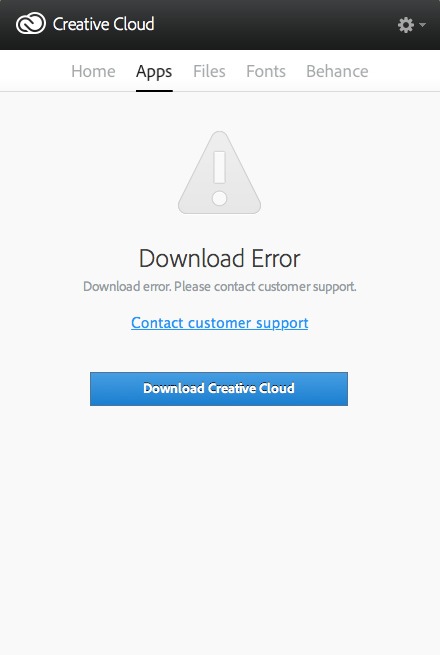
 1 Correct answer
1 Correct answer
- Try to delete AAMupdater folder from
~/Library/Application Support/Adobe/
If above doesn't worked then perform below steps
- Rename the opm.db file under
~/Library/Application Support/Adobe/OOBE
Copy link to clipboard
Copied
Please see Updates repeatedly applied | CC - http://helpx.adobe.com/creative-cloud/kb/updates-repeatedly-applied-cc .html which discusses how to resolve this error.
Copy link to clipboard
Copied
perfect, thanks jeff!
Copy link to clipboard
Copied
I'm having the same problem. Did all of the above to try and solve it but the Download Error just doesn't want to leave me alone ![]() . I'm in desperate need of InDesign CC for a customer and I can't download it, not even on the website. Please help beceause I'm starting to get really annoyed (nothing personal of course!).
. I'm in desperate need of InDesign CC for a customer and I can't download it, not even on the website. Please help beceause I'm starting to get really annoyed (nothing personal of course!).
Copy link to clipboard
Copied
Hi OD Mike,
Just a quick point, I also tried to delete from the Library folder originally and it didn't work at all.
But then realised it was the wrong library folder and therefore the wrong 'AAMupdater' folder I had deleted.
But, after typing in '~/Library' into the 'Go > Go to folder' option from the top Apple menu bar, it took me to the right 'hidden' library location and then it worked. Hope this works for you too!
Copy link to clipboard
Copied
Hey LeeDaniels, You just made a friend for life! It works. Thank you very much for the help.
Copy link to clipboard
Copied
OD Mike, well you just made my day! ![]()
I was struggling with this for only a week, but as a freelance animator/illustrator, it was a week of hell! Really pleased it worked for you, hope it's not too late for the client! ![]()
twit: @LeeDanielsART
Copy link to clipboard
Copied
Even easier: copy the path Sumit suggested, then in the Finder, choose Go -> Go to Folder... (or just type shift-command-G) and paste that path into the dialog box. Click the Go button and you'll find the AAMUpdater folder is the first one in the window. By the way, this fix worked perfectly. Thanks, Sumit!
The path you need is ~/Library/Application Support/Adobe/
Copy link to clipboard
Copied
Can confirm that this fix works on OS X Mavericks (both a MacBook Pro and an iMac).
Quick terminal fix is:
$ rm -rf ~/Library/Application Support/Adobe/AAMUpdater$ killall Creative\ Cloud$ open -a Creative\ Cloud
Copy link to clipboard
Copied
Very weird error. On my iMac running Mavericks, the Creative Cloud Updater updated Creative Cloud and Bridge CC, then installed Lightroom 5 without a problem - then gave me an error downloading PhotoShop CC (2014). It did give me a "Retry" button, that did absolutely nothing but flash the "Waiting..." string and then go direct to the error state.
I followed the advice here to delete the ~/Library/Application Support/Adobe/AAMUpDater directory. The directory was successfully deleted. I shut down Creative Cloud, then restarted it. I opened the "Apps" window and it said that PhotoShop CC (2014) had already been updated and had a green checkmark next to it. WTF?? So the error wasn't really that PSCC hadn't downloaded or installed, it was that the updating app couldn't refresh CC's Apps windows properly. Or something.
Stupid situation if you ask me, and NOT something I'd expect to see just doing an update on premium priced products like PS and Lightroom. The deleted directory was originally created and installed by Adobe's installation program, so I have to think this situation is Adobe's to fix. Having people go into a Mac's terminal to issue advanced command line strings, or do strange crap like deleting hidden directories is a page right out of the Windows experience. Mac users rightfully expect to hit "Update", and then go right back to work without issue. In many cases, Mac users ARE Mac users to eliminate the constant update and installation chaos they experienced when they were Windows users.
At any rate, my CC apps "appear" to be updated. With this error popping up, I really have no idea what PS's status is.
Copy link to clipboard
Copied
That worked just don't copy the $ sign and pate each line in followed by a return
Copy link to clipboard
Copied
Thank you guys... after read all the posts I finally got rid of the error issue...
Love you all... hehehe
Copy link to clipboard
Copied
Thanx. All your posts helped resolve this annoying problem. ![]()
Copy link to clipboard
Copied
This does not help me if i delete AAMUpdater folder, on Apps tab still is Download Error if i delete OOBE can not sign in Creative Cloud at all.
I had updated PS and Lightroom to the latex version yesterday and sins than Creative Cloud stop working.
What i have to do ?
Copy link to clipboard
Copied
Schonk72 hit the nail on the head. After a week of calling Adobe, and trying to chat with the useless tech's this solution in fact got my Creative Cloud acting normal again. Like ttturpin said, a lifesaver. Unfortunately I cannot get back the hours lost in trying to solve this issue and had to delay some client deliverables, but this does work. Holding down the Option button reveals the Library. Then following those steps after re-signing in brings everything back up again.
Cheers.
Copy link to clipboard
Copied
jasonalehr,
glad you got it working. If you haven't, like my response, as it helps.
Copy link to clipboard
Copied
I cannot delete the folder "AAMupdater". As soon as I restart CC it appears again and gives the same error message.
Copy link to clipboard
Copied
I found a very very easy solution... just install the Adobe Application Manager( Adobe - Adobe Application Manager : For Macintosh : Adobe Application Manager : Thank You ), clone and open the adobe creative cloud and the App tab is working now...
Copy link to clipboard
Copied
I tried everything in the forum with no results. This finally did the trick. Thanks!!! ![]()
Copy link to clipboard
Copied
This solution works !! Thank u !!
I wasted 48 hours with this problem .. deleting the described files didn't work for me.
The way of my solution was:
1. Uninstall "Creative Cloud"
2. Use this Tool: "AdobeCreativeCloudCleanerTool"
3. Install "ApplicationManager8.0"
.. and then I was able to install the Apps ..
Thanks all !!
Copy link to clipboard
Copied
I can confirm that this solution worked for me.
Tried all of the suggestions above and none worked for me at all.
Then I tried larsb25205670 solution and it worked a charm.
Thanks
Copy link to clipboard
Copied
This worked, and I was pretty close to losing my S**t. With any problem with adobe, keep looking you WILL find a solution, the community and adobe can't do enough to help. The answer is out there, thanks folks.. one happy doode here!
Copy link to clipboard
Copied
OMFG THANK YOU SO MUCH
Copy link to clipboard
Copied
This worked for me:
Delete AAMupdater folder from ~/Library/Application Support/Adobe/
Copy link to clipboard
Copied
Removing folder worked for me:
- Try to delete AAMupdater folder from
~/Library/Application Support/Adobe/
Only problem is that it now doesn't find ny of my installed programs su guess i have to download and reinstall them again.
Copy link to clipboard
Copied
Strutsageet from your description it sounds like the Library/Application Support/Adobe/AAMUpdater folder got removed. This is where the updater payloads are stored. Only reinstalling will restore them.
The advice in this discussion is to remove the User Library version of the folder. The ~ indicates the User folder. The same file path can also be expressed as /Users/<UserName>/Library/Application Support/Adobe. You will need to access the hidden User Library folder to access this location.

