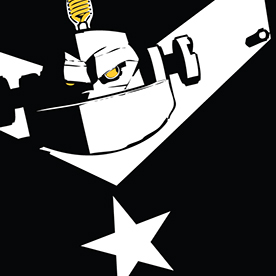- Home
- Download & Install
- Discussions
- creative cloud update failed error code 183
- creative cloud update failed error code 183
Copy link to clipboard
Copied
hey
help ![]() ?
?
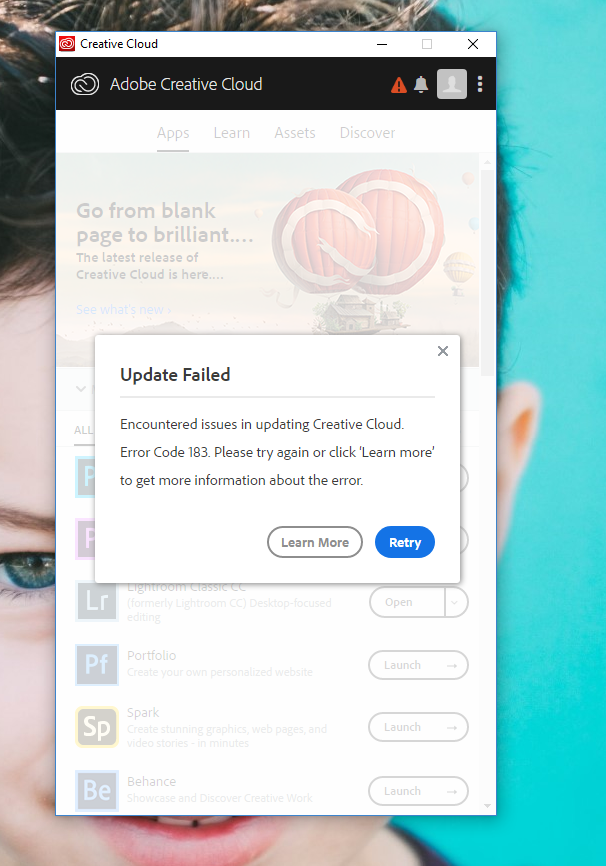
 1 Correct answer
1 Correct answer
check your version of the cc app.
if it's 4.5.0.331, using a browser that allows popups and cookies, contact adobe support during pst business hours by clicking here and, when available, click 'chat', http://helpx.adobe.com/x-productkb/global/service-ccm.html
if it's not, update the cc app itself.
Copy link to clipboard
Copied
Copy link to clipboard
Copied
OK. I have fixed the problem by changing the properties of all executables in the Adobe Sync folder and subfolders. I have enabled the "Run this program as an administrator" in the Compatibility tab. Problem gone.
how to do that...?
thanks
Copy link to clipboard
Copied
right click the exe's...
Copy link to clipboard
Copied
i run adobe creative cloud as administrator and its still the same .
the
changing the properties of all executables in the Adobe Sync folder and subfolders.
i didnt get.
its keep getting stuck on 91% and give me this error
photos attached
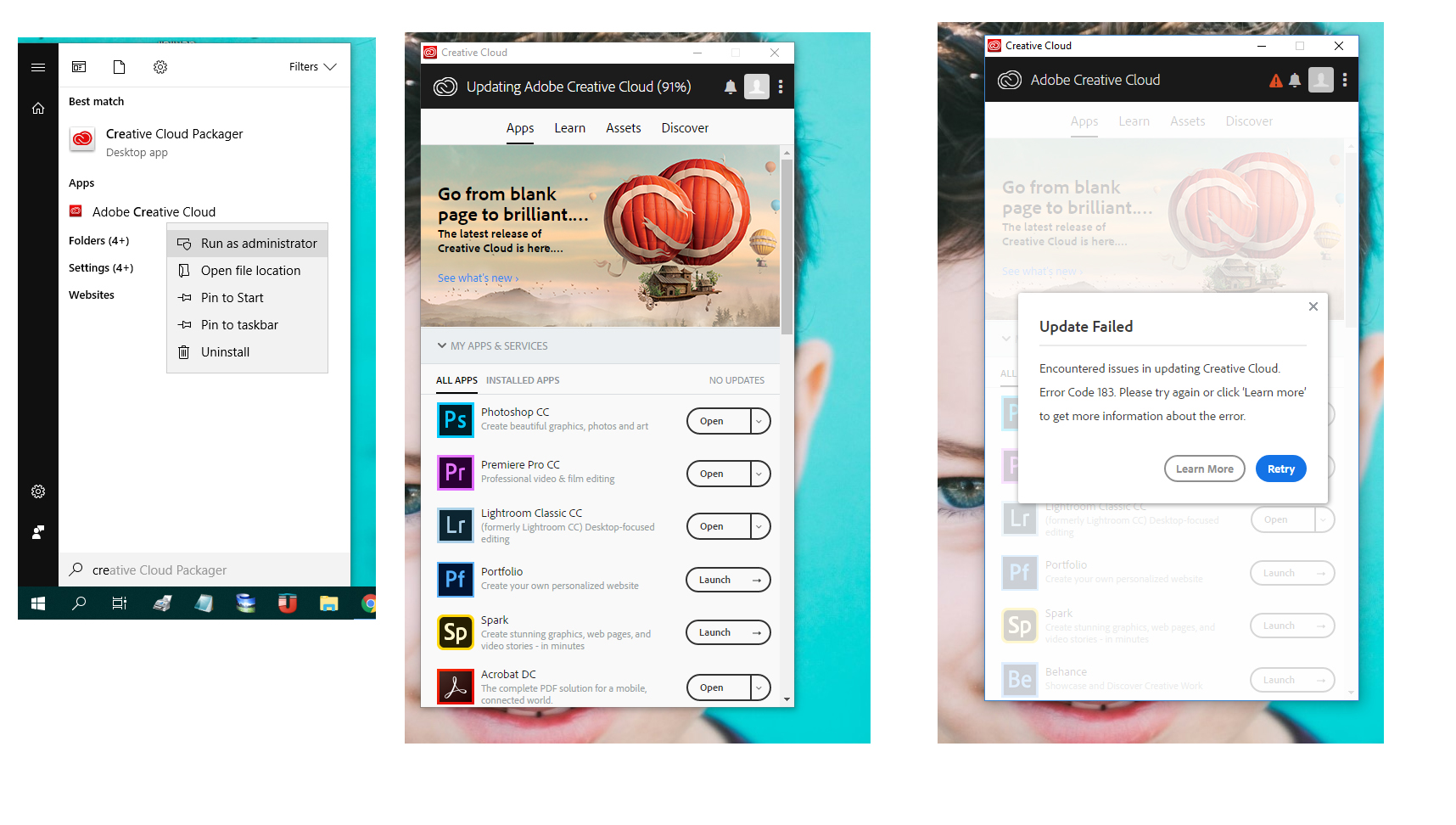
Copy link to clipboard
Copied
check your version of the cc app.
if it's 4.5.0.331, using a browser that allows popups and cookies, contact adobe support during pst business hours by clicking here and, when available, click 'chat', http://helpx.adobe.com/x-productkb/global/service-ccm.html
if it's not, update the cc app itself.
Copy link to clipboard
Copied
it is 4.5.0.331, and i think the update the cc app itself is what keep getting stuck...
Copy link to clipboard
Copied
contact support.
Copy link to clipboard
Copied
How do I find the version number ........ Please
Copy link to clipboard
Copied
preferences>general
Copy link to clipboard
Copied
When you open the Adobe Creative Cloud desktop application, the one with the aforementioned error 183, right next to your user icon you find three vertical dots. Click and hold these and choose "Preferences...". Should be the second item from the top.
Copy link to clipboard
Copied
You can get the Adobe CC apps to work like this, but Windows keeps asking you whether it's ok to open the app. Very annoying. This has nothing to do with the CC desktop app to control your Suite. That is the one giving the 183 error.
Copy link to clipboard
Copied
ADOBE ERROR 16 FIX
- Right Click on App.
- Select “Properties”
- Select the Compatibility Tab
- Select “Run this program as an administrator”
Copy link to clipboard
Copied
Moving to Creative Cloud Download & Install
Copy link to clipboard
Copied
Hi,
To further discuss this issue, please join this thread in the Feedback forum :
Copy link to clipboard
Copied
Same here it's still not fixed
Get ready! An upgraded Adobe Community experience is coming in January.
Learn more