- Home
- Download & Install
- Discussions
- Re: Creative Cloud will not update
- Re: Creative Cloud will not update
Copy link to clipboard
Copied
I have been using Creative cloud for over year. WhenI go to use it now, it says it needs updating. I cannot ignore the update. When I start the update the process starts as normal, but the the creative cloud icon disappears from the title bar. If I try to open the application directly from where it is stored I get the message: The application Creative Cloud is not open anymore.
If I try to uninstall Creative Cloud, I get the message: Couldn't uninstall creative cloud for desktop. You still have Creative Cloud applications installed on your computer that require it.
Any ideas what do next?
 1 Correct answer
1 Correct answer
Restart the Mac and then login with Safeboot mode and then try again :
Copy link to clipboard
Copied
If the CC app itself is updating, it will disappear whilst it does, then return after the update. Is this the app which is updating, and are you leaving it to finish?
Copy link to clipboard
Copied
I'm going to jump in -- I have the same problem. In Activity Monitor: "Creative Cloud Installer (Not Responding)"
BTW: Mac OS v10.11.5
1)I have tried multiple times.
2) I have tried the direct installer and get the message:
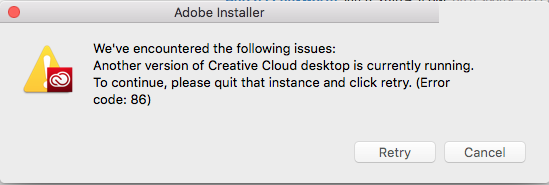
3) I have tried the Creative Cloud uninstaller from here (after quitting the process mentioned at the top of the message):
Uninstall the Adobe Creative Cloud desktop application
4) The ACC.log file generates this:
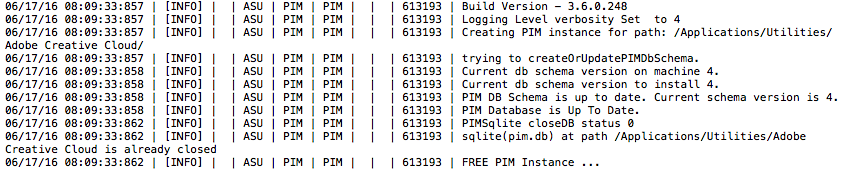
5) In the Activity Monitor this:
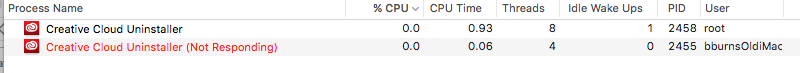
6) And then I get this message:
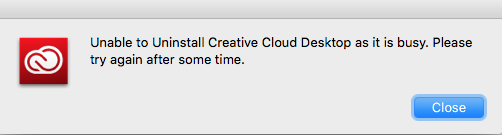
Need a solution. Can't run the CC Desktop update, therefore, can't update my apps.
Copy link to clipboard
Copied
Restart the Mac and then login with Safeboot mode and then try again :
Copy link to clipboard
Copied
I have waited but it never reappears. If I switch off my computer and turn back on it reappears asking me to update again. The process could be done over and over but it never updates and simply disappears and stops working if I try to update. The frustrating thing is I cannot ignore the update. I cannot access any of the files I store on the cloud nor update other adobe programmes now.
Copy link to clipboard
Copied
I also tried the uninstall application downloaded from the web and get the same message as Brewster Burns.
Copy link to clipboard
Copied
Hi Letterland_Lisa,
It seems the Adobe Creative Cloud desktop app is not working properly, i would recommend you to follow the troubleshooting steps mentioned in the below document:
Error Code 86 | Adobe Creative Cloud
If it still doesn't work for some reason, then please follow the troubleshooting steps given here: "Failed to install" error received when installing Adobe Creative Cloud desktop app
Let us know if this helps, awaiting your response.
Copy link to clipboard
Copied
Still no joy. At the end still says CC is busy and will not allow installation of CC app.
Tede
Copy link to clipboard
Copied
I have the same problem and have tried several times to remove CC app following the techniques outlined in the above post but to no avail. Frustratingly, I manage to quit the app and any running processes according to Activity Monitor but still get the same error messages about CC being busy. Can't get rid of the icon from the dock and can't shut down or restart the computer without forcing a shut down. Using Mac OS X El Capitan, iMac 27" 5K. Help would be very much appreciated.
Edit: Jun 19. Disappointing that there's been no further response from Adobe other than a couple of what turned out to be not very helpful links. In the hope of finding a work around for this problem I did some research on the net and came up with this: Creative Cloud failed to install solved | CP Guru - Adobe Captivate Widgets.
It appears that this problem is not new and has consistently reared it's ugly head over the last several years causing frustration time and again. No idea why an official solution hasn't been presented. Please post if this sorted out your problem.
Best wishes.
Copy link to clipboard
Copied
Showing 0xc000001d error when I open the file after downloading from creative cloud. How do I open After effects now?
Copy link to clipboard
Copied
Sanjayn ,
Please mention OS version.
Copy link to clipboard
Copied
OS X Ele capitan Version 10.11.15 is the offending version I'm running. I'm inclined to have to wipe my HD and start again...not ideal
Copy link to clipboard
Copied
No need to wipe HD. may I know whether you had tried with Safe boot mode?
Copy link to clipboard
Copied
Sorry, it has taken me a while to get back too you. I too successfully sorted the problem by downloading in Safeboot mode. Many, many thanks for replying to me and giving me this good advice.
Copy link to clipboard
Copied
Glad to hear that ![]()
You are most welcome .
Copy link to clipboard
Copied
Thank you W5Th your solution re Safeboot mode. It worked a treat. The download screen kept flashing on and off during installation but it has installed OK.
Some very clever people around!!
Cheers
Ted
Copy link to clipboard
Copied
SORRY Brucgovn, it was you I should have thanked!!
Ted
Copy link to clipboard
Copied
Lol! Since we both said essentially the same thing... you're welcome. Regardless of who supplied the possible solution I'm glad it's now working for you, a relief I'm sure.
Find more inspiration, events, and resources on the new Adobe Community
Explore Now