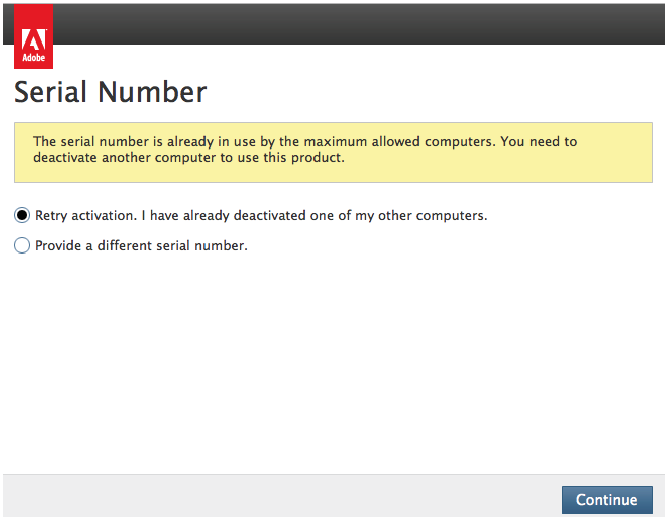Adobe Community
Adobe Community
- Home
- Download & Install
- Discussions
- Re: Creative Suite 6 Design Standard won't launch ...
- Re: Creative Suite 6 Design Standard won't launch ...
Copy link to clipboard
Copied
I have been running Creative Suite 6 Design Standard on a 2011 iMac (running High Sierra) which I have had to retire due to a GPU failure. I bought a replacement 2017 iMac and swapped out the SSD from my old iMac. When I try to launch a CS6 application, I get the following sequence of windows:
“Adobe Indesign is not properly licensed and will now quit”
This window is immediately followed by…
“Creative Suite 6 Design Standard Trial” - in this window I can either hit the “License this Software” or “Continue Trial”. When I select “License this Software” the following window appears…
“Sign in Required” - I select “Sign in Now”.
The sign in window appears. I enter my email address and password and click on “Sign in Now” but previous “Sign in Required” window appears again and I can progress no further.
I have tried reinstalling the software from a CS6 download in my Adobe online account and also from a disk image of the original installer DVD but still I am unable to launch CS6 apps.
I have tried to launch CS6 offline in order to enter the serial number but a message appears saying “We are unable to validate this serial number for Creative Suite 6 Design Standard. Please contact Customer Support”.
Since the GPU in my old iMac failed, I could not deactivate CS6 on that machine. I am running CS6 with the same serial number on a MacBook Pro. I’m guessing that because CS6 has not been deactivated on my old 2011 iMac, Adobe’s servers assume that I am trying to install CS6 on a third device. It would be possible to temporarily install a working GPU on the old iMac and swap the hard disk back into the old iMac in order to deactivate CS6 on that machine but it is going to cost so I would like to be sure that this will work before proceeding. I'd really appreciate any advice on this.
 3 Correct answers
3 Correct answers
Please go back to Chat (make sure to sign into your Adobe account first) and only ask to have your activations reset:
https://helpx.adobe.com/contact.html?rghtup=autoOpen will automatically open the chat window.
Type "Agent" in the chat box to bypass the chatbot and be connected to a person.
if failure to deactivate (ie, you exceeded your allowed activations) were the problem, you would see this error message
and adobe support could reset your activation count. that's the only help you'll get from adobe for trying to install cs6 (as you confirmed). if that's the error message you are now seeing, contact support as indicated above. otherwise, read further:
swapping your hd from one mac to another is guaranteed to cause a problem with adobe software because the machine
...I'm very happy to let you know that I have now successfully installed CS6 Design Standard on my 2017 iMac running macOS High Sierra. I erased the SSD and performed a fresh installation of High Sierra. During the CS6 installation, after typing in the serial number a window appeared stating "Please connect to the internet and retry" (I was connected). I selected "Connect Later" and allowed the installation to proceed. On launching inDesign I was offered the choice of "Offline Activation" which was
...Copy link to clipboard
Copied
Have you tried contacting Adobe Customer Support ?
https://helpx.adobe.com/contact.html
Click the chat icon at the bottom right of the page to open a chat session.
Reference :
https://helpx.adobe.com/in/creative-suite/kb/unable-validate-serial-number-ccm.html
Copy link to clipboard
Copied
Thanks for replying. Yes I did have a chat session with Adobe Customer Support. The agent verified my serial number, advised that I reinstall CS6 then informed me that CS6 was no longer supported by Adobe so I turned to Adobe Support Community for help.
Copy link to clipboard
Copied
Please go back to Chat (make sure to sign into your Adobe account first) and only ask to have your activations reset:
https://helpx.adobe.com/contact.html?rghtup=autoOpen will automatically open the chat window.
Type "Agent" in the chat box to bypass the chatbot and be connected to a person.
Copy link to clipboard
Copied
if failure to deactivate (ie, you exceeded your allowed activations) were the problem, you would see this error message
and adobe support could reset your activation count. that's the only help you'll get from adobe for trying to install cs6 (as you confirmed). if that's the error message you are now seeing, contact support as indicated above. otherwise, read further:
swapping your hd from one mac to another is guaranteed to cause a problem with adobe software because the machine id's won't match and you'll see a licensing error message (as you reported).
at that point, you need to either remove or wipe clean (eg, reformat) that ssd and properly install cs6, or try a directed cleaning of all adobe software from that ssd. a directed cleaning is apt to fail, but it is less aggressive than a removal and than a reformatting and, if it does fail, you can proceed to removal or reformatting.
to clean:
you should properly uninstall adobe software (using the uninstallers), and this is where you will probably fail.
then clean all adobe software per http://www.adobe.com/support/contact/cscleanertool.html
restart your computer
reinstall cs6 and license with the serial number that matches your installation file(s).
Copy link to clipboard
Copied
I'm very happy to let you know that I have now successfully installed CS6 Design Standard on my 2017 iMac running macOS High Sierra. I erased the SSD and performed a fresh installation of High Sierra. During the CS6 installation, after typing in the serial number a window appeared stating "Please connect to the internet and retry" (I was connected). I selected "Connect Later" and allowed the installation to proceed. On launching inDesign I was offered the choice of "Offline Activation" which was not an option BEFORE I erased the SSD and completed a fresh installation of High Sierra. I followed the offline activation instructions (even though I was always connected) and CS6 is running nicely. Thank you to everyone who replied in response to my problem. I'm exremely relieved.
Copy link to clipboard
Copied
another user reported a similar solution* for activating cs6 on a mac. but the key for you was getting that ssd removed or cleaned.
*
1. Disconnect your Mac completely from the internet
2. At the first start of CS6 with any app you will be asked if you want to try it for 30 days or register
3. If you have bought CS6 and have a serial number choose to register
[perhaps after that there was another window with an error message taht you have no internet acces - continue without internet)
4. This will take you to a window where you have to fill in your serial number
5. If you click "continue" you'll be informed that there is still no internet connection and asked if you want to activate offline
6. Thefollowing window has the option "I can't connect to the internet" [or similar] - click on that and re-connect with the internet afterwards
7. Next you need a request code [German: Anforderungscode - not sure what that is translated to English] to be generated. Get this code generated. and that leads you to a window where you will have to fill in the answering code later (point 10 here)
8. You will be taken to an offline activation website of Adobe where you fill in this "request code" [Anforderungscode] and also the CS6 serial number.
9. After you have done, you click on "generate answering code" [German: Antwortcode generieren]
10. Fill in the "answering code" and click continue
11. In my case this worked and I was told that CS6 now successfully got activated and is ready to use unlimited
Copy link to clipboard
Copied
Legacy Creative Suite installers won't work on macOS Sierra, High Sierra or Mojave without terminal workarounds. See the help article below.
https://helpx.adobe.com/creative-cloud/kb/install-creative-suite-mac-os-sierra.html
Creative Suite is discontinued & unsupported. Adobe can't help you with CS6 anymore except to reset your activation count.
Alt-Web Design & Publishing ~ Web : Print : Graphics : Media