Creative Suite CS6
Copy link to clipboard
Copied
Is it possible to get the cloud version of
Adobe®
Creative Suite® 6 Design with: Acrobat Pro Version 9.0
(nstead Acrobat® X Pro)
Thank's Christina
Copy link to clipboard
Copied
You can download Acrobat 9 here:
Download Acrobat 8 and Acrobat 9
but, you will need your serial number. You can get your existing numbers from this page:
If you need the whole set of applications and you have a serial number, you can download from here:
Copy link to clipboard
Copied
I've been working on manually deleting Creative Suite CS of my computer, as I couldn't get rid of it the normal way. I've been through the safe mode, ran as administrator went looking through areas I'd never seen before but I can't get rid of the stuff below. I have a few files left that I can't delete no matter what I do and I'm hoping you can help. Many thanks!
I have these four fonts that I can't delete and was told they're all short cuts.
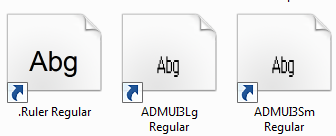
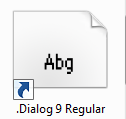
This is what I see when I go into the font properties window.
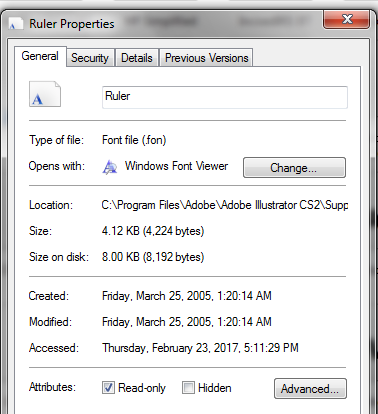
I have this in an Acrobat folder that I can't rid of
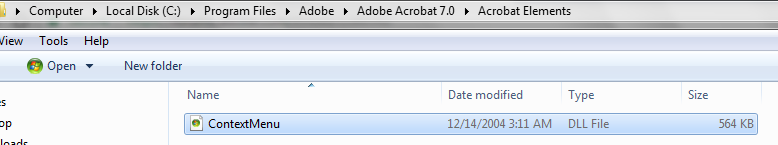
I have this in an Acrobat Reader DC Folder that I need permission from Systems to delete. I don't know how to get that.
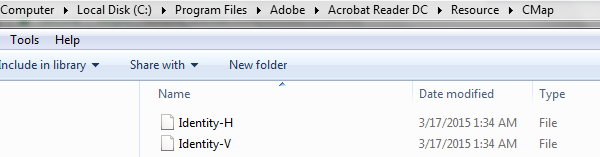
Copy link to clipboard
Copied
Why don't you run the CS Cleaner tools with Admin level permissions? I don't typically remove fonts. They don't take up much space and I might need them for other projects.
Use the Creative Cloud Cleaner Tool to solve installation problems
NOTE: You need admin level user to remove files from your system.
Nancy
Copy link to clipboard
Copied
Thanks for your response. I need to remove the fonts, as they were downloaded along w/everything else from the Adobe Creative Suite. I want to download the replacement that's available, but I can't w/the few files I have left. Anyway, I clicked on the link you provided as administrator but it brings up this window:
It asks to choose a language and no matter what I type, English or the letter next to it, it does nothing when I hit return. How to proceed? Thanks
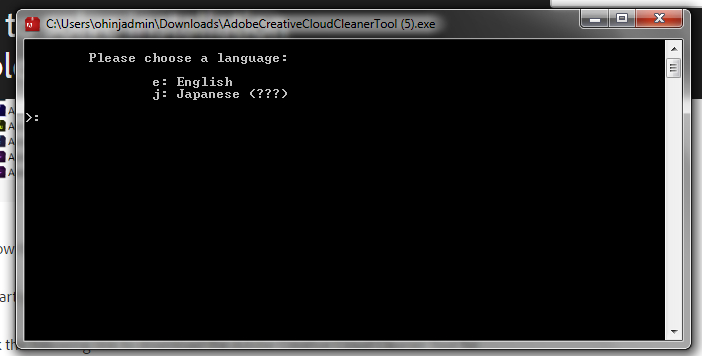
Copy link to clipboard
Copied
These are the leftover folders I have on my computer from the Adobe Creative Suite.
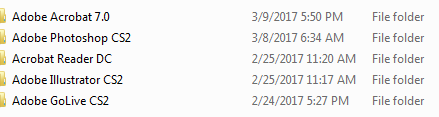
Copy link to clipboard
Copied
Your paid monthly subscription to the Creative Cloud Plan allows you to have older software versions going as far back as CS6. However, older versions are not offered on the 7-day trial. You have to be a paying member to see them in your Creative Cloud desktop ppplication.
2017 (current version)
2015
2014
2013
CS6 (2012)
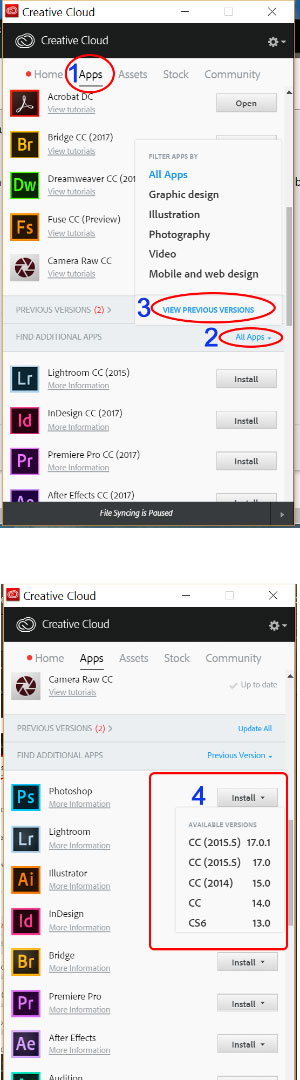
Copy link to clipboard
Copied
Unfortunately, at least as far as I could see, Acrobat isn't in the list of previous versions, even if you have Acrobat installed. What you described would work well for almost all other applications.
Copy link to clipboard
Copied
Right. I think older Acrobat versions are a problem for modern operating systems. After I got used to it, Acrobat DC does everything I need and more.
Nancy
Copy link to clipboard
Copied
Coincidentally, I was seeking Acrobat 9 a few days ago. It had an ability to export model data, which the later versions don't do. In the end though I discovered it was a Windows only feature, and might not work anymore anyway.
Copy link to clipboard
Copied
I don't have a paid subscription to Creative Cloud. I'm talking about Adobe Creative Suite.
Copy link to clipboard
Copied
This is the Creative Cloud forum.
Nancy
Copy link to clipboard
Copied
At the beginning of my communication I mentioned I was talking about Adobe Create Suite. I wish you would have mentioned earlier, I would not have wasted my time.
Copy link to clipboard
Copied
I think you could still get an answer here, though you did add a new question to another discussion, so your question might be hard to find.
If you want to start a new topic based on what you still need to figure out, you could start that topic in this forum:
Copy link to clipboard
Copied
Thank you. I actually couldn't find where you could start another discussion that's why I came in here. But I see where you can.
Copy link to clipboard
Copied
Yes, they don't make it easy to see how to do that! Hopefully you found the Actions menu, where you can create a new discussion.
