 Adobe Community
Adobe Community
Copy link to clipboard
Copied
I am a press photographer who has spent most of today trying to get this programme to work after it stopped working between press edits.
I am this close to dissing Adobe Photoshop on the web, as I have have uninstalled and reinstalled it 3 times from CD to no avail.
What a joke!
You can't get anyone to answer emails either. Totally unimpressed...wouldn't mind but bought other Adobe products over the years!
Can someone get this sorted before I tell all my friends exactly what I think of Adobe and their lack of help on this issue
Rowena
 1 Correct answer
1 Correct answer
Moving this discussion to the Downloading, Installing, Setting Up forum. My thanks to everyone who has attempted to assist Rowenac in this discussion. Please feel free to move or refer future discussions of this type to the Downloading, Installing, Setting Up forum. Our community regularly answers download and installation questions for Creative Suite and other perpetual software titles.
Rowenac you mentioned that you were being prompted to insert additional discs during the installation proc
...Copy link to clipboard
Copied
Need more information to troubleshoot with any accuracy.
What exact problems are you having? Stopped working doesn't tell us much. What kind of workflow? What steps are you taking? How big are the images you're editing? Has this just started happening or has it been ongoing? Is it reproducible every time following the same steps or is it intermittent?
Which operating system? What are your complete hardware specs?
Copy link to clipboard
Copied
Dear John
It stopped working yesterday saying that the licence for this product has stopped working 150:30
I am a press photographer so editing j-pegs in it
I am on a MAC OSX version
Processor 2.4 GHz Intel Core 2 Duo
Never had this issue before since put the programme on my MAC from the discs
Copy link to clipboard
Copied
I am a press photographer. I have been using this programme for a few years now with no issue until yesterday lunchtime.
Copy link to clipboard
Copied
If no one can help me get this working, I will have to call Customer Care to make a complaint tomorrow as I can't spend my life missing work whilst trying to sort this issue out. I thought Adobe was a brand that professionals could reply on to use in their work. That is NOT what I am feeling right now.
Copy link to clipboard
Copied
I just want to add this: Those CDs are very old and prone to defects. I recommend downloading a fresh CS3 installer from Adobe.
I've seen successful installs this way.
Download Adobe Creative Suite 3 products You simply enter your serial number as you did with the optical discs.
Copy link to clipboard
Copied
Dear gener7
Every patch I have tried from the Adobe site over the past day to deal with this...including the website download that you recommended has been rejected by my MAC. It is telling me that 'Setup.app' cannot be opened because it is from an unidentified developer.
It does not approve anything from Adobe.
Copy link to clipboard
Copied
In that case, you need to adjust your Security settings to "Anywhere", so OSX does not block your install:
Set it back to defaults when done.
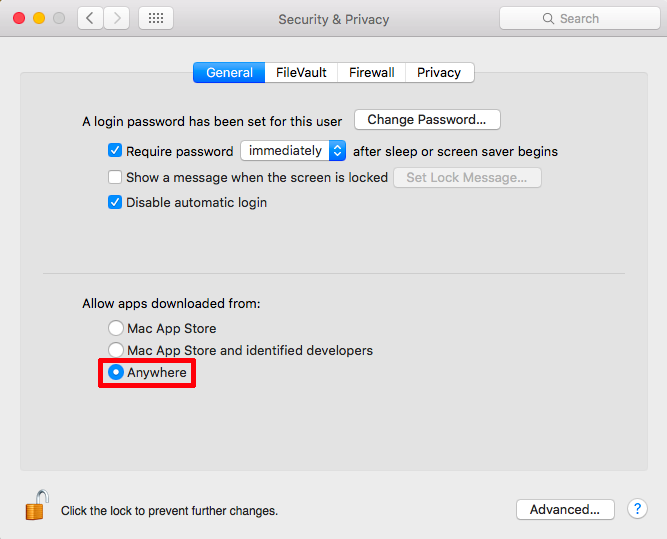
Copy link to clipboard
Copied
I have already done this...but it won't complete installation of CS3 as it now has asked for some reason for CS4 too!
I am losing the will to live here...been working on this on and off for over a day so far!
Copy link to clipboard
Copied
I have now changed my settings and it has let me upload CS3...But now it wants Adobe Photoshop CS4...which I never bought?
Why?
Copy link to clipboard
Copied
I'll need to see a screenshot of this dialog. It may be a drop down menu looking for a qualifying serial number from earlier versions.
I just noticed your 150:30 error and I have a Terminal License Repair screenshot guide so you can fix it in place.
Getting error 150:30 opening Photoshop cs4 on Macbook Pro (Yes it should work on CS3)
Start with post 11, and look it over. Terminal is literal, so where you are asked to add a space, do so or it won't work.
Cancel out of the install for now, and see if this works. Or you can try your discs again.
Copy link to clipboard
Copied
Hi gener7
I completed uninstalled CS3 and other files this morning...just in case there was a space issue.
So what do I do now as I now have an uploaded CS3 file stuck in installation as it is waiting for another two discs to be installed which I guess is CS4 data. I am downloading CS4 from Adobe now, but don't see how this is going to help as I don't have a serial number for CS4 only for CS4 from the CDs that I have
Copy link to clipboard
Copied
That is making no sense it would want CS4 unless it was CS5. I would cancel the install and use the Cleaner Tool and try again.
Use the Creative Cloud Cleaner Tool to solve installation problems
I have to leave soon, I hope someone can take over.
Copy link to clipboard
Copied
Dear gener7
Downloaded the cleaner and applied it to CS3 and also another Adobe programme that I have called Silverlight.
Reinstalled from CD CS3 and it only asked me for one CD this time.
Just rebooted the MAC tried to open the CS3 programme and i am back with the original message from yesterday:
'Licensing for this product has stopped working.
You cannot use this product at this time. You must repair the problem by installing this product or contact your IT administrator or Adobe customer support for help.
At no point during reinstalling the cd did it ask me for the serial number
I am losing the will to live here
Copy link to clipboard
Copied
But this is no good now as I completely removed my original CS3 programme this morning. When I tried to install from my CS3 disc yesterday it also asked me to insert another two CDs which don't come in the CS3 package.
What am I supposed to do...got nothing but a CD which thinks it is one of three!
Copy link to clipboard
Copied
Hi gener7
I followed the Spotlight conversation
It processed and then said in the box:
'No matching processes were found
Shutting down licensing service...'
What do I do now?
Copy link to clipboard
Copied
We can blame Adobe for a lot of things, even though CS3, CS4, CS5 and CS6 have all finished support - hence a complete lack of help. And they don't have an email for tech support, so goodness where you've been sending emails. But Silverlight... that's made by Microsoft.
Copy link to clipboard
Copied
I rebooted and I get the same message on 'licensing'...it still has not asked me anywhere for my serial number
Copy link to clipboard
Copied
This is not helping me with CS3...which I need to work.
Why is it not asking me for a serial number when I reinstall the disc?
This seems like an obvious reason why it won't licence now
What do I do?
Copy link to clipboard
Copied
Well, if both Adobe and Microsoft software have stopped working with licensing issues, it suggests to me a problem outside both of them. No idea what. Worth seeing perhaps whether you can run the trial of a supported version of Photoshop (CC), which is $10/month and the way forward. Runs on current Mac too.
Copy link to clipboard
Copied
I don't have a problem with Silverlight. Just CS3.
Why is not asking me for my Serial number?
How can I input this so that hopefully it works?
I don't see why I am paying for Photoshop when I have already spent over £400 to buy the disc from them
Copy link to clipboard
Copied
I've said: CS3, like CS4, CS5, CS6 is out of support. When Adobe say "out of support" they mean it. You can and should pass this on so people can decide: be prepared to upgrade, or don't buy. Their brand does not appear to be supporting people who choose to ignore upgrades for almost a decade. There have been 6 new versions since the version you try to run. Whether that is outrageous depends on your point of view.
Copy link to clipboard
Copied
Sorry. Are you saying this is my fault?
Copy link to clipboard
Copied
#1 This is not Adobe support. This is a user-to-user forum. So you're talking to fellow product users here.
#2 Adobe can't help you. Your product is too old. It's no longer sold, supported or updated. It's way beyond it's end-of-life date.
#3 Get a 7-Day trial of Photoshop CC to finish your work. After your trial expires, you will need to convert to a paid plan -- Photography Plan is USD $9.99 per month and entitles you to free upgrades for as long as you remain a Creative Cloud Plan subscriber.
Creative Cloud pricing and membership plans | Adobe Creative Cloud
Nancy O.
Alt-Web Design & Publishing ~ Web : Print : Graphics : Media
Copy link to clipboard
Copied
Try this direct download link Download Adobe CS4 and CS3 Free Trials – Direct Links (incl. AE) | ProDesignTools
You need an Adobe ID, follow the instructions towards the top of the page, then scroll down further to see the links for Photoshop CS3.
I've used this web site before and it has worked for me. I hope it works for you.
-
- 1
- 2

