 Adobe Community
Adobe Community
- Home
- Download & Install
- Discussions
- Difficulty downloading using Safari
- Difficulty downloading using Safari
Copy link to clipboard
Copied
I'm trying to reinstall my InDesign application and when I click 'Download', it get the screen below.
This started when I went to open my InDesign package that has been working fine for years, and it said something was wrong and wouldn't let me open it, so I signed in as instructed and it took me to my profile but it was all in greek letters. I deleted my InDesign application thinking there was something wrong with it (I wish I hadn't) and now I can't reinstall. Any ideas welcome. thank you.
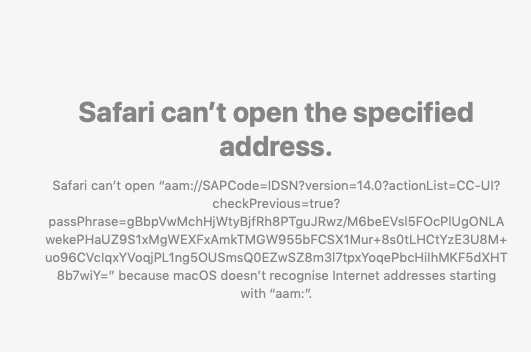
 1 Correct answer
1 Correct answer
install the cc desktop app from here https://creative.adobe.com/products/creative-cloud and use it to install your adobe subscription and trial programs.
[ moved from Downloading, Installing, Setting Up to Creative Cloud Download & Install]
Copy link to clipboard
Copied
install the cc desktop app from here https://creative.adobe.com/products/creative-cloud and use it to install your adobe subscription and trial programs.
[ moved from Downloading, Installing, Setting Up to Creative Cloud Download & Install]
