 Adobe Community
Adobe Community
- Home
- Download & Install
- Discussions
- Re: Download manager doesn't recognise sign-in
- Re: Download manager doesn't recognise sign-in
Copy link to clipboard
Copied
Hi
I'm trying to download a trial version of Premiere 5.5.
1. Click on download now on the product page
2. Download mismanager pops up
3. Enter sign-in details, which are accepted
4. ...frustration:
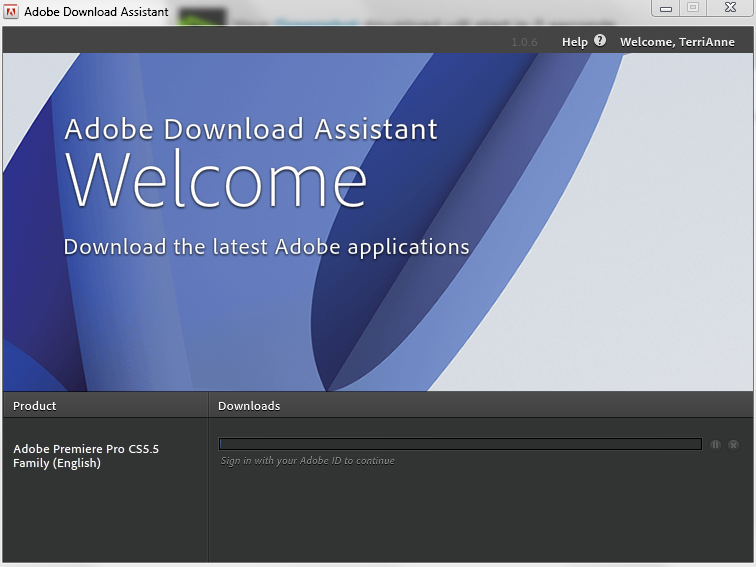
It just moves no further. It knows it's me, up the top right, but the download doesn't progress.
Any advice?
 1 Correct answer
1 Correct answer
That page is not helpful at all. After two hours of frustration and some googling, I tried both using another browser and saving somewhere besides a Programs folder, and it is now downloading. I recommend adding that to your troubleshooting page, since it looks like a lot of people have the same issue.
Copy link to clipboard
Copied
Do you have any type of software firewall installed? This might prevent the Adobe Download Manager from being able to download.
Copy link to clipboard
Copied
Antivirus: Microsoft Security Essentials. That's about it.
Just tried turning it off and got the same result: no download.
Copy link to clipboard
Copied
I would recommend reviewing the steps listed in Download, install | trials.
Copy link to clipboard
Copied
I have this same problem. I've tried turning off firewalls, restarting/refreshing/etc, and still no dice.
Copy link to clipboard
Copied
Ok will if you are still facing difficulties then I would recommend running through the steps listed in Troubleshoot Adobe Download Assistant
Copy link to clipboard
Copied
That page is not helpful at all. After two hours of frustration and some googling, I tried both using another browser and saving somewhere besides a Programs folder, and it is now downloading. I recommend adding that to your troubleshooting page, since it looks like a lot of people have the same issue.
Copy link to clipboard
Copied
vihartvihart wins the thread. Changed from a Programs folder and bingo, working like a charm. So, nothing firewall, nothing on that troubleshooting page (and I'll second vihartvihart's comment about that page not being helpful); change the destination from a Programs folder and it works.
Copy link to clipboard
Copied
It seems interesting that you were unable to download to the Program Files folder. Would it be possible for you to post a screenshot of your security settings for the folder?
Copy link to clipboard
Copied
rotheche wrote:
Antivirus: Microsoft Security Essentials. That's about it.
Just tried turning it off and got the same result: no download.
What Windows version do you use? Windows XP-SP3 and higher has the Windows Firewall enabled by default.