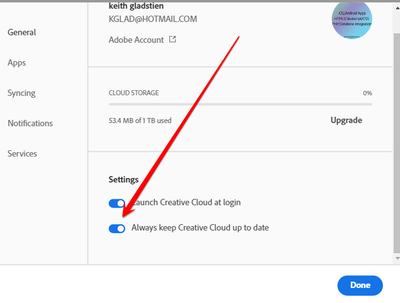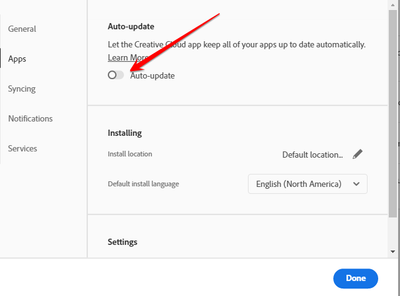Download Speed Restrictions
Copy link to clipboard
Copied
Does any one know of another way to limit download / upload speed other than the 25%-100% limiter. My problem is that it appears that creative cloud is limiting by the capabilities of my network card not by my bandwidth. I have 75 Mbps up and down which is 5-8% of my network adapter's capability. So even at a limit of 25% it's not even close to being limited.
Copy link to clipboard
Copied
what's the problem you're seeing?
Copy link to clipboard
Copied
In the settings for downloading programs and updates in creative cloud, you can limit your download speed by 25, 50, 75, and 100%. The problem is that it limits by the maximum speed that your network card supports. With the internet I have and the network card I have, maxing out my bandwidth from my service provider is about 5-8% of my total bandwidth my network card can make use of. I'm wondering if there is a way around this.
Copy link to clipboard
Copied
what settings are you using?
Copy link to clipboard
Copied
I don't know what settings you're referring to or what settings are relevant, but in Preferences>Creative Cloud>Files my settings are as follows:
Creative Cloud Sync: on
Transfer Speed:
Download: Low (25%)
Upload: Maximum (100%)
Copy link to clipboard
Copied
Copy link to clipboard
Copied
Why did you move this to file hosting syncing and colab? This is about downloading programs and updates from adobe for their products. more so it's through creative cloud. I don't see any reason to put it there.
Copy link to clipboard
Copied
the download settings you're talking about only affect file sync'g. they have nothing to do with downloading adobe programs via the cc desktop app which does not limit the download speed (on your end) in any way.
[moved from File Hosting, Syncing, and Collaboration to Creative Cloud Download & Install]
Copy link to clipboard
Copied
Good lord, so you move this around rather than explain the error.
This is how this is still an issue three and a half years later.
Copy link to clipboard
Copied
the op misunderstood the cc sync download/upload speed settings. i have no idea what you mean by "..this is still an issue...".
Copy link to clipboard
Copied
The issue he is refering to, is that app updates use 100% your available internet connection, crippling your ability to work on or do anything else while an update is happening. CC should have an option to set a background download speed throttle, so that your computer isnt an infuriating paperweight.
not everyone has high speed internet, nor does everyone need updates asap. Auto-update makes me want to gouge my eyes out with spoons in fustration that google search wont even load because it decides it must update.
Copy link to clipboard
Copied
adobe app updates are noteworthy for being slow. but i guess if your bandwidth is extremely narrow, even that would be a problem.
adobe allows you to solve that issue, by disabling automatic updates so you can update when you do not otherwise need the bandwidth (eg, just before going to sleep).
you can disable the cc app automatically updating (file>preferences>general):
and you can disable the apps from auto updating (file>preferences>apps):
Copy link to clipboard
Copied
Sorry if I sound a bit brash. But, that's like saying, then just don't use Adobe Cloud. Being able to set a limit on downloads would be helpful in many use cases. Many programs already have such options.
Because that feature doesn't seem to exist yet, I guess that would be a new feature request.
Copy link to clipboard
Copied
[abuse removed by moderator]
Copy link to clipboard
Copied
if you want to make a feature request, do it here, https://www.adobe.com/products/wishform.html
Copy link to clipboard
Copied
the download settings you're discussing just influence document sync'g. they don't have anything to do with downloading adobe programs through the cc work area application which doesn't restrict the download speed (on your end) in any capacity.
Copy link to clipboard
Copied
The issue he is refering to, is that application refreshes utilize 100% your accessible web association, devastating your capacity to chip away at or do whatever else while an update is going on. CC ought to have a choice to set a foundation download speed choke, so your PC isnt a goading paperweight.
Copy link to clipboard
Copied
You could try a third-party solution such as TMeter (which is free). Works fine for me under Windows 11. You can find a handy guide on how to set it up on HowToGeek:
Copy link to clipboard
Copied
the download settings you're discussing just influence document sync'g. they don't have anything to do with downloading adobe programs through the cc work area application which doesn't restrict the download speed (on your end) in any capacity.
Copy link to clipboard
Copied
Just had the same problem, bout ready to cancel my subscription over this, it ruined my day completely.
Adobe PLEASE let us control the download speed of updates, this is a standard feature for software going back decades.
Copy link to clipboard
Copied
these are user-to-user forums. if you want to address adobe, use the feature request link above
Find more inspiration, events, and resources on the new Adobe Community
Explore Now