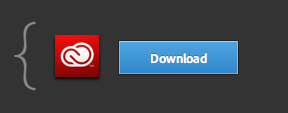- Home
- Download & Install
- Discussions
- Re: Downloading and installing desktop apps from C...
- Re: Downloading and installing desktop apps from C...
Downloading and installing desktop apps from Creative Cloud
Copy link to clipboard
Copied
This movie gives you a quick overview of how to download and install the Adobe Application Manager and all of the desktop applications that come with Creative Cloud membership.
Watch the movie (02:17 min.)

Copy link to clipboard
Copied
This does not work for me. I am still stuck in Trial mode.
Copy link to clipboard
Copied
Acrobat X does not seem to recognise the Creative Cloud subscription and activate so is stuck in trial mode. Trial versions installed and activated fine for all the other apps I needed.
Everything installs fine on my Mac at home through AAM - its just the work Windows PC that has the issue.
I spoke to someone on live chat who said it was a server issue with Acrobat and would be fixed shortly but I still keep getting trial popups 2 days later. Please help.
Copy link to clipboard
Copied
Hey Jeff, how do I actually speak to a human being at Adobe? I have paid for a Creative Cloud Membership which I apparently started paying for more than a month ago but my https://creative.adobe.com/apps page continues to be blank. I have spent hours searching the Adobe site for answers. All I can find are many more equally frustrated people and an endless loop back to the same people asking the same questions with no answers. Next time you suggest "try downloading and installing the trial" please provide a link to the trials we are supposed to be able to download.
Copy link to clipboard
Copied
So one month into my subscription the Creative Cloud Apps web page remains blank, my serial number does not work on trial software, and I think it is time to look into getting a refund before I am charged another month for absolutely nothing.
Copy link to clipboard
Copied
Not quite a month yet but still keep nagging trial messages from Acrobat X Pro. Think I have 15 days of trial left now then I wont be able to use Acrobat.
Adobe have not been able to help ![]()
Copy link to clipboard
Copied
For those who have tried the solutions offered in this thread I would encourage you to start a new discussion in the
Creative Cloud Download & Install FAQ - http://forums.adobe.com/community/download_install_setup/creative_cloud_faq. This will allow myself and other members of the community to review your specific circumstances.
If you would prefer to work directly with our support team you can contact our chat support by utilizing http://adobe.ly/yxj0t6. For voice support you will want to navigate to Adobe.com and choose Help and Contact Us. You will then be able to locate the phone number appropriate to your region.
Copy link to clipboard
Copied
When I click on the download link it just sends me to a blank page. What am I doing wrong? I want to start downloading.
Copy link to clipboard
Copied
I watched the movie and ltimately uninstalled everything Adobe software to start fresh. On the movie it instructs you to FIRST DL and install the Creative Cloud manager app but i can't find the app anywhere!
Copy link to clipboard
Copied
I rewatched the video and the only reference I have seen is for the Adobe Application Manager. Is this what you are looking for?
Copy link to clipboard
Copied
I was having major issues too. Trial downloads are nowhere to be found. Adobe's replies above are seriously cagey and cryptic.
SOLUTION:
I had to manually download the Adobe Application manager from here: http://www.adobe.com/support/downloads/detail.jsp?ftpID=4774
Installed it, opened it, put in my Adobe ID, and it sees a list of my Adobe Creative Cloud Apps to download individually.
It's boggling why this solution hasn't been written sooner by Adobe.
Copy link to clipboard
Copied
Completely agreed TristanSF.
Also, this page, https://creative.adobe.com/#apps, has a Download link for Gaming Tools that only gives an error and no download. I asked the support team via chat and I was told that he would recommend the phone service to me.
Wich I called and I was told they dont know at this time.
The download link takes you to this page: http://www.adobe.com/go/GamingTools
That link forrwards you to: https://www.adobe.com/products/gaming/tools.html
That link opens up a blank page and my web browser just tells me "Error on page" and leaves an Exclamation point inside of a triangle at the bottom left.
No download starts or stops, no activex prompt, nothing.
Copy link to clipboard
Copied
Earwood95 I tried to reproduce the behavior you described but was unable too. I utilized Safari 6.0.2 on Mac OS and Internet Explorer 8.0.7600.16385 on Windows 7. I also tried both on the Adobe network as well as my home network. I was able to reach the page https://www.adobe.com/products/gaming/tools.html successfully.
Have you tried utilizing a different web browser?
Copy link to clipboard
Copied
Same here. Can't download gaming tools.
I logged in on ccloud, gone to https://www.adobe.com/products/gaming/tools.html and then clicking on download button takes you to http://gamingdl.adobe.com/ with contents: File not found.
Browsers:
Google Chrome 23.0.1271.97 m
Firefox 17.0.1
Safari 5.1.4 (7534.54.16)
On IE 9.0.8112.16421 clicking on download takes you again to http://www.adobe.com/go/GamingTools then click on scout again and the same thing...
Windows 7 Pro 64.
I'm running out of browsers!
Copy link to clipboard
Copied
AmpDev perhaps try temporarily disabling your security software and seeing if the problem persists? I haven't tested the page again since December 19th but it seems more likely it is a browser or security setting issue.

Copy link to clipboard
Copied
Same problem here.
The page https://www.adobe.com/products/gaming/tools.html fails to load completely.
There's a failed AJAX request at URL https://www.adobe.com/api/profile/products?_=1360010888703 which returns "Stormcloud::Core::AuthenticationError".
I'm using Chrome 24.0.1312.56 on Windows 7.
Copy link to clipboard
Copied
Thank you I have reproduced and reported the issue.
Copy link to clipboard
Copied
Any fix for this?
Copy link to clipboard
Copied
Nothing which can be implemented on your end. As discussed I have reproduced the issue with the page already.
Copy link to clipboard
Copied
How do you get this to stop other than marking it spam?
I checked, I couldn't find a link as explained at the bottom of your email: In
the Actions box on the right, click the Stop Email Notifications link.In
the Actions box on the right, click the Stop Email Notifications link.
Please take me off the list.
*
*
Copy link to clipboard
Copied
ScreeNameJR333 you will want to visit ths discussion thread itself at http://forums.adobe.com/message/5048802#5048802. You will then be able to locate the Stop Email Notifications option.
MothStomp49 I would recommend that you create a separate discussion thread with your inquiry in the Creative Cloud Download & Install FAQ forum - http://forums.adobe.com/community/download_install_setup/creative_cloud_faq.
Copy link to clipboard
Copied
ScreenNameJR333 please see http://forums.adobe.com/message/2936746#2936746 where the discussion of how to manage your e-mail subscriptions is discussed.

Copy link to clipboard
Copied
Well, thanks to whoever at Adobe, the download page is now working for me!

Copy link to clipboard
Copied
After installing the app for After Effects I had an issue and had to restore my computer and uninstall the app. Why is it that once I installed the product, the Application Manager will not give me the option of re-downloading and re-installing it?
Copy link to clipboard
Copied
because it is not well un install
here are the links for muse but there is one for each application just change the name.
was not well uninstalled, i gave them a hard time a little. i'm on mac if you are not still follow the links and go back on its track to find the pc page.
http://helpx.adobe.com/muse/kb/uninstall-muse.html#id_14142
-
- 1
- 2