Copy link to clipboard
Copied
Dreamweaver CS6 is the ONLY Software / App, that does not work on Windows 10 out of the whole Master Suite.... WHY??????
I even downloaded the Dreamweaver CS6 Standalone - Installed windows 10 on a clean drive, And installed the trial of Dreamweaver CS6 just to see if maybe something was stopping it from working. Same thing happened - Dreamweaver opens then it closes.
The Trouble shooter guide told me that the solution was to get Dreamweaver CC..... that is unacceptable.
$20 a month just for Dreamweaver CC (which I hate as some functions have been removed - not going into details about that .. Adobe know what they have done)
Adobe need to remember their customers of years gone past..... Or is this the day of Joomla and Wordpress? (Idiot Tools)
Need a fix for this to get my beloved Dreamweaver CS6 working again. (Oh I tested CS5.5 the same way as above... same thing... opens then closes)
 1 Correct answer
1 Correct answer
Final result, CMD (As Admin) - sfc /scannow fixed the problem. CS6 working.
Copy link to clipboard
Copied
What MAY work is to right click the setup.exe and choose a compatibility mode in the popup option window
Cloud and Windows 10 https://forums.adobe.com/thread/1912621
-also, only CURRENT products will be tested and updated for compatibility with Windows 10
-so if you have an older program, you update to Windows 10 at YOUR risk of problems
Copy link to clipboard
Copied
Same problem. Did all the compatibility options and still no go.
Copy link to clipboard
Copied
My other WIN10 machine has the same version CS6 and it works 100% - without compatibility mode. What I did on that one was running the following in CMD (As Admin) - sfc /scannow. Busy doing it with this machine, will revert back if fixed.
Copy link to clipboard
Copied
Final result, CMD (As Admin) - sfc /scannow fixed the problem. CS6 working.
Copy link to clipboard
Copied
You are a the bomb..... did what you said, (CMD (As Admin) - sfc /scannow) and my Dreamweaver CS6 is back ...
THANK YOU SO MUCH!!!!!!!
Copy link to clipboard
Copied
Bleeping awesome! Worked like a charm! ![]()
As you may guessed had the same problem!
Copy link to clipboard
Copied
You are our hero!
Copy link to clipboard
Copied
Hi
First I must explain I an a total computer idiot. But have discovered you answer on fixing the dreamweaver problem. Please, please can you explain how to dot the fix in idiot stages. Not familiar with this CMD thing. Sorry to be a pain.
Copy link to clipboard
Copied
Hi All
No need to reply to my original request, internet search gave me all the knowledge I needed to perform the scan. Total success it even fixed my old Macromeadia MX software. Great! Thanks again to your all.
RF
Copy link to clipboard
Copied
Hi Edward,
can you pls list down the steps pls. This is all new to me and I need to get CS6 running on my win 10 machine asap. Your help is appreciated.
Pascal
Copy link to clipboard
Copied
Hi Pascal, it's a very, very simple thing to do and I will try and explain so that you can get this sorted ASAP. What I did was the following:
- Login to WIN10
- Do not open DW (does not matter what version you running
- Not sure how you have setup your WIN10 but you need to navigate to the CMD Prompt application, mine is listed under, see screenshot
- Once you have located it, right-click on it and choose RUN AS ADMINISTRATOR
- When CMD window loads, paste / type in the following and hit ENTER, sit back and let it finish: sfc /scannow (remember the space after sfc...)
- Once done, restart
- Open DW...
Hope this helps.
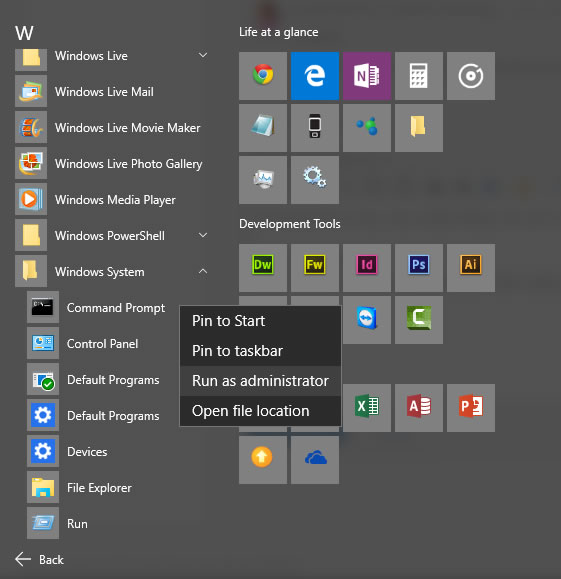
Copy link to clipboard
Copied
Sorry. What you need to paste / type in CMD - sfc /scannow (remember the space after sfc...)
Copy link to clipboard
Copied
Hi,
I am trying to install CS6 on a fresh Win 10 installation, and Dreamweaver won't install at all. I've tried but unfortunately running the scan does nothing for me.
All of the other programs on CS6 install successfully - I get this error information for Dreamweaver:
Exit Code: 6
Please see specific errors and warnings below for troubleshooting. For example, ERROR: DS003, DW050 ... WARNING: DW066 ...
-------------------------------------- Summary --------------------------------------
- 1 fatal error(s), 2 error(s), 15 warning(s)
WARNING: DW066: OS requirements not met for {9E0AF030-AC6B-11E0-8837-00215AEA26C9} Microsoft Visual C++ 2010 Redistributable Package (x86) 10.0.40219.1
WARNING: DW066: OS requirements not met for {9AB0EFC0-AC6B-11E0-9E61-00215AEA26C9} Microsoft Visual C++ 2005 Redistributable Package (x86) 6.0.2900.2180
WARNING: DW066: OS requirements not met for {8706963D-5F48-47CC-998B-DAB70B089DB8} Suite Shared Configuration CS6 3.0.0.0
WARNING: DW066: OS requirements not met for {354D20E6-A25F-4728-9DA6-C9003D8F2928} Adobe Player for Embedding 3.3 3.3.0.0
WARNING: DW066: OS requirements not met for {9C4AA28F-AC6B-11E0-8997-00215AEA26C9} Microsoft Visual C++ 2008 Redistributable Package (x86) 9.0.30729.4148
WARNING: DW066: OS requirements not met for {EB2A8CD4-B247-4810-A294-E3DB8EDC6060} Adobe CSXS Extensions CS6 3.0.0.0
WARNING: DW066: OS requirements not met for {36682D68-3834-487E-BA49-DFA4AB0A2E32} Adobe CSXS Infrastructure CS6 3.0.0.0
WARNING: DW066: OS requirements not met for {83463106-DD1C-4FE5-A61C-DF6715472AD4} Adobe Extension Manager CS6 6.0.0.0
WARNING: DW066: OS requirements not met for {EFBC1075-F890-4293-A0D1-04BE66EE2AB3} Adobe ExtendScript Toolkit CS6 3.8.0.0
WARNING: DW066: OS requirements not met for {D38116C8-C472-4BB0-AD6F-0C1DD1320D1D} AdobeHelp 4.0.0.0
WARNING: DW066: OS requirements not met for {DC00A3E1-9C61-4B11-8070-B592E68D2B3C} Adobe Linguistics CS6 6.0.0.0
WARNING: DW066: OS requirements not met for {C0C7DC90-C8DF-46DA-BA21-848889DAFD11} Adobe Dreamweaver Widget Browser 1.0.0.0
WARNING: DW066: OS requirements not met for {402F6F2E-5683-491C-977D-0CA599A07CAF} CS6 Design and Web Premium 6.0.0.0
WARNING: DW066: OS requirements not met for {A4ED5E53-7AA0-11E1-BF04-B2D4D4A5360E} Adobe Dreamweaver CS6 12.0.0.0
WARNING: DW066: OS requirements not met for {8FDB26FC-7AA0-11E1-BF04-E25246635842} Adobe Dreamweaver CS6_AdobeDreamweaver12en_USLanguagePack 12.0.0.0
----------- Payload: {A4ED5E53-7AA0-11E1-BF04-B2D4D4A5360E} Adobe Dreamweaver CS6 12.0.0.0 -----------
FATAL: DS003: Cannot extract 'D:\Adobe CS6\payloads\AdobeDreamweaver12-mul\Assets1_1.zip' to 'C:\Program Files (x86)\Common Files\Adobe\Installers\adobeTemp\{A4ED5E53-7AA0-11E1-BF04-B2D4D4A5360E}'. Error: Error 2 The system cannot find the file specified.
ERROR: DW050: The following payload errors were found during install:
ERROR: DW050: - Adobe Dreamweaver CS6_AdobeDreamweaver12en_USLanguagePack: Install failed
ERROR: DW050: - Adobe Dreamweaver CS6: Failed due to Language Pack installation failure
-------------------------------------------------------------------------------------
Would be grateful to hear from anyone who has solved this issue.
Cheers,
suzanne
Copy link to clipboard
Copied
Hello,
I have the same problem. Impossible to install DW 5.5 or 6 on W10.
Can someone help please ?
Thanks
Philippe
Copy link to clipboard
Copied
hey so let me get this to be clear,,, this will work on my pc. currently runnung WIN7 and have the full version of WIN10 to download and run to setup. i have the Master Suite CS6, please let me know.
thanks for your help and time
Copy link to clipboard
Copied
Hello Edward and everyone else on this post.
Have to say its one of the most helpful posts I've ever seen on any forum. Clear, concise and the step-by-step "how to" is brilliant!
I'm still on Studio MX 2004! (Don't laugh!)... and the only reason I am thinking of upgrading my DW (probably to CS6) is because I'm buying a new PC and needed to know what operating system to order.
Your very helpful post - and all the replies saying "It works!" have helped me no end.
Thank you!
Copy link to clipboard
Copied
hey so let me get this to be clear,,, this will work on my pc. currently runnung WIN7 and have the full version of WIN10 to download and run to setup. i have the Master Suite CS6, please let me know.
thanks for your help and time
Copy link to clipboard
Copied
thank you so much ![]() it is working now
it is working now
Jazak Allah khair
Copy link to clipboard
Copied
Confirming this solution worked for me as well, thanks for whoever figured it out!
Copy link to clipboard
Copied
thanks!
Copy link to clipboard
Copied
Worked like a Charm....
Thank you so much... Saved my work day.
Copy link to clipboard
Copied
Whao, I almost cry because am defending my final year project soon
The solution solved the problem perfectly. Kudos
Copy link to clipboard
Copied
brilliant! thanks a mil! was going crazy without dreamweaver! phew
Copy link to clipboard
Copied
Full procedure.
First try the SFC -scannow tip in other posts. This only fixes any corrupt files.
If you then find that you cannot activate your Apache, change the port to 8080 in Apache Config.
Like as not you will then probably find that the F12 key used for previewing files no longer works, and that the only way to view them is to right click on the file from your file explorer.
You will find that any browsers already set for file preview will be greyed out.
For this, go to control panel/programs and features/turn windows features on or off.
Clear any ticks or boxes on Internet Information Services and Internet Information Services Hostable web core.
Re-boot your machine.
Bingo! It all works.
You may lose some additional function, but if like me CS6 is the most important thing on your machine, then that will not matter.
Same applies if you are running CS5.1
It may be necessary to set your file preview to use a temporary file. Depends on your computer. Check the box under files/preview in Browser/ Options.
If you need to do this, do it after all the other items.
Have fun.
Long live CS6 (Disk version!)
Find more inspiration, events, and resources on the new Adobe Community
Explore Now
