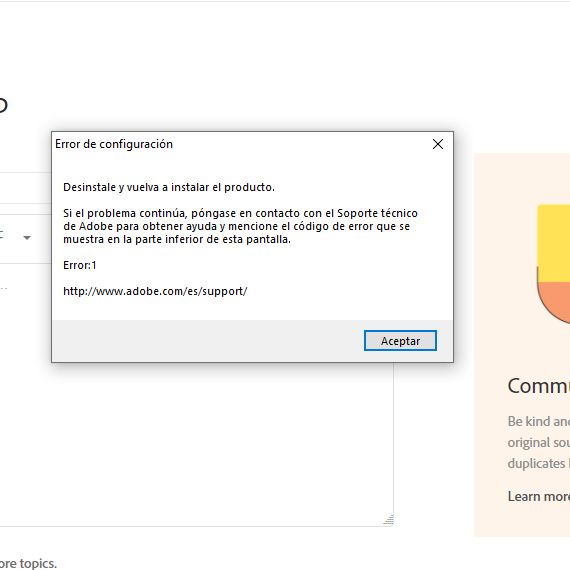Copy link to clipboard
Copied
So, I've been trying to deal with this for about 4 days now. Whenever I try to launch Premiere Pro CS6 I get the message "Configuration error Please uninstall and reinstall the product. If this problem still occurs, please contact Adobe technical support for help, and mention the error code shown at the bottom of this screen. Error: 1" A little background, I have 2 hard drives, C: has Windows installed while D: is just used for all my storage. I've tried installing it in numerous occasions, I've had some tell me to move files from program files from one drive to another, some to edit the registry, I've even used a registry cleaner (I used registry winner, which probably didn't actually do anything), I've used Revo Uninstaller to uninstall everything related to Premiere Pro. I honestly don't know what to do... The only thin I really have left is just to wipe my hard drive, which I really don't want to do obviously. Any help?
 3 Correct answers
3 Correct answers
Copy link to clipboard
Copied
Copy link to clipboard
Copied
I have 15 iMacs in a lab (Mac OS 10.11.5). Because or an Error: 16 error message, I have uninstalled, reinstalled, and updated all CS6 programs during the break. Today, I'm presented with:
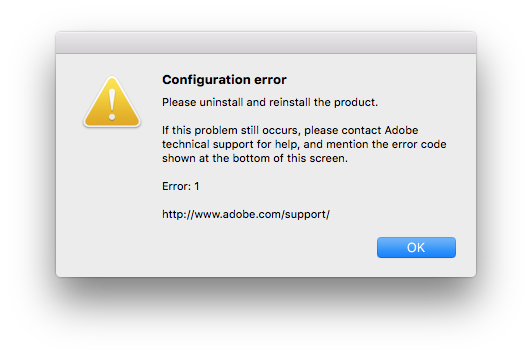
Adobe will not offer me any telephone support, as CS6 is a legacy product, according to Adobe. I really do not know what else to do except reverting back to Yosemite.
Copy link to clipboard
Copied
Copy link to clipboard
Copied
Hola, tengo la version paga para fotógrafos, uso mucho las nuevas versiones, pero tambien el CS6 y hoy me encontre con este error, y realmente lo uso por los filtros externos que algunos no me funcionan en la version nueva del CC, como puedo solucionarlo, gracias.
Copy link to clipboard
Copied
Moved to Get-Started
Copy link to clipboard
Copied
Copy link to clipboard
Copied
Find more inspiration, events, and resources on the new Adobe Community
Explore Now