 Adobe Community
Adobe Community
- Home
- Download & Install
- Discussions
- Error: 100600 Update failed, updates have been dis...
- Error: 100600 Update failed, updates have been dis...
Error: 100600 Update failed, updates have been disabled by your system policy
Copy link to clipboard
Copied
Just installed Acrobat 11.0.13 on a Windows 7 SP 1 Ultimate 64-bit machine. When I try to run, Help > Check for Updates, I get the error below. This is happening on several machines. They are in a domain but the group policy does not restrict updates. I have tried running Acrobat as "Run as Administrator" and I have tried running the update service as an administrator. No luck.
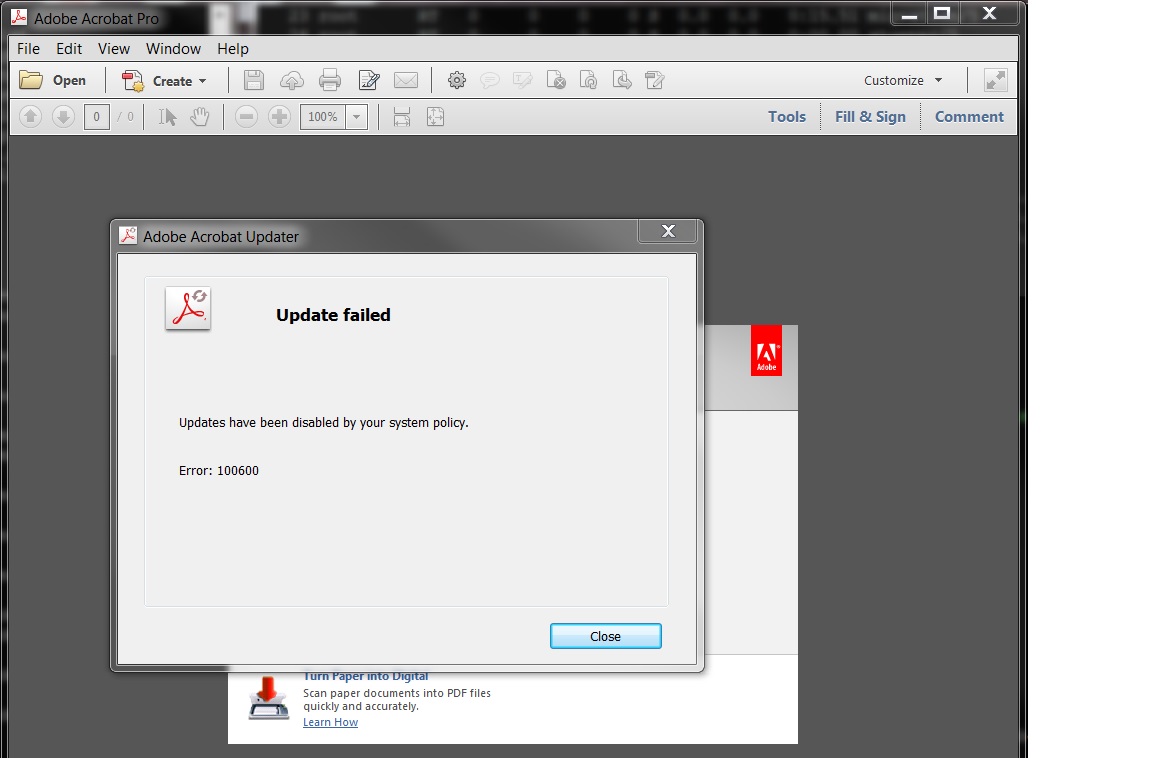
Copy link to clipboard
Copied
Common Acrobat nonsense, there is not policy for Acrobat !!!
Just missing unnecessary Adobe Arm !!!
This time when you see this stupid error message installer, just do not install it as updater as well !!!
But to avoid annoying offer to update to usefulness Acrobat DC (OK Adobe give a try, we respect effort, but this is no more than reader (sorry Adobe !!!) REMOVE complete Adobe ARM folder, Acrobat do not need it and will loose nothing of functionality !!!
However we paid well for Acrobat XI Pro and do not need degradation it to DC !!!
(If you have installed ARM and delete it, you will, on "check for updates just nothing or common update error )
You will get that nonsense: Acrobat Updates have been disabled by your system policy. Error: 100700 only if installer (who knows why even don't install it (thank it it spare as time to delete it !!!)
I described that update issues several times, all is approved, but how adobe handles with that answers, cannot figure, even I cannot find it expect in my dashboard ???
Please Adobe Let your users and customer right to know, when is someone who can answer on their questions !!! Thay deserve it and PAID for it,
and some of us with enough experience give answers FREE, what you don' know or want to answer !!! (But you have explanation even error code how stupid some times can - as in this case; Acrobat Updates have been disabled by your system policy")
Prof.Dr. Aleksandar Blagojević Ph.EMD.,Dip.ING, IT PRO
or:
24/7 direct access phone:
+381216619460
+3810628057581 (Mobile)
(Skype: blagoje12354)