 Adobe Community
Adobe Community
- Home
- Download & Install
- Discussions
- Re: Error 16 on Adobe message box?
- Re: Error 16 on Adobe message box?
Copy link to clipboard
Copied
HI Technical Expert Adobe,
I want to ask currently i cannot login to adobe there is an "error 16" on adobe message box. I try to follow the solution that you publish on the internet (https://helpx.adobe.com/creative-cloud/kb/configuration-error.html) but there is a new message, you can see on the picture below.
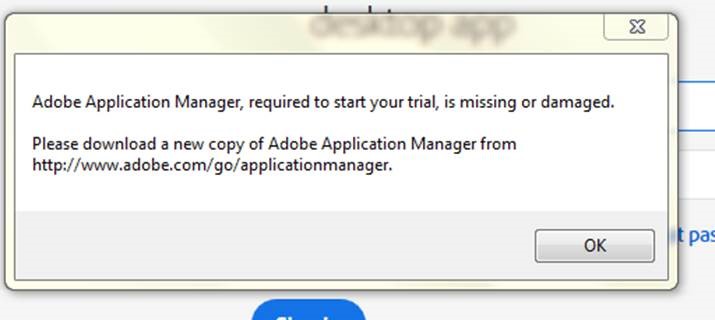
and Then I restart my laptop there is a new error like the picture below.
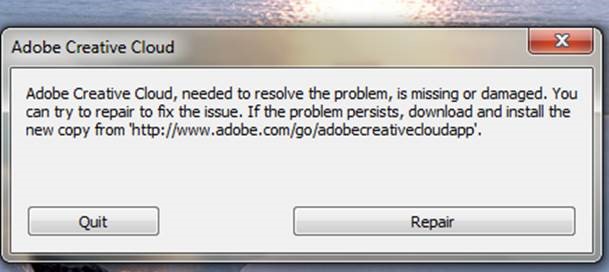
Honestly I'm tired there always an error like this but there is no final solution.
Please advise.
Thanks and Best Regard !
 1 Correct answer
1 Correct answer
Hi,
Configuration errors mean that your machine prevent the apps from accessing some folders .
You can test this to fix both configuration and Creative cloud desktop issue :
Quit All Apps and Adobe processes from task manager .
Delete these folders :
C:\Program Files (x86)\Common Files\Adobe\OOBE
C:\Program Files (x86)\Common Files\Adobe\SLCache
C:\ProgramData\Adobe\SLStore
C:\Users\<your name>\AppData\Local\Adobe\OOBE
C:\Users\<your name>\<votre nom>\AppData\Local\Adobe\AAMUpdater
install creative cloud
...Copy link to clipboard
Copied
Hi,
Configuration errors mean that your machine prevent the apps from accessing some folders .
You can test this to fix both configuration and Creative cloud desktop issue :
Quit All Apps and Adobe processes from task manager .
Delete these folders :
C:\Program Files (x86)\Common Files\Adobe\OOBE
C:\Program Files (x86)\Common Files\Adobe\SLCache
C:\ProgramData\Adobe\SLStore
C:\Users\<your name>\AppData\Local\Adobe\OOBE
C:\Users\<your name>\<votre nom>\AppData\Local\Adobe\AAMUpdater
install creative cloud desktop again
Copy link to clipboard
Copied
Hi,
I did and i think it's not a final solution. Because it happens again. Is there any fixed solution about this?
Thanks and Keep SMile
Aditya
Copy link to clipboard
Copied
Aditya if the file permissions on your computer continue to be compromised then please review the use of any installed security software or optimizers that may be affecting the file permissions.
If you are unable to locate the misconfigured security software then I would encourage you to backup any critical files and reinstall Windows. Once complete then please be especially cautious of any software you install which could lead to the file permissions being adjusted .
Copy link to clipboard
Copied
Hi Jeff,
are you sure reinstall windows win-win solution?
Copy link to clipboard
Copied
The error 16 means that you have a permissions issue on your machine.Normally on the SlStore and SlCache folder.
Sometimes runing the app as Admin yb a simple right clic can solve the issue.
Copy link to clipboard
Copied
Aditya the fact that you continue to face this error would indicate that something on the computer is damaged the file permissions for SLStore and SLCache. If you are unable to locate the offending application then yes, a complete reinstall of the operating system may be the best option. This will allow you to have full knowledge of all of the applications that are installed by you on the computer.
You are welcome to work with Microsoft, or your computer manufacturer, as they may be able to provide additional guided assistance on locating the cause of the periodic file permission changes.
Copy link to clipboard
Copied
Moving to Creative Cloud Download & Install