- Home
- Download & Install
- Discussions
- Re: Error 188. Unable to install any adobe product...
- Re: Error 188. Unable to install any adobe product...
Copy link to clipboard
Copied
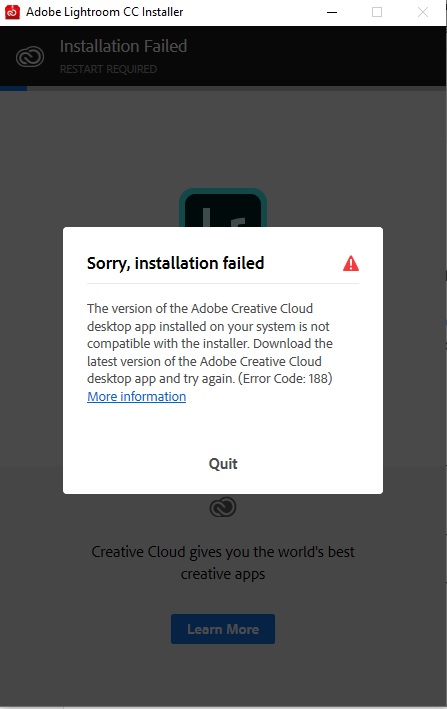 Every time i try to install Lightroom or any other product i get this error, I tried for Acrobat Reader too, but again this error pop up and abort installation, I have updated my PC and again updated to latest Creative Cloud
Every time i try to install Lightroom or any other product i get this error, I tried for Acrobat Reader too, but again this error pop up and abort installation, I have updated my PC and again updated to latest Creative Cloud
 1 Correct answer
1 Correct answer
Shubc30, what version of Windows are you installing Lightroom CC and Adobe Reader on? Have you applied all of the available updates that are available from Microsoft and the computer manufacturer?
Error 188 occurs because an older version of the Adobe Creative Cloud desktop application is installed and not compatible. Please reinstall the Creative Cloud desktop app from Download Adobe Creative Cloud apps | Free Adobe Creative Cloud trial . For more information on Error 188 see Creative Cloud download and install errors
...Copy link to clipboard
Copied
Moving to Creative Cloud Download & Install
Copy link to clipboard
Copied
Downloaded a new version of Adobe Creative Cloud, but still i am getting same error. Also reinstalled new version of Cloud but still nothing changed
Copy link to clipboard
Copied
Shubc30, as a next step I would recommend working with Microsoft or the computer manufacturer to verify that all available updates are installed. You can find the necessary requirements for each Creative Cloud application at Adobe Creative Cloud system requirements .
Copy link to clipboard
Copied
Shubc30, what version of Windows are you installing Lightroom CC and Adobe Reader on? Have you applied all of the available updates that are available from Microsoft and the computer manufacturer?
Error 188 occurs because an older version of the Adobe Creative Cloud desktop application is installed and not compatible. Please reinstall the Creative Cloud desktop app from Download Adobe Creative Cloud apps | Free Adobe Creative Cloud trial . For more information on Error 188 see Creative Cloud download and install errors .
Please update this discussion if you have any additional questions or encounter new errors, Shubc30.
Copy link to clipboard
Copied
Hi, I am using Windows 10 Pro edition. I tried to install Adobe Photoshop Lightroom CC 1.4.0.0. I installed new adobe creative cloud, but i am getting the same error, even i tried to reinstall all adobe products, but the issue remains the same. What can i do?
