error 304 code for update failed
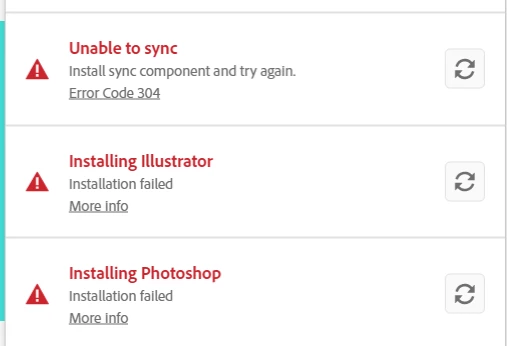
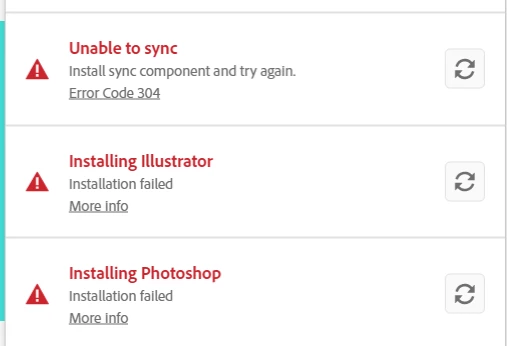
there's more current info about error 304:
for everyone seeing error 304: you need the correct installer. the automated download page may not be accurately detecting your os version so you should hand select the correct installer. before doing that, prep your computer by cleaning the adobe files already installed by the incorrect installer.
here are the steps again,
if it's installed, uninstall the cc desktop app, using the correct uninstaller, https://helpx.adobe.com/creative-cloud/help/uninstall-creative-cloud-desktop-app.html#sa_src=web-mes...
clean your computer of cc files per http://www.adobe.com/support/contact/cscleanertool.html
check for, and if available, update your os
restart your computer (don't skip this)
pause your antivirus (esp if it's mcafee)
reinstall the cc desktop app, using the correct (for your os) alternative download link at the bottom of the page at https://helpx.adobe.com/download-install/kb/creative-cloud-desktop-app-download.html
IMPORTANT: some users with win 11 and even some win 10 users fail with the correct, for them, installer - Windows 10 version 1903 and later and find that using Windows 10 versions below 1903 (64-bit) works for them.
use the desktop app to install your cc programs/trials
unpause your av
Already have an account? Login
Enter your E-mail address. We'll send you an e-mail with instructions to reset your password.