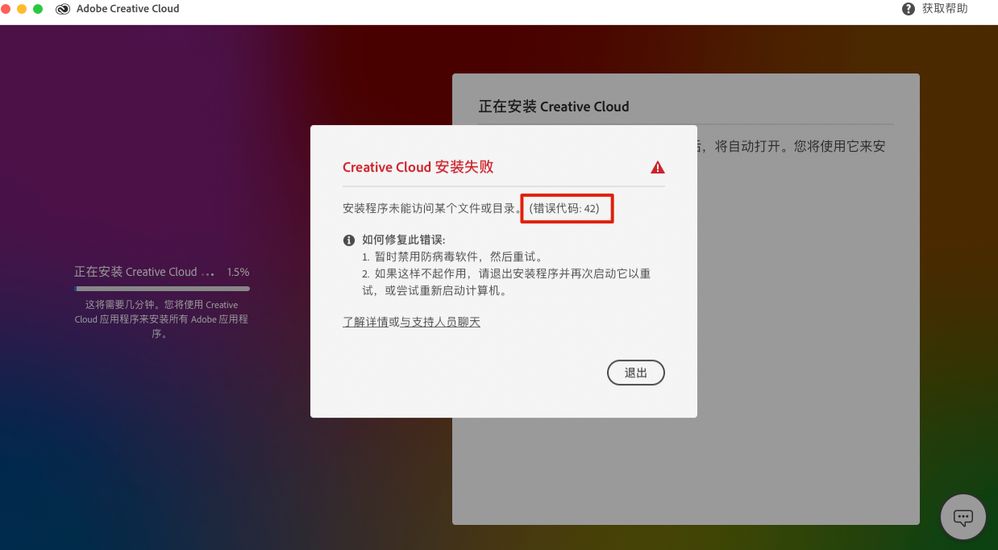Adobe Community
Adobe Community
Turn on suggestions
Auto-suggest helps you quickly narrow down your search results by suggesting possible matches as you type.
Exit
- Home
- Download & Install
- Discussions
- Re: Error #42 when install Creative Cloud on macOS...
- Re: Error #42 when install Creative Cloud on macOS...
0
Error #42 when install Creative Cloud on macOS Big Sur
New Here
,
/t5/download-install-discussions/error-42-when-install-creative-cloud-on-macos-big-sur/td-p/11596293
Nov 15, 2020
Nov 15, 2020
Copy link to clipboard
Copied
After I upgrade my Macbook Pro to Big Sur(11.0.1), I CANNOT upgrade apps in creative cloud. So I uninstall it and download the latest version, but always got error #42.
I did search the community but seems no method about this problem on a Mac.
Could someone share the way to resolve this? Thanks a lot!
TOPICS
Creative Cloud
,
Installation
Community guidelines
Be kind and respectful, give credit to the original source of content, and search for duplicates before posting.
Learn more
LEGEND
,
/t5/download-install-discussions/error-42-when-install-creative-cloud-on-macos-big-sur/m-p/11596334#M520212
Nov 15, 2020
Nov 15, 2020
Copy link to clipboard
Copied
Much too early for Big Sur. every new system we have an army of reckless early adopters who can't work.
Community guidelines
Be kind and respectful, give credit to the original source of content, and search for duplicates before posting.
Learn more
Community Expert
,
LATEST
/t5/download-install-discussions/error-42-when-install-creative-cloud-on-macos-big-sur/m-p/11596763#M520219
Nov 15, 2020
Nov 15, 2020
Copy link to clipboard
Copied
Community guidelines
Be kind and respectful, give credit to the original source of content, and search for duplicates before posting.
Learn more
Resources
Creative Cloud Desktop application
Troubleshooting
Creative Cloud Resources
Copyright © 2024 Adobe. All rights reserved.