Copy link to clipboard
Copied
Installed LR but cannot install PS CC !, please help
Exit Code: 127
-------------------------------------- Summary --------------------------------------
- 1 fatal error(s), 12 error(s), 7 warnings(s)
FATAL: Error occurred in extract of package (Name: CameraRawRIBSCoExistPackage Version: 9.6.0.126). Error code: '127'
ERROR: SHCreateDirectoryEx failed. Error: 5
ERROR: Destination path:C:\adobeTemp\{22F2B7BD-BF1C-4981-AF90-A5BC62E12A23} does not exist
ERROR: Folder creation failed: C:\adobeTemp\{22F2B7BD-BF1C-4981-AF90-A5BC62E12A23}
ERROR: SHCreateDirectoryEx failed. Error: 5
ERROR: Destination path:C:\adobeTemp\{2DD8C838-390B-43C3-B134-FBED7B0FDEA3} does not exist
ERROR: Folder creation failed: C:\adobeTemp\{2DD8C838-390B-43C3-B134-FBED7B0FDEA3}
ERROR: SHCreateDirectoryEx failed. Error: 5
ERROR: Destination path:C:\adobeTemp\{F5F00FC2-C226-480C-8303-F8712C24BDE6} does not exist
ERROR: Folder creation failed: C:\adobeTemp\{F5F00FC2-C226-480C-8303-F8712C24BDE6}
ERROR: SHCreateDirectoryEx failed. Error: 5
ERROR: Destination path:C:\adobeTemp\{D7D348BF-7EF7-4AEE-A97E-BC4D068483D2} does not exist
ERROR: Folder creation failed: C:\adobeTemp\{D7D348BF-7EF7-4AEE-A97E-BC4D068483D2}
WARN: Failed to set permissions of destination: C:\adobeTemp\{22F2B7BD-BF1C-4981-AF90-A5BC62E12A23} from source: C:\Program Files (x86)\Common Files\Adobe
WARN: Directory to delete not present at location 'C:\adobeTemp\{22F2B7BD-BF1C-4981-AF90-A5BC62E12A23}'
WARN: Failed to set permissions of destination: C:\adobeTemp\{2DD8C838-390B-43C3-B134-FBED7B0FDEA3} from source: C:\Program Files (x86)\Common Files\Adobe
WARN: Directory to delete not present at location 'C:\adobeTemp\{2DD8C838-390B-43C3-B134-FBED7B0FDEA3}'
WARN: Failed to set permissions of destination: C:\adobeTemp\{F5F00FC2-C226-480C-8303-F8712C24BDE6} from source: C:\Program Files (x86)\Common Files\Adobe
WARN: Directory to delete not present at location 'C:\adobeTemp\{F5F00FC2-C226-480C-8303-F8712C24BDE6}'
WARN: Failed to set permissions of destination: C:\adobeTemp\{D7D348BF-7EF7-4AEE-A97E-BC4D068483D2} from source: C:\Program Files (x86)\Common Files\Adobe
 1 Correct answer
1 Correct answer
in your system tray, you should see this:
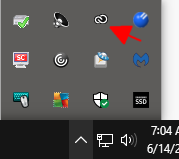
click on the cc symbol and you should see something like below:

click the gear icon at the upper right and click quit. then right click the creative cloud app and click 'run as administrator'. retry installing ps.
Copy link to clipboard
Copied
are you using the cc desktop app from here to install, https://creative.adobe.com/products/creative-cloud
Copy link to clipboard
Copied
I think so, so?
Copy link to clipboard
Copied
in your system tray, you should see this:
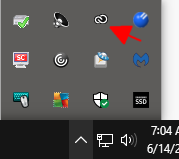
click on the cc symbol and you should see something like below:

click the gear icon at the upper right and click quit. then right click the creative cloud app and click 'run as administrator'. retry installing ps.
Copy link to clipboard
Copied
Moving to Creative Cloud Download & Install
Find more inspiration, events, and resources on the new Adobe Community
Explore Now
