Copy link to clipboard
Copied
I followed the instructions to rename OODB folder to OODB.old. Creative Cloud disappeared from my desk top. I then went to www.adobe.com/go/applicationmanager to dowmload Creative Cloud desktop manager. During the installation I got error message 50. Do I need to reload all of Creative Cloud? If so, how is the best way to do this? At the present time Iam not able to use photoshop. Please help me.
 1 Correct answer
1 Correct answer
Billgeo, Jre, and Fabio.duarte please see Error "Failed to Install" Creative Cloud Desktop application - http://helpx.adobe.com/creative-cloud/kb/failed-install-creative-cloud-desktop.html for information on how to resolve your current error. If you continue to receive an error 50 can you please post a screen shot of the error?
Copy link to clipboard
Copied
I completely agree. I am tired of doing this every single time they update CC desktop. Yes I can go thru the process to fix it, but it is very time consuming and that onus should not be on paying customers. and I am someone who very much likes so much of the new cloud subscription model. I still have issues when I am remote in a country like Brazil in place with bad to no internet, you run into major licence trouble but that is a different problem.
Copy link to clipboard
Copied
Why on this fracking earth do we need to swallow a crappy application like this? Consuming resources (processor and memory) JUST for a fracking UPDATE???
Let the user make this decision: Do you want a Download Mananger OR will you use the HELP>UPDATES menu item of your software to do THAT?
Isn't that simpler?
If this sh*tty CC app worked at all, probably I wouldn't complain, but EVERY TIME I need to update the CC app itself is a hell on earth!
Please, send all your CC app developers back to coding and QA school!
WTF!
Copy link to clipboard
Copied
Seems the same error others have mentioned is still a problem with adobe's product. Windows 7, 64 bit.
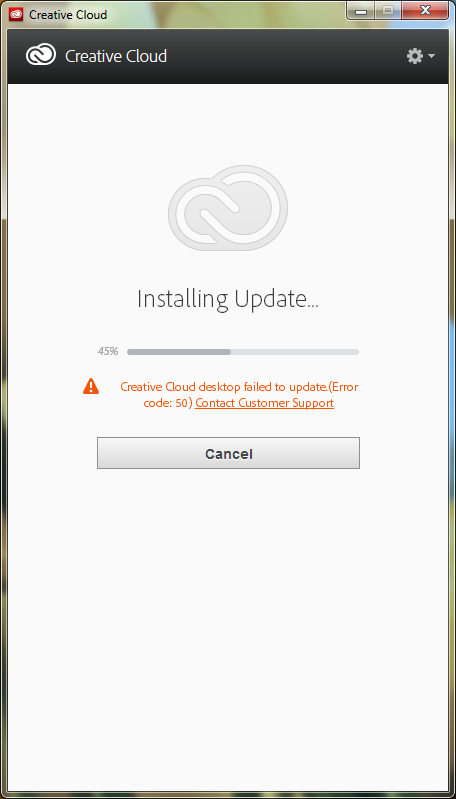
Copy link to clipboard
Copied
I have this exact same error. Has been an ongoing problem. i'm so sick of uninstalling and starting again. ![]()
Copy link to clipboard
Copied
Are they ever going to fix this!
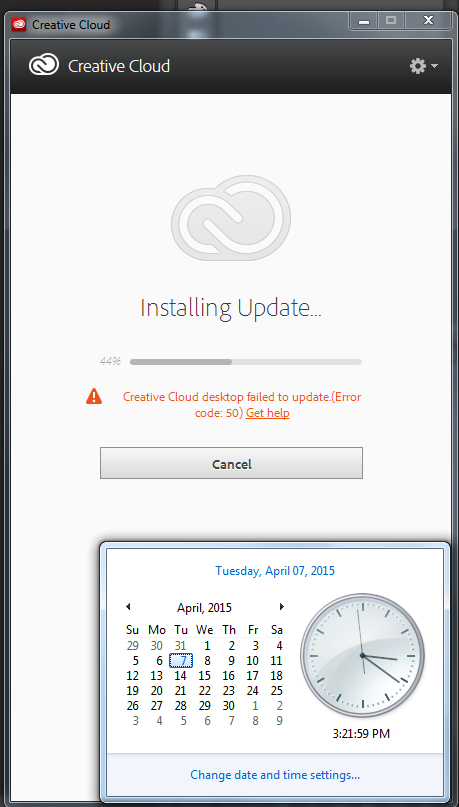
Copy link to clipboard
Copied
Is anyone else lucky enough to get this error every time creative cloud has an update?
i am and have to uninstall everything and then run CC cleaner. Then reinstall everything... Yay Adobe CC!
Copy link to clipboard
Copied
Is this an accurate summary of the 'install error 50 problem'?
- Issue first reported in this forum March 2014. Still occurring.
- This is an adobe forum. No official comment, solution or explanation (even just a link) in this forum.
- The Adobe page on install errors does not mention Error 50. The error dialog box points to this page not the (incomplete) Adobe Cleaner instructions.
- There is a consensus on this forum that the only solution is to purge CC and do a clean install.
There isn't a clear view on the cause, but fingers are pointing at permissions issues or possibly AV or firewall issues. - Adobe has provided a 'cleaner' tool to backstop their control panel uninstall process.
However the cleaner is itself incomplete as various Adobe folders have to be deleted manually. - One cannot update Photoshop CC or Lightroom 5 directly one has to go through the CC desktop app.
- We pay for this software.
- Adobe means 'mud hut'? (Sorry, that just popped into my mind).
Have I missed anything?
Copy link to clipboard
Copied
As an addendum to the procedures described here, its also worth mentioning that one should backup the Appdata/Roaming/Adobe.... folders for the apps one has installed. The CC App after a clean install doesnt seem to pick up the existing installed apps (Lightroom etc) so when you click on Install to update it seems to trample over settings history etc.
Perhaps the simplest solution for Adobe would be to forget the CC desktop app, and just allow the various applications to update directly?
......
Update: No idea why, but it seems the LR5 updated Ok without destroying settings, history; but as I say Photoshop was not so lucky.
Find more inspiration, events, and resources on the new Adobe Community
Explore Now