Copy link to clipboard
Copied
I am attempting to download adobe premiere pro. I get this error screen which says:
"We are unable to reach Adobe servers. Please check your internet connectivity and firewall settings, then click "Retry". (Error Code: P206)"
I have internet connection and the firewall is turned off. I have a MacBook Pro (retina 13in) running on macOS Sierra 10.12.3
Does anyone know how to overcome this error?
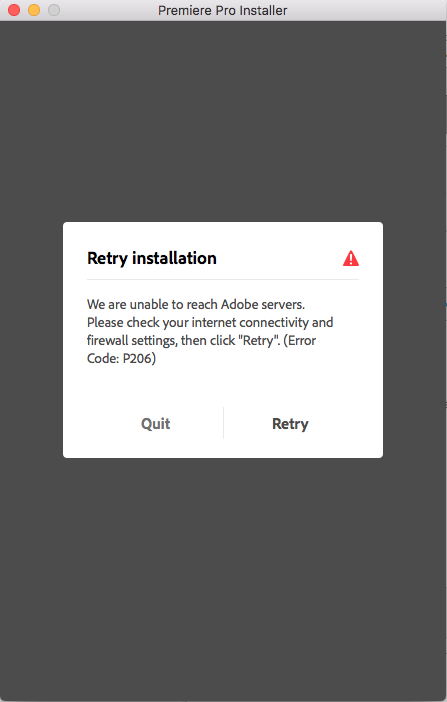
 1 Correct answer
1 Correct answer
using a browser that allows popups and cookies, contact adobe support during pst business hours by clicking here and, when available, click 'still need help', http://helpx.adobe.com/x-productkb/global/service-ccm.html
Copy link to clipboard
Copied
confirm that you can connect to the secure adobe servers.
for help with that and other common secure adobe.com connection problems read, http://helpx.adobe.com/x-productkb/policy-pricing/activation-network-issues.html
Copy link to clipboard
Copied
I did everything on that website and it did not solve the problem ![]()
Copy link to clipboard
Copied
were you able to connect to the secure adobe servers?
Copy link to clipboard
Copied
not the second one. but they said that was ok.
Copy link to clipboard
Copied
using a browser that allows popups and cookies, contact adobe support during pst business hours by clicking here and, when available, click 'still need help', http://helpx.adobe.com/x-productkb/global/service-ccm.html
Copy link to clipboard
Copied
They do not offer phone service help for premiere... only these forums.
Copy link to clipboard
Copied
read message 5.
Copy link to clipboard
Copied
I had this same problem with Acrobat DC.
I was, however; able to install the Creative Cloud Installer app.
Once I did that I was able to install the other CC apps from that interface.
Copy link to clipboard
Copied
None of these worked for me, I'm on windows 7, and not sure if that is the issue, but, I did find the Microsoft "Easy Fix" for their "TLS 1.2 update" worked.
(not sure if I can post links)
Copy link to clipboard
Copied
As a fellow 7 user (I thought I was the only one left), I too had the same problem, and your suggested fix solved it in seconds.
Many thanks to you!!!!
Copy link to clipboard
Copied
for others looking for an updated (from 2017) response, adobe increased their requirements for browser security, https://helpx.adobe.com/x-productkb/multi/eol-tls-support.html
Get ready! An upgraded Adobe Community experience is coming in January.
Learn more
