- Home
- Download & Install
- Discussions
- Re: Error Installing Adobe Creative Suite 4 Design...
- Re: Error Installing Adobe Creative Suite 4 Design...
Copy link to clipboard
Copied
I just bought a new laptop to replace my old one. Both operate with Windows 7. For the past two days I have been trying unsuccessfully to install Adobe Creative Suite 4 Design Premium onto my new laptop. I had no problem when installing the same onto my old laptop.
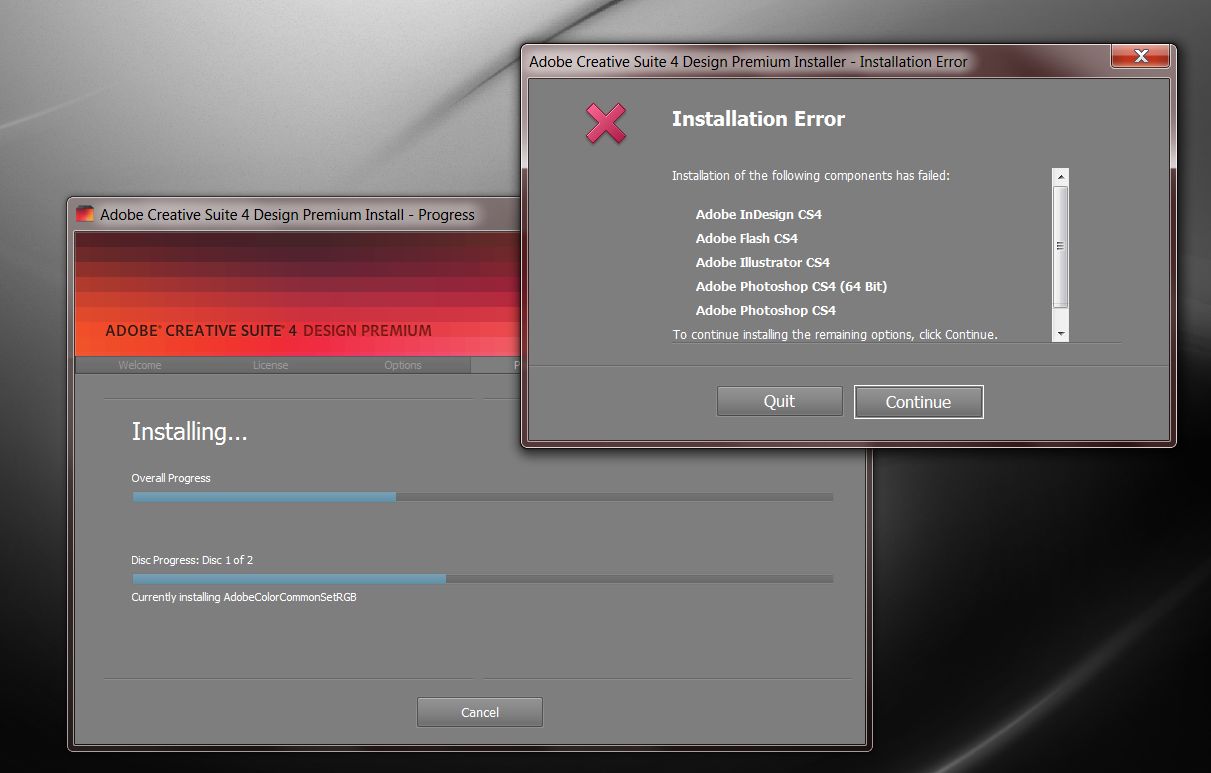
I sought help on google, read and tried most of the relevant suggestions from the following, but with no avail:
- https://helpx.adobe.com/x-productkb/multi/creative-suite-4-web-premium.html#main__Toc207691403
- https://support.microsoft.com/en-au/kb/834484
- https://helpx.adobe.com/creative-suite/kb/error-1603-install-cs3-cs4.html
- https://helpx.adobe.com/creative-suite/kb/error-1603-install-cs3-cs4.html#main_solution1
- https://helpx.adobe.com/x-productkb/global/disable-startup-items-services-windows.html
- http://www.adobe.com/support/contact/cs4clean.html
Any further advice would be appreciated.
 2 Correct answers
2 Correct answers
A local friend and IT expert has helped solve the problem. Thanks, everyone in this forum, who has been trying to help.
It was purely by trial and error and guess work. At the following
C:\Windows\System32\spool\drivers\color\
C:\Windows\System32\spool\drivers\color\sRGBColorSpaceProfile.icm
* Owner was switch to Administrator
* Permissions at the following were switched to “Full control”
* Re-install "Run as Administrator"
Our resolution is less than perfect. One minor issue persists "Adobe flash player 10 ActiveX error 2", but hopefully it does not pose any major issue.
Copy link to clipboard
Copied
Try installing under XP compatibility mode. there may be some new patches that inhibit the install.
I suppose that your Windows is 7 64bits with the latest patches installed.
Copy link to clipboard
Copied
Hello Feierwoon
Thanks for yours advice. Yes, both my old and new laptops are 64 bits.
Following your advice, I sought via google what XP compatibility mode might mean. I have not actually pursued this option, because I first wish to seek further advice from you and other member of this forum and to understand better what this option may or may not deliver. On the basis of my initial understanding, even if installation by XP compatibility mode is successful, I am not sure that would serve my purpose.
I’d like to use Adobe Creative Suite 4 Design Premium programs in interface with other programs. For instance, I print a browsed webpage as PDF and then rework the outcome with PDF 9 (Pro). If my browser operates in Windows 7, but my PDF has been installed in XP Mode, would that not create a problem?
Copy link to clipboard
Copied
My experience with older Adobe software and a current win7 system shows that there are some issues installing the software. But there are non running it.
My try would be to start the setup procedure in XP compatibility mode. The programs would not run in XP mode. But anyhow that would not pose a problem.
My only doubt is, that setup is a very special procedure and may not run under the compatibility mode.
Acrobat is anyhow a problem on current Win7 systems. I know that we had big problems installing this on blank systems, but I cannot remind the solution to that. I know also that installing CS5 under a current win7 system had trouble with the upgrades that are out. That has been solved by manually downloading and upgrading the different programs of the suite.
Copy link to clipboard
Copied
More information on my case
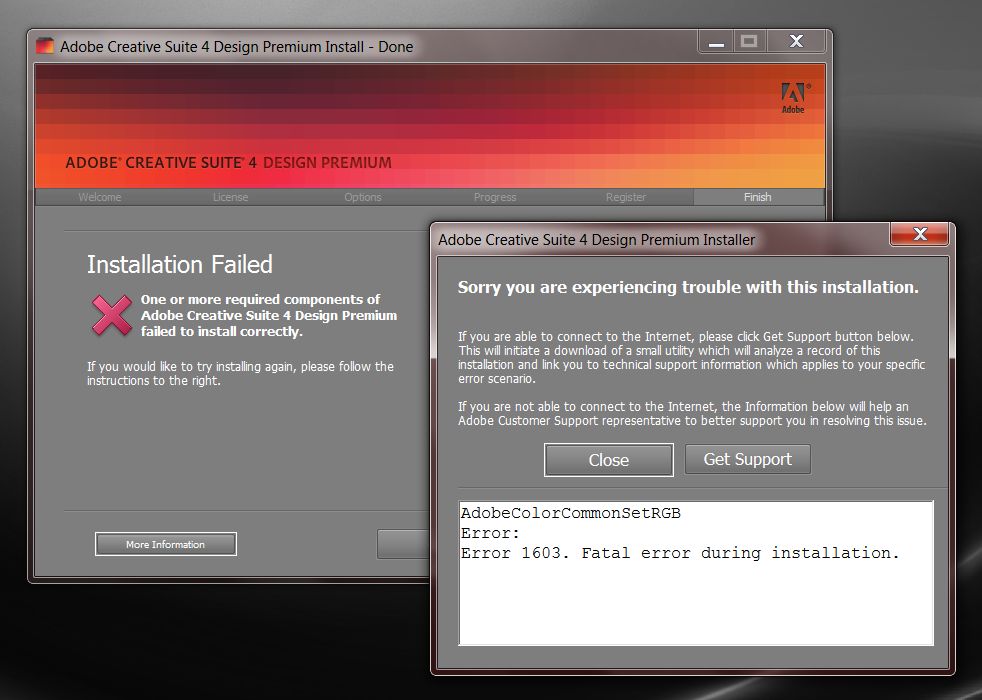
Copy link to clipboard
Copied
You find more information on this here:
Error 1603: A fatal error occurred during Adobe Creative Suite installation
Copy link to clipboard
Copied
Hi Feierwoon, thanks for your continued effort to help me. I did try that promising solution, three or four times, but I had no luck. In my original post, I mentioned it in the list of googled sources of advice. Thanks, anyway.
Copy link to clipboard
Copied
A local friend and IT expert has helped solve the problem. Thanks, everyone in this forum, who has been trying to help.
Copy link to clipboard
Copied
Happy you got a solution. It would be of value to post what the solution was.
Copy link to clipboard
Copied
It was purely by trial and error and guess work. At the following
C:\Windows\System32\spool\drivers\color\
C:\Windows\System32\spool\drivers\color\sRGBColorSpaceProfile.icm
* Owner was switch to Administrator
* Permissions at the following were switched to “Full control”
* Re-install "Run as Administrator"
Our resolution is less than perfect. One minor issue persists "Adobe flash player 10 ActiveX error 2", but hopefully it does not pose any major issue.
