- Home
- Download & Install
- Discussions
- Re: Error when trying to install Premiere Elements...
- Re: Error when trying to install Premiere Elements...
Copy link to clipboard
Copied
On the Adobe Premiere Elements 10 Welcome Screen, I get an error when trying to install the the Inspiration Browser (IB).
Sorry, an error has occurred.
This application cannot be installed because this installer has been mis-configured. Please contact the
application author for assistance.
I have uninstalled/reinstalled the latest Adobe Air. I have logged in to photoshop.com while trying to install IB as well.
OS = Windows 7 64bit
Adobe products installed
Photshop CS5
Lightroom 3.5
Thanks
 1 Correct answer
1 Correct answer
The team and I worked to create this document about the issue. Can you try the solutions outlined and see if it resolves the issue?
Cannot launch/install Inspiration Browser from Welcome Screen | Premiere Elements 10 | Win 64-bit
http://kb2.adobe.com/cps/926/cpsid_92680.html
-Dave
Copy link to clipboard
Copied
Do you receive any error messages when completing the installation process?
Copy link to clipboard
Copied
Hi DigitalProphet.
Not sure how you installed AIR but you might try this if you didn't do it this way.
- Uninstall the current version of AIR by going into the Control Panel > Uninstall a Program
- Find Adobe AIR in the list and uninstall it
- Attempt to launch Inspiration Browser from the Welcome Screen or from within Organizer
- It should open Internet Explorer with an Install AIR button inside the browser
- Click the button to install AIR
If this is different from what you tried it may resolve the issue
-Dave
Copy link to clipboard
Copied
Hi David,
I tried your steps and the final result is the following error. AIR installed OK but the second step IB failed. Jeff, here is the error I get.
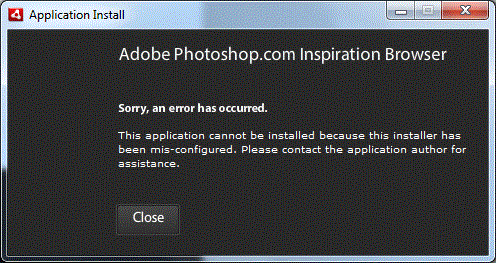
Copy link to clipboard
Copied
The team and I worked to create this document about the issue. Can you try the solutions outlined and see if it resolves the issue?
Cannot launch/install Inspiration Browser from Welcome Screen | Premiere Elements 10 | Win 64-bit
http://kb2.adobe.com/cps/926/cpsid_92680.html
-Dave
Copy link to clipboard
Copied
Thanks. It installed using solution 1.
Find more inspiration, events, and resources on the new Adobe Community
Explore Now