- Home
- Download & Install
- Discussions
- Re: fail to install any adobe cc software
- Re: fail to install any adobe cc software
fail to install any adobe cc software
Copy link to clipboard
Copied
After I install creative cloud, it doesn't work and the sign of it is grey, not black. the window of creative cloud is blank. Now I don't know what can I do.
Copy link to clipboard
Copied
Blank Screen
https://forums.adobe.com/thread/1249756
Black Screen at Sign-in | Creative Cloud Desktop app
https://helpx.adobe.com/creative-cloud/kb/black-screen-sign-in-creative-cloud.html
Copy link to clipboard
Copied
First of all, thank you very much for answering my questions.
While, my computer is mac, and I only try the this one "
Blank Screen
https://forums.adobe.com/thread/1249756
"
But that one doesn't work on my computer. the icon of creative cloud is still grey and I can't sign in.
Copy link to clipboard
Copied
The icon is gray. and when I click it. It only shows like this. I have delate the file in OOBE folder. But that doesn't work.![]()
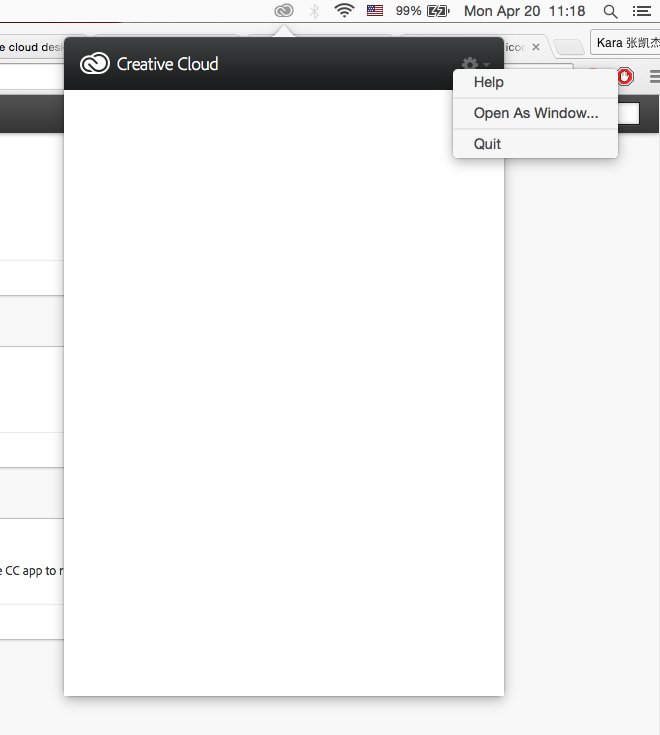
Copy link to clipboard
Copied
Also it shows like this. But I can't download Adobe Application Manager form the official website. The website only tells me to download Creative Cloud Desktop.
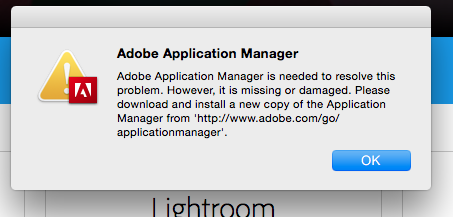
Please help me![]()
Copy link to clipboard
Copied
Trash Adobe Creative Cloud and Adobe Application Manager folders from Utilities.
Run the Adobe Creative Cloud Cleaner tool.
If present select the option - Adobe Application Manager for Mac OS X 10.6
(it will be listed as 10.6 on all version Mac)
Then click on Clean up selected.
Then click on the below link and download Adobe Application Manager and install the same:
http://download.adobe.com/pub/adobe/creativesuite/cc/mac/ApplicationManager8.0_all.dmg
Once the installation process is completed , the installer box will disappear.
Then open Applications folder on your Mac computer.
Locate Adobe Application Manager shortcut icon and double click on it .
It will start update process and gets updated to Creative Cloud App.
Copy link to clipboard
Copied
Let me if you still face same issue , you can proceed with further step.
Copy link to clipboard
Copied
Now it works. Thanks a lot.☺️
Find more inspiration, events, and resources on the new Adobe Community
Explore Now