- Home
- Download & Install
- Discussions
- Fatal Error '117' occurred while download
- Fatal Error '117' occurred while download
Copy link to clipboard
Copied
Dear Adobe,
During the installation of Abode Illustrator(creative cloud) I get an error every time around 55% of the installation process (Error: C117)
I tried the following: Reinstalling and remove existing files, reboot and try again, Turning off the Firewall, Run as admin(user is Admin!)
Nothing helps, I am watching the screen, there is no loss of network or a sudden sleep mode.
The same happens when I try to Install Photoshop
@
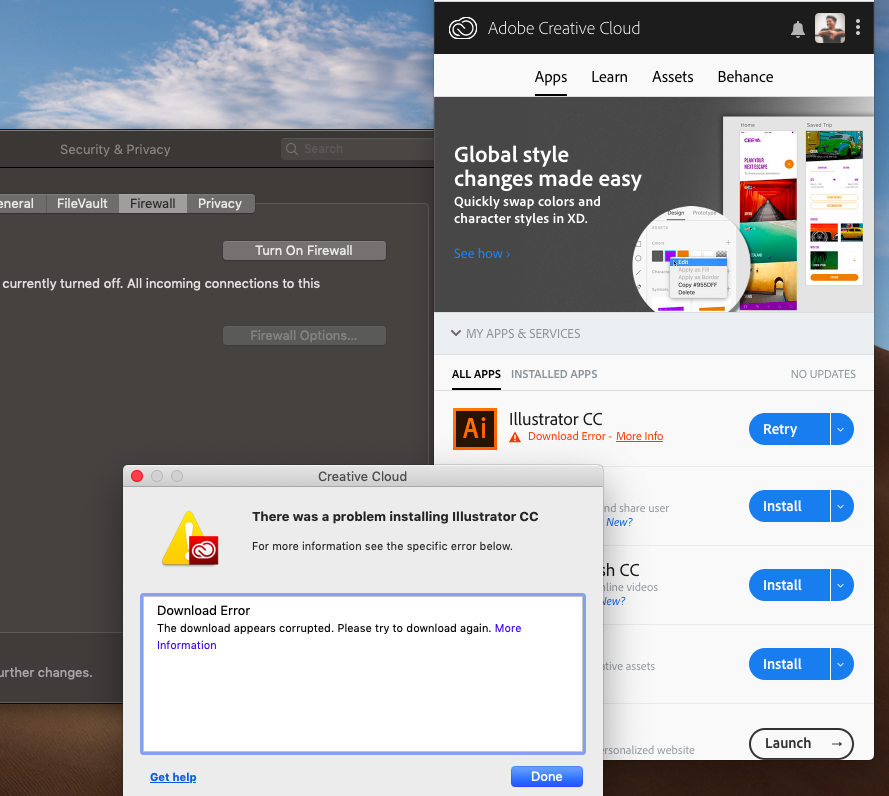
The following is what I get when I click more information button
Exit Code: 117
-------------------------------------- Summary --------------------------------------
- 3 fatal error(s), 0 error(s), 0 warnings(s)
FATAL: Fatal Error '117' occurred while download
FATAL: Fatal Error '117' occurred while download
FATAL: Error occurred in download of package (Name: AdobeIllustrator23-Core Version: 23.0.1.540). Error code: '117'
-------------------------------------------------------------------------------------
 1 Correct answer
1 Correct answer
Hi Learrodz,
As per the screenshot, it seems that your Creative Cloud desktop app itself is not working properly. There should be five tabs in it as shown in the below screenshot, however, your CC desktop app only has four.
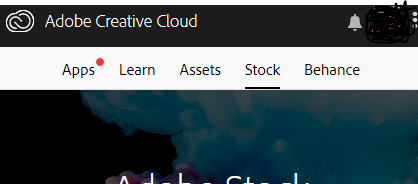
Lets first resolve this issue and it may in return resolve the other one for you, follow the steps given under 'Solution 2' here to resolve it: Resolve installation failure | Adobe Creative Cloud desktop application.
Share the results with us.
Copy link to clipboard
Copied
Have you tried with all the troubleshooting steps mentioned in below links ? Let us know.
Resolve connection errors with Adobe Creative Cloud and Creative Suite applications
Error 117 occurred during download
Clear the Temp folder .
Disable Firewall.
Check Hosts file for any Adobe entries with loop back address 127.0.0.1
make sure Proxy settings is set to detect settings Automatically .
For time being , you may install using direct download link : It is very important to resolve connectivity issue.
Copy link to clipboard
Copied
I tried doing it the above way its not working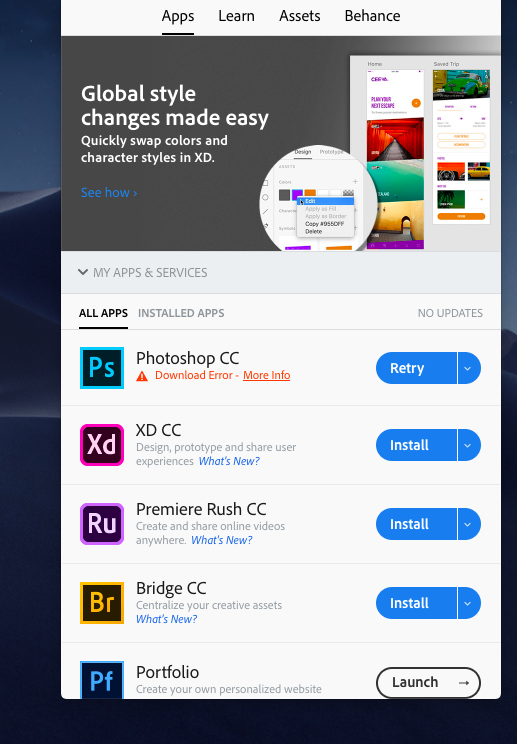
Copy link to clipboard
Copied
Hi Learrodz,
As per the screenshot, it seems that your Creative Cloud desktop app itself is not working properly. There should be five tabs in it as shown in the below screenshot, however, your CC desktop app only has four.
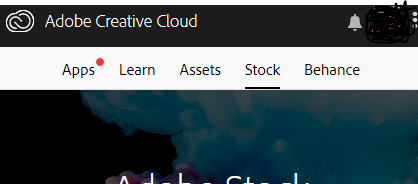
Lets first resolve this issue and it may in return resolve the other one for you, follow the steps given under 'Solution 2' here to resolve it: Resolve installation failure | Adobe Creative Cloud desktop application.
Share the results with us.