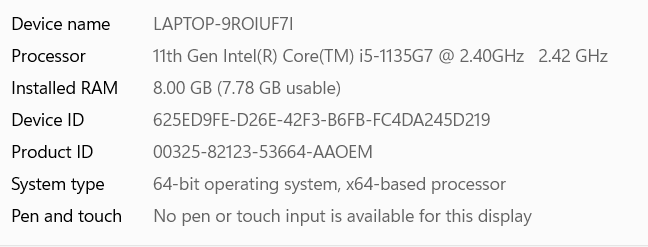Adobe Community
Adobe Community
Faulty Installation
Copy link to clipboard
Copied
Hi,
I downloaded Adobe creative cloud but whenever I open it my laptop screen flashes off(black) repeatedly, it appears to crash my laptop. The crashing got much worse when I attempted to use photoshop and the screen kept jumping around. My acer laptop is trying to fix the download from the looks of it(programme is 'being changed'). Has anyone had a similar issue?
Thanks
Copy link to clipboard
Copied
What are the complete computer specs, including hard drives (how many, what kind, what is on each, what capacity, and how full)?
Copy link to clipboard
Copied
Hi,
Thanks for replying. I am not sure how to find out this information as I'm not too good with computer settings yet but I managed to find out these pieces of information, I've attached them in screenshots. I will try to find out how I can find hard drives and storage space unless you have any tips on what information I'm missing.
Thanks
Copy link to clipboard
Copied
your ram is too low for some adobe applications but you should be able to install the cc desktop app and see compatible apps offered:
reset the cc desktop app: make sure it's in the foreground, then press:
Win: Ctrl + Alt + R
Mac: Cmd + Opt + R
if that fails, try to repair
https://helpx.adobe.com/download-install/kb/creative-cloud-install-stuck.html
if that fails go ahead and uninstall using the correct uninstaller from https://helpx.adobe.com/creative-cloud/help/uninstall-creative-cloud-desktop-app.html#sa_src=web-mes... and then reinstall
if that fails, do a clean cc install following each applicable step:
uninstall every cc app including preferences, https://helpx.adobe.com/creative-cloud/help/uninstall-remove-app.html
then uninstall the cc desktop app, again using the correct uninstaller, https://helpx.adobe.com/creative-cloud/help/uninstall-creative-cloud-desktop-app.html#sa_src=web-mes...
clean your computer of cc files per http://www.adobe.com/support/contact/cscleanertool.html
check for, and if available, update your os
repair all ms visual c++ versions that can be repaired.
update your ms visual c++, if it can be updated
restart your computer (don't skip this)
reinstall the cc desktop app, https://creativecloud.adobe.com/apps/all/desktop?action=install&source=apps&productId=creative-cloud
if you're unable to download the cc desktop app at this stage, use the "alternative download links" at the bottom of the page at https://helpx.adobe.com/download-install/kb/creative-cloud-desktop-app-download.html
use the desktop app to install your cc programs/trials
Copy link to clipboard
Copied
Uninstalling and reinstalling seemed to have stopped the screen anomlies, thanks for your help! I won't hesitate to get back in touch if I have any further issues following today
Copy link to clipboard
Copied
>the screen kept jumping around
Do not count on Windows to be fully up to date when it comes to device drivers
Go to the vendor site to be sure you have an updated driver for your graphic adapter
nVidia Driver Downloads https://www.nvidia.com/Download/index.aspx?lang=en-us
-for all Adobe programs use the STUDIO driver, not the GAMING driver
-To achieve the highest level of reliability, Studio Drivers undergo extensive
-testing against multi-app creator workflows and multiple revisions of the top
-creative applications from Adobe to Autodesk and beyond
If you have a laptop you MAY also need to check for a laptop specific nVidia driver
-SOME laptops require an approved driver from the laptop company, not nVidia
AMD/ATI Driver https://www.amd.com/en/support
Intel https://downloadcenter.intel.com/product/211969/Intel-HD-Graphics-Family
Copy link to clipboard
Copied
check if your computer meets the cc desktop app specs, https://helpx.adobe.com/creative-cloud/system-requirements.html
if it does, restart you computer (even if you need to force quit the cc app) and try to open the cc desktop app.
if it fails to open or starts that visual anomaly:
reset the cc desktop app (if it opens): make sure it's in the foreground, then press:
Win: Ctrl + Alt + R
Mac: Cmd + Opt + R
if that fails, try to repair
https://helpx.adobe.com/download-install/kb/creative-cloud-install-stuck.html
if that fails go ahead and uninstall using the correct uninstaller from https://helpx.adobe.com/creative-cloud/help/uninstall-creative-cloud-desktop-app.html#sa_src=web-mes... and then reinstall
if that fails, do a clean cc install following each applicable step:
uninstall every cc app including preferences, https://helpx.adobe.com/creative-cloud/help/uninstall-remove-app.html
then uninstall the cc desktop app, again using the correct uninstaller, https://helpx.adobe.com/creative-cloud/help/uninstall-creative-cloud-desktop-app.html#sa_src=web-mes...
clean your computer of cc files per http://www.adobe.com/support/contact/cscleanertool.html
check for, and if available, update your os
repair all ms visual c++ versions that can be repaired.
update your ms visual c++, if it can be updated
restart your computer (don't skip this)
reinstall the cc desktop app, https://creativecloud.adobe.com/apps/all/desktop?action=install&source=apps&productId=creative-cloud
if you're unable to download the cc desktop app at this stage, use the "alternative download links" at the bottom of the page at https://helpx.adobe.com/download-install/kb/creative-cloud-desktop-app-download.html
use the desktop app to install your cc programs/trials
Copy link to clipboard
Copied
Uninstalling and reinstalling seems to have worked, thankyou for all your help!
Copy link to clipboard
Copied
Sure sounds like a graphics issue. Your Laptop must meet CPU, GPU and VRAM requirements to support latest CC apps. Most Creative Cloud apps work on these systems with latest updates:
- Windows 11 (64-bit), Windows 10 versions 21H2, 21H1, 20H2;
- macOS 12 (Monterey), macOS 11 (Big Sur), macOS 10.16 or 10.15 (Catalina).
- https://helpx.adobe.com/creative-cloud/system-requirements.html
- https://helpx.adobe.com/photoshop/system-requirements.html
- https://helpx.adobe.com/photoshop/kb/photoshop-cc-gpu-card-faq.html
Hope that helps.
Alt-Web Design & Publishing ~ Web : Print : Graphics : Media
Copy link to clipboard
Copied
coverage in the event of property damage or destruction resulting from wrongful installation of equipment. My Ascension
Copy link to clipboard
Copied
There are problems with your version of Windows
Windows 11, version 22H2 known issues and notifications | Microsoft Learn