- Home
- Download & Install
- Discussions
- Getting a download error under the Apps tab in the...
- Getting a download error under the Apps tab in the...
Copy link to clipboard
Copied
I've scoured the internet, checked all the forums done everything I could find and yet still no solution. I've removed the temp adobe files, signed out, signed back in. Software and everything works but the CC App won't show me current status or updates of all the software. It is an Enterprise account and I found out our IT department was blocking all Adobe updates so I had them remove the block for me and still nothing.
I get a message that says
Download Error. Press Retry to Try Again Or Contact Customer Service Support (-7). I can't find any reference to error code -7. Please help!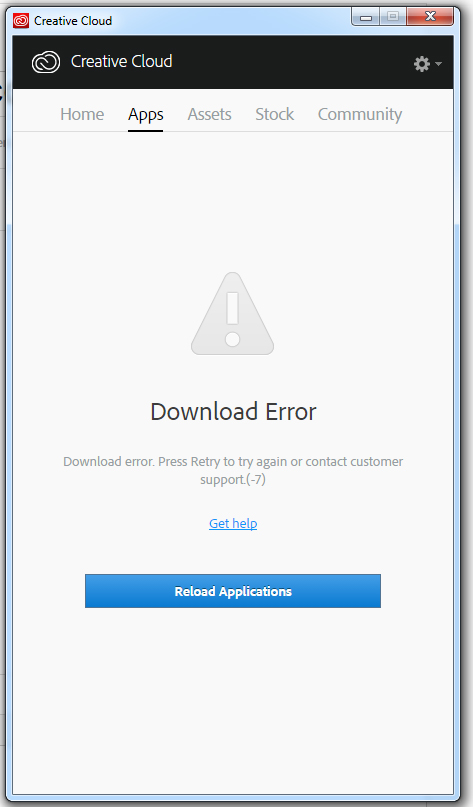
 1 Correct answer
1 Correct answer
I would request you to try the troubleshooting steps given in "Solution 2" in the following link and share the results: "Failed to install" error received when installing Adobe Creative Cloud desktop app.
Copy link to clipboard
Copied
Code 7 https://helpx.adobe.com/lightroom/kb/exit-code-7-displays-installing.html
CC desktop lists applications as "Up to Date" when they are not
-http://helpx.adobe.com/creative-cloud/kb/aam-lists-removed-apps-date.html
-and added step https://forums.adobe.com/thread/1529654
Copy link to clipboard
Copied
No. None of these helped. I'm running Windows 7 BTW. Adobe CC App doesn't display any information. Thank you.
Copy link to clipboard
Copied
Hi MetroJohn,
As you are getting "Download Error" on apps tab in the Adobe Creative Cloud desktop app, i would recommend you to follow the steps shared in the given link and share the results: Creative Cloud Help | Download Error in Apps tab of Creative Cloud Desktop Application
Awaiting your response.
Copy link to clipboard
Copied
I've tried that multiple times. Still nothing.
After sitting for the weekend I now get this message on my CC desktop App.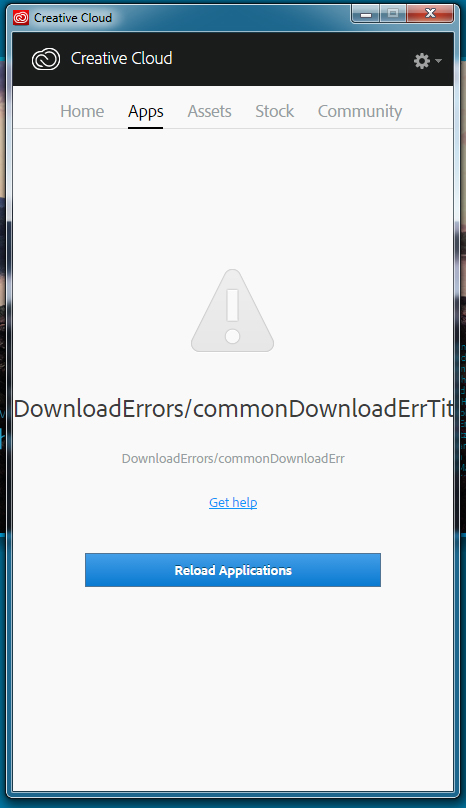
Copy link to clipboard
Copied
I would request you to try the troubleshooting steps given in "Solution 2" in the following link and share the results: "Failed to install" error received when installing Adobe Creative Cloud desktop app.
Find more inspiration, events, and resources on the new Adobe Community
Explore Now