- Home
- Download & Install
- Discussions
- Hi I am getting crashes on my Adobe Illustrator. I...
- Hi I am getting crashes on my Adobe Illustrator. I...
Hi I am getting crashes on my Adobe Illustrator. It Crashes everytime i open it!!! PLEASE HELP!!
Copy link to clipboard
Copied
Hi I am getting crashes on my Adobe Illustrator. It Crashes everytime i open it!!! PLEASE HELP!!
Copy link to clipboard
Copied
For Snow Leopard :
Copy link to clipboard
Copied
Ok , im installing java now..
Copy link to clipboard
Copied
Copy link to clipboard
Copied
Are you using Installation disc or downloaded CS 3 installer file ?
Copy link to clipboard
Copied
im using cs3 installer file from Adobe..My cd wasnt working anymore
Copy link to clipboard
Copied
Is the application still crashing ?
Copy link to clipboard
Copied
Ok installed ![]() now what do i do next buddy?
now what do i do next buddy?
Copy link to clipboard
Copied
I have updated java...Illustrator still crashing....:(
Copy link to clipboard
Copied
Run Mac is Safeboot mode and then try to launch Illustrator CS 3 and check.
The display might get changed , do not worry , once you reboot with normal mode it will be normal .
https://helpx.adobe.com/x-productkb/global/start-safe-boot-mode-mac.html
Copy link to clipboard
Copied
ok let me try that
Copy link to clipboard
Copied
Hey it worked in safe mode!!!!!! wowNow what?
Copy link to clipboard
Copied
In regular mode still crashes
Copy link to clipboard
Copied
I see there might be some files which is conflicting the launch.
Copy link to clipboard
Copied
Try removing un-necessary running applications from Start up items list.
Do not uninstall it , simply remove them from the list. [ Login Items list]
Copy link to clipboard
Copied
If the application is running fine in Safeboot mode and crash in regular account , clearly indicates that there is some applications which is conflicting with Illustrator CS 3 .
Remove the apps which you dont want to run at startup or if it is un-necessary and then try to launch Illustrator .
Copy link to clipboard
Copied
Ok , I did these steps but did not restart my computer...i just tried to open illustrator and it crashed again after doing this...
Copy link to clipboard
Copied
Coz they had already running in background, , removing from Login Items list will not quit apps , after removing Apps from login items , restart and then try to launch Illustrator CS 3.
Copy link to clipboard
Copied
Ok ,
Copy link to clipboard
Copied
crashed again upon restart ![]()
Copy link to clipboard
Copied
Login with Safeboot mode again and check if the app is working fine .
Copy link to clipboard
Copied
Works great in safe mode as far as opening and loading..no crashes..
Copy link to clipboard
Copied
In this case once , we will try repairing disk permissions from Disk Utilities.
Navigate to Applications > Utilities > Disk Utility ,
Launch Disk Utility .
Then select Mac HD ..
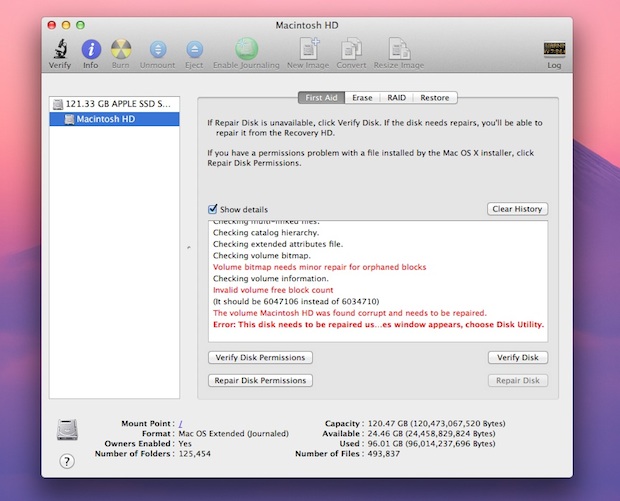
Then first click on Verify Disk permissions.
once it is completed , then click on Repair disk permissions .
Reference
http://computers.tutsplus.com/tutorials/verifying-and-repairing-permissions-in-os-x--mac-425
Copy link to clipboard
Copied
Looks like its going to take awhile...7 mins it says..its loading up a LOT!!
Copy link to clipboard
Copied
Ok , ive done this step all the way to the Repair disk stage--there is still a list inside the box..is that ok or should it be empty?
Copy link to clipboard
Copied
That's okay, restart computer and try to launch App and check.
Find more inspiration, events, and resources on the new Adobe Community
Explore Now