- Home
- Download & Install
- Discussions
- How can I stop Lightroom CC from uploading to the ...
- How can I stop Lightroom CC from uploading to the ...
Copy link to clipboard
Copied
I don't want to upload my photos, as I'm using a RAID locally. How do I stop automatic uploads from Adobe Lightroom CC and clear my Adobe Cloud storage, which is now overfilled? I want to stay with the basic free Adobe Cloud size. Or do I have to use only Adobe Lightroom Classic to avoid uploads?
 1 Correct answer
1 Correct answer
disable file sync'g in your cc app preferences
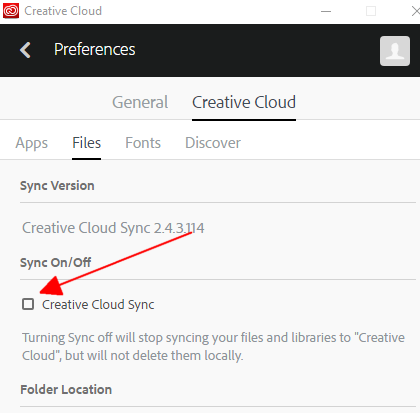
Copy link to clipboard
Copied
disable file sync'g in your cc app preferences
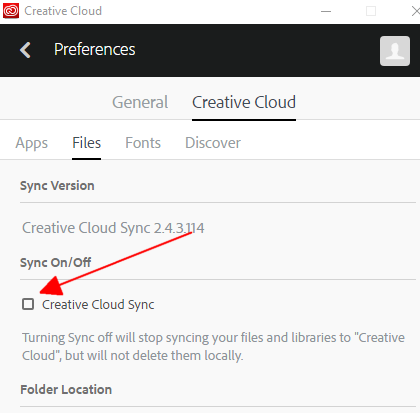
Copy link to clipboard
Copied
Thanks very much. I wasn't aware of that setting. The other part of my problem is clearing the uploads from CC. I didn't see any way to do that.
Copy link to clipboard
Copied
you're welcome.
if you have other questions about adobe file sync'g, post here File Hosting, Syncing, and Collaboration
p.s. you marked the wrong message correct. i unmarked message2 so you can mark message 1, if it was helpful.
Copy link to clipboard
Copied
I disabled it as per your picture but when I import a picture in my album it stills syncing it and uploading it online.
I've restarted both Lightroom CC and the computer and stills doing so...
Why is this happening? How can I turn syncing off?
Copy link to clipboard
Copied
post in the sync forum.
Copy link to clipboard
Copied
You should mark this as not answered as the answer is incorrect. Lightroom CC will continue to sync to the cloud regardless if you turn the sync off in the Adobe Creative Cloud app. This really should be redesigned as users may not want to sync work performed in Lightroom CC to the cloud.
Copy link to clipboard
Copied
good
Copy link to clipboard
Copied
Copy link to clipboard
Copied
My menus look nothing like this. No black bar, no Files option... running Catalina with whatever the latest cloud version is. This help is not helpful at all.
Get ready! An upgraded Adobe Community experience is coming in January.
Learn more