 Adobe Community
Adobe Community
Copy link to clipboard
Copied
I downloaded Creative Cloud and through it Ai on the trial basis. When Ai opens up, it brings up this pop up as below. I cannot get passed continue. If I click continue, it just refreshes the pop up. What seems to be the problem?
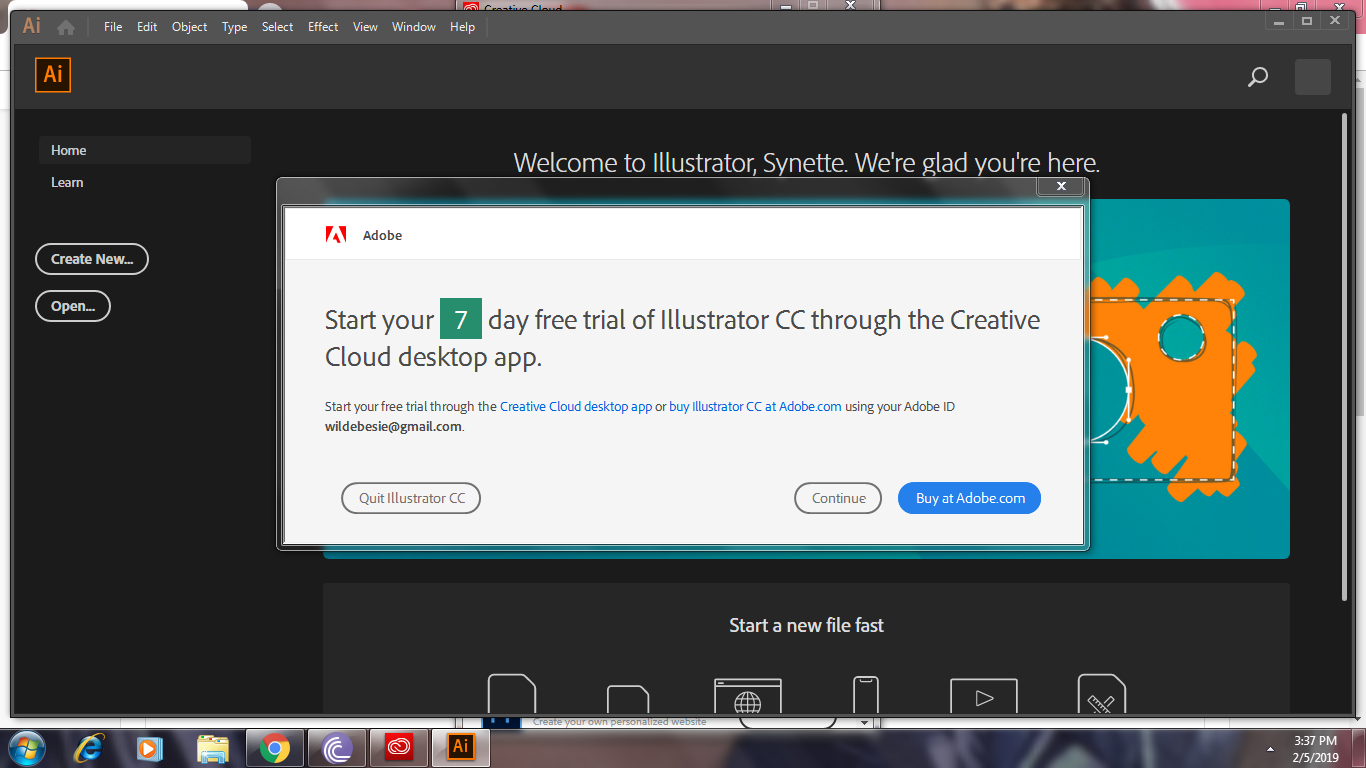
 1 Correct answer
1 Correct answer
Moving this discussion to the Creative Cloud Download & Install forum.
Synetted58644062, I am very sorry you have faced difficulties utilizing your new Illustrator CC subscription. I reviewed your activation history and it appears the current computer has not successfully reached our activation servers. Please see How to resolve connection errors with Adobe Creative Cloud and Creative Suite applications for steps you can take to resolve the connection error.
Please update this public forum discu
...Copy link to clipboard
Copied
You'll need to follow the instruction offered by the pop-up: "Start your free trial through the..." Have you installed the Creative Cloud desktop app? Have you tried clicking the blue text that says "Creative Cloud desktop app"?
Copy link to clipboard
Copied
As John said, you have to start your free trial through the Creative Cloud desktop app
Copy link to clipboard
Copied
Hello again - thank you for the answers. I downloaded the Creative Cloud app first. On it, Ai was available to 'try' Ai was then downloaded and installed from there. The blue section on Creative Cloud under Ai now says Buy now and I have 5 days left before trial expires. If I click on the Ai here in Creative Cloud - it launches the programme but it will not take me past 'continue' The pop up just keeps on refreshing. Any other ideas?
Copy link to clipboard
Copied
Please try the solutions in this thread: Re: White box after installation with nothing on it except for an X ( Trial Version)
I will also report this issue to staff, so someone can help.
Copy link to clipboard
Copied
Moving this discussion to the Creative Cloud Download & Install forum.
Synetted58644062, I am very sorry you have faced difficulties utilizing your new Illustrator CC subscription. I reviewed your activation history and it appears the current computer has not successfully reached our activation servers. Please see How to resolve connection errors with Adobe Creative Cloud and Creative Suite applications for steps you can take to resolve the connection error.
Please update this public forum discussion if you have any questions, Synetted58644062.

