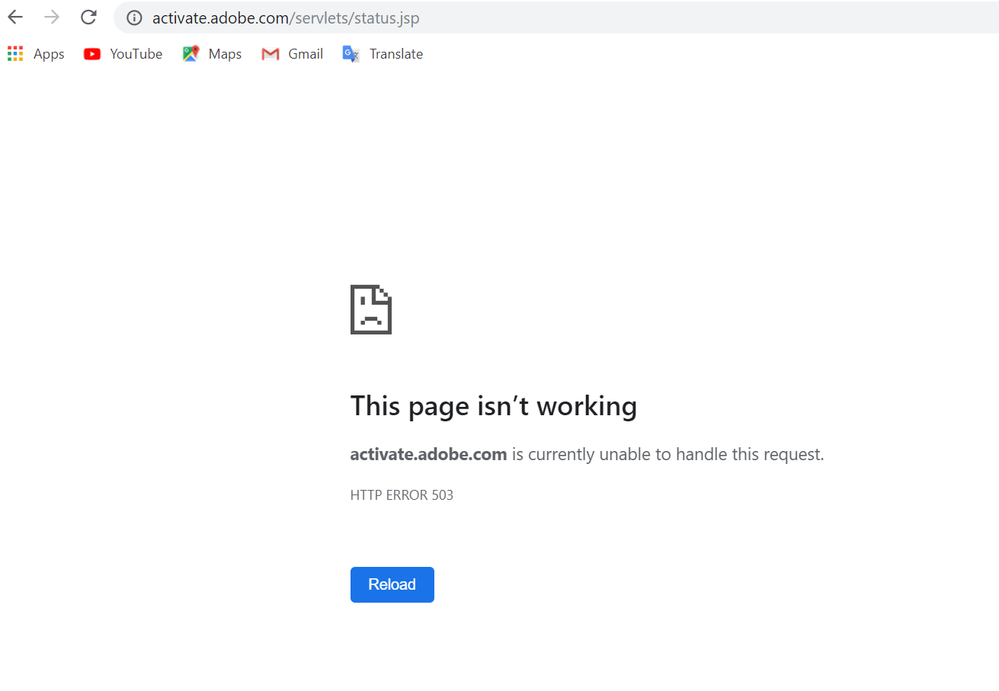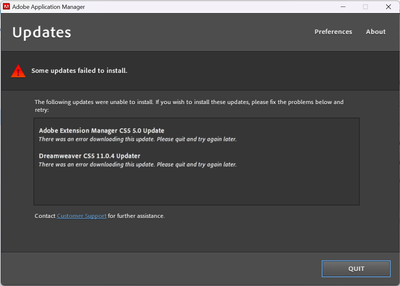Adobe Community
Adobe Community
- Home
- Download & Install
- Discussions
- Re: How to Activate CS5.5 Offline!
- Re: How to Activate CS5.5 Offline!
How to Activate CS5.5 Offline!
Copy link to clipboard
Copied
I have a legitimate copy of CS5.5. Recently an MS update BSOD'd my SP4 (3rd time in two years - Grrr). I've reinstalled my CS5.5 (Acrobat and Dreamweaver only), but cannot activate online. I believe this is because my ISP now uses CG-NAT, so in effect I am double NATed and as a result CS5.5 thinks that I'm not connected to the internet - I AM, I'm posting this.
I was directed to an offline activation page, but CS5.5 does not generate activation request codes (it was designed in the days of telephone activation). CS5.5 only provides me with information that was meant to be given to adobe to validate the product. So how can I perform an offline activation for CS5.5?
Copy link to clipboard
Copied
go for it.
Copy link to clipboard
Copied
Jeff Wright - the correct answer is that Adobe have taken down the CS5 activation site/servers. You should know this answer as an Adobe employee, instead of wasting this unfortunate gentleman's time over several days.
I happen to have a client with a perfectly good copy of CS5 that they cannot deactivate/activate either because the site/servers are down.
See for yourself! https://activate.adobe.com/servlets/status.jsp
Copy link to clipboard
Copied
Thanks qmacker for confirming what I suspected from the beginning. Jeff never did follow up on my report about that site responding with a 503 error. So I guess the question is will Adobe do the right thing and provide unlocked versions like they did for CS3? I'm not holding my breath and am moving on. Finding a good alternative to Acrobat or Photoshop is not too hard, but a good alternative to Dreamweaver is difficult, especially as I fell into the trap of utilising the unique template feature of Dreamweaver. Still, unless Adobe suddenly decides to do the ethical thing and provide versions that do not need activation like they did before with CS3, I'm moving on and will avoid Adobe in the future.
Copy link to clipboard
Copied
Qmacker, I am sorry but I have received no notification that the activation servers have been shut down for Creative Suite 5 or 5.5. Also, the offline activation tool is still active.
If the licensing files have become damaged then it could lead to a failure to activate the computer.
Allan, as previously discussed, I would recommend working with our support team at https://helpx.adobe.com/contact.html for further assistance with attempting to activate Creative Suite 5.5.
Copy link to clipboard
Copied
Hi Jeff,
I would love to work with the support team, but they only tell me to use the offline activation server and that they cannot do anything else. When I expalin that there is no way to generate a request code they tell me that they have no information about CS5.5 and cannot help me further and refer me to this site. Support told me that they can not do anything and refer me to here.
While I accept that you have not been notfied that the activation servers have been shut down please address the following three issues/questions:
1) You now have three people who can confirm that the activation servers will not respond. They may be active but they are not working! When accessed directly using a browser https://activate.adobe.com/servlets/status.jsp, they return a 503 error at best and nothing at worst with a timout. So if they are meant to be active they are not working. As qmacker said check for yourself.
2) Offline activation requires a 44 character Request Code which CS5 and 5.5 cannot generate. They do not have any button/link/menu item anywhere to generate that Request code. Without that the offline activation servers will not work.
3) Surely as an employee and with now three people reporting an identical problem, you can elevate this internally, especially as support refuse to do this and can fob each of us off individually, never identifying a common issue.
This is an impossible situation for each of us individually to solve as Adobe Support are not providing any. They report its now an unsupported product.
Copy link to clipboard
Copied
See here:
Copy link to clipboard
Copied
Allan, can you confirm that your most recent support case was on 11/17/2019 and is case number ADB-9978917-F3J5? Also is the phone number that is on file the best phone number to contact you at? If not, you can use the process listed in https://helpx.adobe.com/manage-account.html under Access your Account details to update the information.
I look forward to your update.
Copy link to clipboard
Copied
Hi Jeff. I've logged in and checked the case numbers. For me it was all one, but Adobe has three! They are (in the order listed in my support cases):
November 18, 2019 Offline Activation ADB-9978630-Y5C3
November 17, 2019 Offline Activation ADB-9973246-L6D7
November 18, 2019 Offline Activation ADB-9978917-F3J5
All are marked resolved - they are not. It's impossible for me to determine which one is last, but they are really all the same case.
I've checked the phone number and it is my mobile (cell phone). It's the only number I can be contacted on.
Copy link to clipboard
Copied
Thanks. Allan, and I am sorry for the continued difficulties you have faced with activating your software. I have referenced this public forum discussion and requested that you be contacted directly to solve the problems you are facing activating Creative Suite 5.5.
Please update this public forum discussion if you continue to have any difficulties with the activation process after working with our support team directly.
Copy link to clipboard
Copied
I couldn't activate my new installation of CS5.5, either. ><
Copy link to clipboard
Copied
Please follow the instructions that Jeff gave. They should also be valid for your case.
If folloing the instructions does not help, you too need to contact customer service. Keep the link to these forum entry handy, as it may prove helpful if the support agent refers you to the fora.
Copy link to clipboard
Copied
I am havig exactly the same problem trying to activate CS 5.5 after reinstalling the OS. We spent over 6 hours on chat trying to get it resolved. We have been through all the troubleshooting steps, check the Hosts file, disabled firewalls etc etc etc. The activation server just isn't responidng, and the log files seem to back this up. Am back on live chat with support. They have said they are escalating it and someone will get back to me in 48 hours.
Copy link to clipboard
Copied
Hi Richard, I'm still working with the support team. They have remoted into my machine on at least 4 occassions so far and they cannot figure it out either. They now clearly get that there is no ability to generate a suitable request code and I have to give them full points for trying, but so far they have simply proven what we all know, that you cannot activate online. My ticket is still open, but so far no joy.
Copy link to clipboard
Copied
FWIW, my current guess (and that is really all it is) is that Adobe have changed the activation process. It now requires a 44 character request code. For CS5.5 the "Description 1:" item is the equivalent request code, but being only 25 characters long it does not meet the requirements of the current activation servers and hence fails both online and offline requirements.
Support were meant to get back to me Friday (Australian time) but did not - probably because they have nothing new to try.
Jeff if you're still listening, I've spent many hours on the phone and online with support now and to be fair they have tried, but something is just not working. This needs to be escalated as the numbers starting to report this problem are increasing. I'll keep working with support, but suspect that they are really out of ideas.
Copy link to clipboard
Copied
I think part of the problem is getting through to the right person, as the first few levels of support on online chat only seem to know basic things, and are probably just following some form of flow chart. . Each person also tells me it is something different. The last person told me that it was due to my windows software . But I had just reinstalled windows and CS5.5 as a clean install in the hope that it would fix it, and it is doing the same thing. Even tested it under windows 7 and windows 10 on the same PC. That is why I think they had to escalate it, so that a technical person could look at it. I do wonder if it is affecting everyone who installs CS5.5 in all regions, or just those in certain countries, as prior to this when I tried to activate it in New Zealand, I got an error , but that was due to another probelm with their activation servers, which requires NZ users to set our timezone to US Pacific time, in order for the activation to work as shown at https://helpx.adobe.com/creative-suite/kb/error-129-17-launch-creative.html . But doing that this time also doesn't work, and I am not getting that eror anyway.
But it is frustrating, and time wasting, and I hope they get it resolved before my software expires, as I have only got about 20 days before it says the software will stop working. These systems shouldn't be
inconveniencing their customers who have paid a lot for this software.
I am always wary of software that needs activation servers to be installed, beacause it is likely that at some stage the activation server may stop working or be retired, even though the software shouldn't ever expire.
Copy link to clipboard
Copied
I've come onto this because I'm having the same problem. It is very annoying. They say "we no longer support this software" - which is fine, but I paid a lot of money for it, I work for a charity ad they certainly cannot afford to pay the ridiculous monthly charges for upgraded software. I don't need fancy - I just want my old CS5 to be reinstalled on my new machine. It is extremely irritating and I think it is time someone questioned the legality of what ADOBE are doing.
Copy link to clipboard
Copied
Copy link to clipboard
Copied
Thank you for asking the question and apologies for my tardy response. I'm on this forum in desperation and there seems to be so many of these threads I'm getting into a right muddle; so sorry if I've replied to the wrong one.
To answer your question:
I'm getting two errors. The first came out of the blue - the "you have this installed on more than two computers" and I wasn't able to continue. This was with both Photoshop and Dreamweaver. I tried Adobe help, eventually got through to an assistant who gave me advice that made no sense to me. All I got was "we no longer support this product". I don't need support, I just need to use what I've been using for the last 11 years. I even took it off the computer in the office at the place I volunteer, but this has made no difference to me, I now get the same message when trying to put it back on. This means I now can't use it at home or in at the Centre. I tried a uninstal hoping a reinstall would solve the problem, however it wouldn't allow me to do that, I was getting the "runtime error message". I then took my laptop back to factory install and this did remove them and from the registry. I managed to reinstall Dreamweaver but I'm still getting the "using it on more than one computer" message. This was yesterday - I've not had time to check whether or not it actually works.
The second error is in trying to reinstall Photoshop. I am getting the "run time error" . Looking to put that right I followed the steps to remove InProgress key, but that isn't in the registry.
That's why I asked Google, who brought me to the Forums.
As I said, I got a bit confused as to which thread I was reading, but it has led me to believe I'm not alone.
This morning, when I started up my computer I got an Adobe wants to update message. I've allowed this to happen in the hope that perhaps somewhere someone has deactivated the error message; I haven't tested it yet but thought I should reply to your question.
Does any of this make sense to you?
I am a qualified ICT Teacher and I do have a degree in the subject, but obviously at 70 I'm now retired and just work as a volunteer keeping the Centre website live and up to date. Well it was.
Copy link to clipboard
Copied
I feel I need to edit some of the garbled message above. If it isn't clear, let me know.
Copy link to clipboard
Copied
S C R E A M
Copy link to clipboard
Copied
updating won't help.
the restore to factory settings eliminates any chance of fixing the licensing problem, though to be honest there was little chance that could be fixed anyway.
when you try to open dreamweaver you're seeiung "using it on more than one computer"? or using on more than two computers? or an excess activation count error?
Copy link to clipboard
Copied
I agree with you embejemi, I also do a newsletter for a non-profit using InDesign andPhotoshop, and do not need anything fancy, or expensive.
Copy link to clipboard
Copied
i don't know what part of that message with which you are agreeing, but it's still possible to activate cs5.5 online and offline on a new compatible computer.
Copy link to clipboard
Copied
Sorry, replied to wrong person. I have tried everything for days, they say I reached my activation limit, although I did absolutely nothing to try to activate it anywhere, it has been on same computer for 10 years. Whenever I try to install and put in the serial number, it won't let me, and Adobe will not give any support at all.
Copy link to clipboard
Copied
1. adobe giving no official support is correct and while cs5.5 hasn't been sold by adobe for over 10 years, they don't even offer support for subscription apps that are more than one version old (and new versions are released every few months or even more frequently). so, if long-lived support is an important, adobe's not your go-to company.
2. adobe (via the internet) has no way to check a computer that has a copy of its cs software installed. the locally installed app can check hardware and some computer settings (eg, clock) when it's opened, and if there's a change/mismatch, that will trigger a license check. ie, something changed on that computer on which it had been installed for 10 years.
3. once #2 occurs, you'll be prompted to "re-activate" with your serial nuimber, and because activations are limited to a maximum of two computers (for most users), you'll see an excess activation count message, if you exceed your limit.
4. once #3 occurs, you must deactivate from one of the previously activated devices (and communicate that to adobe). in your situation, you may not know what changed on your computer (that looks the same to you, but different to adobe's license check) and you can't restore that computer (unless you have a time-machine type app). so you have no way to communicate that app/computer deactivation.
that leaves you with one other device from which you might be able to deactivate. but most users don't have access to that device or it's actually the same (looking to them) device as the current problematic one but that changed previously and underwent that 2nd activation.