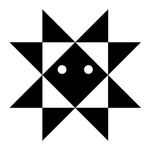- Home
- Download & Install
- Discussions
- Re: how to download creative cloud on a OS X EL CA...
- Re: how to download creative cloud on a OS X EL CA...
how to download creative cloud on a OS X EL CAPITAN 10.11.6 mac
Copy link to clipboard
Copied
Hello,
I tried downloading a previous version of creative cloud as the new version doesn't work on my OS X EL CAPITAN 10.11.6 mac but it doesn't work. The creative cloud window opens but I don't see any application in it just a blue circle and then it disappears from my computer; perhaps it's not the good version; Would anyone have a link to download a compatible creative cloud version for my mac?
Thank you

Copy link to clipboard
Copied
Copy link to clipboard
Copied
thanks for the tip, for all folks running previous OS, this option e now under step 2 on the page (instaead of step 1 as shown in the image)
Copy link to clipboard
Copied
Make sure your computer meets the minimum CPU & GPU requirements. Most Creative Cloud apps work on:
- Windows 11, Windows 10 versions 21H1, 20H2, 2004, and 1909 (LTSB branches are not supported);
- macOS 12 (Monterey), macOS 11 (Big Sur), macOS 10.16 or 10.15 (Catalina)
- https://helpx.adobe.com/creative-cloud/system-requirements.html
Adobe expects all customers to have the latest operating systems and software, no more than 2 versions back. Previous versions are no longer supported.
Copy link to clipboard
Copied
The current corresponding version is macOS 10.12 or later.
And the application corresponding to 10.11 and below cannot be obtained as a desktop application.
Mac OS 10.12 and below are no longer supported by Apple.
When using a Mac, it is required to upgrade the OS in a short period of time.
Copy link to clipboard
Copied
Adobe now offers the current and ONE older version via the online program manager
.
I do not know how far back this process will go, but try this link
-NOTE that you will have to search the site for your specific download
Direct Download Links https://prodesigntools.com/tag/ddl MAY help
-you MUST do what it says in Note: Very Important Instructions
-https://prodesigntools.com/adobe-cc-2015-direct-download-links.html#download-instructions
-the prodesign links go directly to Adobe's file server, so this process will
--only work until Adobe completely removes the old version(s) from the server
.
IF/When you do have a download, be sure to copy it to AT LEAST one external device
-since Adobe does sometimes remove old versions from the server
-a usb flash drive or external hard drive, or write to a DVD
Copy link to clipboard
Copied
Just to inform: this is still working
Find more inspiration, events, and resources on the new Adobe Community
Explore Now